i used hijackthis and this is my log
i would really ppreciate it if you helped me
Also, the background of my desktop wont change and there is a message saying system has stopped
Logfile of HijackThis v1.99.1
Scan saved at 1:01:27 PM, on 6/22/2005
Platform: Windows XP (WinNT 5.01.2600)
MSIE: Internet Explorer v6.00 SP1 (6.00.2600.0000)
Running processes:
C:\WINDOWS\System32\smss.exe
C:\WINDOWS\system32\winlogon.exe
C:\WINDOWS\system32\services.exe
C:\WINDOWS\system32\lsass.exe
C:\WINDOWS\system32\svchost.exe
C:\WINDOWS\System32\svchost.exe
C:\WINDOWS\system32\spoolsv.exe
C:\Program Files\Stardock\Object Desktop\WindowBlinds\wbload.exe
C:\WINDOWS\Explorer.EXE
C:\Program Files\GE\GE 97990 RF Optical Mouse\Ver5.3\MOUSE32A.EXE
C:\Program Files\Google\Gmail Notifier\gnotify.exe
C:\WINDOWS\isrvs\desktop.exe
C:\Program Files\Zone Labs\ZoneAlarm\zlclient.exe
C:\Program Files\Winamp\winampa.exe
C:\Program Files\Viewpoint\Viewpoint Manager\ViewMgr.exe
C:\WINDOWS\System32\tbctray.exe
C:\Program Files\QuickTime\qttask.exe
C:\WINDOWS\System32\rundll32.exe
C:\Program Files\iTunes\iTunesHelper.exe
C:\WINDOWS\System32\hphmon05.exe
C:\WINDOWS\System32\spool\drivers\w32x86\3\hpztsb09.exe
C:\Program Files\Hewlett-Packard\HP Software Update\HPWuSchd.exe
C:\Program Files\HP\hpcoretech\hpcmpmgr.exe
C:\WINDOWS\System32\explorer.exe
C:\Program Files\D-Tools\daemon.exe
C:\Program Files\SlySoft\AnyDVD\AnyDVD.exe
C:\Program Files\CursorXP\CursorXP.exe
C:\Program Files\AIM\aim.exe
C:\Program Files\Messenger\msmsgs.exe
C:\Program Files\Adobe\Acrobat 6.0\Distillr\acrotray.exe
C:\Program Files\Vg\VirtuaGirl2.exe
C:\Program Files\MP3Dancer\MP3Dancer.exe
C:\WINDOWS\system32\LxrJD31s.exe
C:\WINDOWS\system32\ZONELABS\vsmon.exe
C:\Program Files\SpySheriff\SpySheriff.exe
C:\Program Files\iPod\bin\iPodService.exe
C:\WINDOWS\System32\wuauclt.exe
C:\WINDOWS\Buddy.exe
C:\WINDOWS\Buddy.exe
C:\Program Files\SysMetrix\SysMetrix.exe
C:\Andrew\hijackthis\HijackThis.exe
R1 - HKCU\Software\Microsoft\Internet Explorer\Main,Default_Page_URL = http://195.95.218.172/index.php
R1 - HKLM\Software\Microsoft\Internet Explorer\Main,Default_Page_URL = http://195.95.218.172/index.php
R0 - HKLM\Software\Microsoft\Internet Explorer\Main,Start Page = http://195.95.218.172/index.php
R0 - HKCU\Software\Microsoft\Internet Explorer\Main,Local Page = http://195.95.218.172/index.php
R0 - HKLM\Software\Microsoft\Internet Explorer\Main,Local Page = http://195.95.218.172/index.php
R3 - URLSearchHook: (no name) - _{CFBFAE00-17A6-11D0-99CB-00C04FD64497} - (no file)
O2 - BHO: CeresObj Class - {00000049-8F91-4D9C-9573-F016E7626484} - C:\WINDOWS\ceres.dll
O2 - BHO: (no name) - {04BF21DE-CE61-E793-499E-90BC6F0AB1CD} - C:\WINDOWS\System32\jhvjfvwe.dll (file missing)
O2 - BHO: AcroIEHlprObj Class - {06849E9F-C8D7-4D59-B87D-784B7D6BE0B3} - C:\Program Files\Adobe\Acrobat 6.0\Acrobat\ActiveX\AcroIEHelper.dll
O2 - BHO: URLLink Class - {4A2AACF3-ADF6-11D5-98A9-00E018981B9E} - C:\Program Files\NewDotNet\newdotnet6_38.dll
O2 - BHO: IE Update Class - {5B4AB8E2-6DC5-477A-B637-BF3C1A2E5993} - C:\WINDOWS\isrvs\sysupd.dll
O2 - BHO: (no name) - {81A35F39-4850-474E-92C9-B4CF283207E0} - C:\WINDOWS\System32\mstask64.dll (file missing)
O2 - BHO: Google Toolbar Helper - {AA58ED58-01DD-4d91-8333-CF10577473F7} - c:\program files\google\googletoolbar1.dll
O2 - BHO: AcroIEToolbarHelper Class - {AE7CD045-E861-484f-8273-0445EE161910} - C:\Program Files\Adobe\Acrobat 6.0\Acrobat\AcroIEFavClient.dll
O3 - Toolbar: Adobe PDF - {47833539-D0C5-4125-9FA8-0819E2EAAC93} - C:\Program Files\Adobe\Acrobat 6.0\Acrobat\AcroIEFavClient.dll
O3 - Toolbar: &Google - {2318C2B1-4965-11d4-9B18-009027A5CD4F} - c:\program files\google\googletoolbar1.dll
O3 - Toolbar: &Radio - {8E718888-423F-11D2-876E-00A0C9082467} - C:\WINDOWS\System32\msdxm.ocx
O4 - HKLM\..\Run: [LWBMOUSE] C:\Program Files\GE\GE 97990 RF Optical Mouse\Ver5.3\MOUSE32A.EXE
O4 - HKLM\..\Run: [SysMetrix] C:\Program Files\SysMetrix\SysMetrix.exe
O4 - HKLM\..\Run: [{0228e555-4f9c-4e35-a3ec-b109a192b4c2}] C:\Program Files\Google\Gmail Notifier\gnotify.exe
O4 - HKLM\..\Run: [Desktop Search] C:\WINDOWS\isrvs\desktop.exe
O4 - HKLM\..\Run: [ffis] C:\WINDOWS\isrvs\ffisearch.exe
O4 - HKLM\..\Run: [Zone Labs Client] C:\Program Files\Zone Labs\ZoneAlarm\zlclient.exe
O4 - HKLM\..\Run: [_Cat3] C:\WINDOWS\msmsgrxp.exe
O4 - HKLM\..\Run: [zango] c:\program files\zango\zango.exe
O4 - HKLM\..\Run: [Windows ServeAd] C:\Program Files\Windows ServeAd\WinServAd.exe
O4 - HKLM\..\Run: [WinampAgent] C:\Program Files\Winamp\winampa.exe
O4 - HKLM\..\Run: [VVSN] C:\Program Files\VVSN\VVSN.exe
O4 - HKLM\..\Run: [ViewMgr] C:\Program Files\Viewpoint\Viewpoint Manager\ViewMgr.exe
O4 - HKLM\..\Run: [USIUDF_Eject_Monitor] C:\Program Files\Common Files\Ulead Systems\DVD\USISrv.exe
O4 - HKLM\..\Run: [Ulead Quick-Drop] "C:\Program Files\Ulead Systems\Ulead DVD MovieFactory 4.0 Disc Creator TBYB\Ulead Quick-Drop 1.0\Quick-Drop.exe" WINDOWCALL
O4 - HKLM\..\Run: [Ulead AutoDetector v2] C:\Program Files\Common Files\Ulead Systems\AutoDetector\monitor.exe
O4 - HKLM\..\Run: [Shellapi32] svcnet.exe
O4 - HKLM\..\Run: [QuickTime Task] "C:\Program Files\QuickTime\qttask.exe" -atboottime
O4 - HKLM\..\Run: [PayTime] C:\WINDOWS\System32\paytime.exe
O4 - HKLM\..\Run: [New.net Startup] rundll32 C:\PROGRA~1\NEWDOT~1\NEWDOT~1.DLL,NewDotNetStartup -s
O4 - HKLM\..\Run: [NeroCheck] C:\WINDOWS\system32\NeroCheck.exe
O4 - HKLM\..\Run: [LogonStudio] "C:\Program Files\WinCustomize\LogonStudio\logonstudio.exe" /RANDOM
O4 - HKLM\..\Run: [iTunesHelper] "C:\Program Files\iTunes\iTunesHelper.exe"
O4 - HKLM\..\Run: [HPHUPD05] C:\Program Files\Hewlett-Packard\{45B6180B-DCAB-4093-8EE8-6164457517F0}\hphupd05.exe
O4 - HKLM\..\Run: [HPHmon05] C:\WINDOWS\System32\hphmon05.exe
O4 - HKLM\..\Run: [HPDJ Taskbar Utility] C:\WINDOWS\System32\spool\drivers\w32x86\3\hpztsb09.exe
O4 - HKLM\..\Run: [HP Software Update] "C:\Program Files\Hewlett-Packard\HP Software Update\HPWuSchd.exe"
O4 - HKLM\..\Run: [HP Component Manager] "C:\Program Files\HP\hpcoretech\hpcmpmgr.exe"
O4 - HKLM\..\Run: [explorer] C:\WINDOWS\System32\explorer.exe
O4 - HKLM\..\Run: [DAEMON Tools-1033] "C:\Program Files\D-Tools\daemon.exe" -lang 1033
O4 - HKLM\..\Run: [BootSkin Startup Jobs] "C:\Program Files\Stardock\WinCustomize\BootSkin\BootSkin.exe" /StartupJobs
O4 - HKLM\..\Run: [AnyDVD] C:\Program Files\SlySoft\AnyDVD\AnyDVD.exe
O4 - HKLM\..\Run: [TraySantaCruz] C:\WINDOWS\System32\tbctray.exe
O4 - HKCU\..\Run: [CursorXP] C:\Program Files\CursorXP\CursorXP.exe
O4 - HKCU\..\Run: [AIM] C:\Program Files\AIM\aim.exe -cnetwait.odl
O4 - HKCU\..\Run: [Windows installer] C:\winstall.exe
O4 - HKCU\..\Run: [System] C:\WINDOWS\svchost.exe
O4 - HKCU\..\Run: [MSMSGS] "C:\Program Files\Messenger\msmsgs.exe" /background
O4 - HKCU\..\Run: [Llra] C:\Program Files\auor\wopt.exe
O4 - HKCU\..\Run: [fmkf] C:\PROGRA~1\COMMON~1\fmkf\fmkfm.exe
O4 - HKCU\..\Run: [Dxnkrw] C:\WINDOWS\System32\w?auboot.exe
O4 - HKCU\..\Run: [DesktopX] "C:\Program Files\Stardock\Object Desktop\DesktopX\DesktopX.exe"
O4 - HKCU\..\Run: [SpySheriff] C:\Program Files\SpySheriff\SpySheriff.exe
O4 - Startup: VirtuaGirl2.lnk = C:\Program Files\Vg\VirtuaGirl2.exe
O4 - Startup: MP3 Dancer.lnk = C:\Program Files\MP3Dancer\MP3Dancer.exe
O4 - Startup: GT3 cpu monitor.lnk = C:\Program Files\Stardock\Object Desktop\DesktopX\Widgets\GT3 cpu monitor.exe
O4 - Startup: Core - To-Do List.lnk = C:\Program Files\Stardock\Object Desktop\DesktopX\Widgets\Core_ToDoList.exe
O4 - Startup: Cabal Wifi.lnk = C:\Program Files\Stardock\Object Desktop\DesktopX\Widgets\CabalWiFiv1.exe
O4 - Startup: Cabal Meters.lnk = C:\Program Files\Stardock\Object Desktop\DesktopX\Widgets\CabalMeters.exe
O4 - Startup: Aero Gmail.lnk = C:\Program Files\Stardock\Object Desktop\DesktopX\Widgets\Aero Gmail.exe
O4 - Global Startup: Microsoft Office.lnk = C:\Program Files\Microsoft Office\Office10\OSA.EXE
O4 - Global Startup: AutoCAD Startup Accelerator.lnk = C:\Program Files\Common Files\Autodesk Shared\acstart16.exe
O4 - Global Startup: Adobe Gamma Loader.lnk = C:\Program Files\Common Files\Adobe\Calibration\Adobe Gamma Loader.exe
O4 - Global Startup: Acrobat Assistant.lnk = C:\Program Files\Adobe\Acrobat 6.0\Distillr\acrotray.exe
O8 - Extra context menu item: &Google Search - res://C:\Program Files\Google\GoogleToolbar1.dll/cmsearch.html
O8 - Extra context menu item: &Translate English Word - res://C:\Program Files\Google\GoogleToolbar1.dll/cmwordtrans.html
O8 - Extra context menu item: Backward Links - res://C:\Program Files\Google\GoogleToolbar1.dll/cmbacklinks.html
O8 - Extra context menu item: Cached Snapshot of Page - res://C:\Program Files\Google\GoogleToolbar1.dll/cmcache.html
O8 - Extra context menu item: E&xport to Microsoft Excel - res://C:\PROGRA~1\MICROS~2\Office10\EXCEL.EXE/3000
O8 - Extra context menu item: Similar Pages - res://C:\Program Files\Google\GoogleToolbar1.dll/cmsimilar.html
O8 - Extra context menu item: Translate Page into English - res://C:\Program Files\Google\GoogleToolbar1.dll/cmtrans.html
O9 - Extra button: AIM - {AC9E2541-2814-11d5-BC6D-00B0D0A1DE45} - C:\Program Files\AIM\aim.exe
O10 - Hijacked Internet access by New.Net
O10 - Hijacked Internet access by New.Net
O10 - Hijacked Internet access by New.Net
O10 - Hijacked Internet access by New.Net
O10 - Hijacked Internet access by New.Net
O15 - Trusted Zone: *.bestcounter.biz
O15 - Trusted Zone: *.skoobidoo.com
O15 - Trusted Zone: *.slotchbar.com
O15 - Trusted Zone: *.windupdates.com
O15 - Trusted Zone: *.ysbweb.com
O15 - Trusted Zone: *.skoobidoo.com (HKLM)
O15 - Trusted Zone: *.slotchbar.com (HKLM)
O15 - Trusted Zone: *.windupdates.com (HKLM)
O15 - Trusted Zone: *.ysbweb.com (HKLM)
O15 - Trusted IP range: 195.95.218.170
O15 - Trusted IP range: 195.95.218.170 (HKLM)
O16 - DPF: {9B03C5F1-F5AB-47EE-937D-A8EDA626F876} (Anonymizer Anti-Spyware Scanner) - http://download.zone...ctor/WebAAS.cab
O18 - Filter: text/html - {950238FB-C706-4791-8674-4D429F85897E} - C:\WINDOWS\isrvs\mfiltis.dll
O20 - Winlogon Notify: drct16 - drct16.dll (file missing)
O20 - Winlogon Notify: WB - C:\PROGRA~1\STARDOCK\OBJECT~1\WINDOW~1\fastload.dll
O23 - Service: Adobe LM Service - Unknown owner - C:\Program Files\Common Files\Adobe Systems Shared\Service\Adobelmsvc.exe
O23 - Service: Autodesk Licensing Service - Autodesk, Inc. - C:\Program Files\Common Files\Autodesk Shared\Service\AdskScSrv.exe
O23 - Service: iPod Service (iPodService) - Apple Computer, Inc. - C:\Program Files\iPod\bin\iPodService.exe
O23 - Service: Lexar JD31 (LxrJD31s) - Unknown owner - C:\WINDOWS\SYSTEM32\LxrJD31s.exe
O23 - Service: TrueVector Internet Monitor (vsmon) - Zone Labs, LLC - C:\WINDOWS\system32\ZONELABS\vsmon.exe
Edited by CAUTION5697, 22 June 2005 - 11:22 AM.

 This topic is locked
This topic is locked

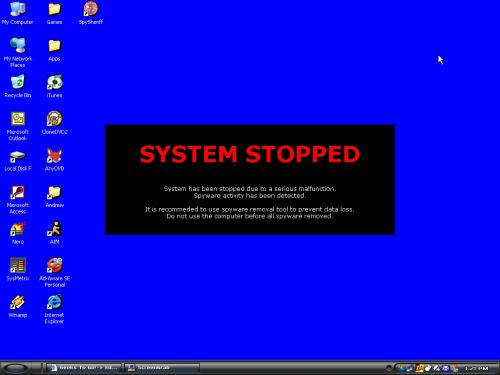












 Sign In
Sign In Create Account
Create Account

