I have a persistent problem that is preventing Internet access, at least for for web browsing and email access.
When I start either of my browsers, Netscape or MS Internet Explorer, they will only display some apparently bogus Comcast installation software download screen. It tells me to disable firewall and antivirus, and points to a suspect link for downloading. I attached a screen capture.
It displays this same screen for ANY web site that is entered on the address line. Therefore, I cannot access the web at all. It is also blocking email access. So I have to use my PC at work to communicate or get downloads.
Also, the exact same problem popped up on my kid's PC connected by router.
I have tried the latest versions of AVG, Ad-aware SE, WinSockFix Utility, CWShredder, but no change. Since the PC cannot access the web at all, I cannot use anything that requires on-line updates.
My HijackThis log follows. Any help is greatly appreciated!
Thanks,
Andy
Logfile of HijackThis v1.99.1
Scan saved at 8:31:38 AM, on 7/22/2005
Platform: Windows ME (Win9x 4.90.3000)
MSIE: Internet Explorer v6.00 SP1 (6.00.2800.1106)
Running processes:
C:\WINDOWS\SYSTEM\KERNEL32.DLL
C:\WINDOWS\SYSTEM\MSGSRV32.EXE
C:\WINDOWS\SYSTEM\SPOOL32.EXE
C:\WINDOWS\SYSTEM\MPREXE.EXE
C:\WINDOWS\SYSTEM\MSTASK.EXE
C:\WINDOWS\SYSTEM\SSDPSRV.EXE
C:\WINDOWS\SYSTEM\STIMON.EXE
C:\WINDOWS\SYSTEM\KB891711\KB891711.EXE
C:\WINDOWS\SYSTEM\mmtask.tsk
C:\WINDOWS\EXPLORER.EXE
C:\WINDOWS\TASKMON.EXE
C:\WINDOWS\SYSTEM\RESTORE\STMGR.EXE
C:\WINDOWS\SYSTEM\SYSTRAY.EXE
C:\WINDOWS\ANVSHELL.EXE
C:\PROGRAM FILES\CREATIVE\SBLIVE\AUDIOHQ\AHQTB.EXE
C:\PROGRAM FILES\AHEAD\INCD\INCD.EXE
C:\WINDOWS\SYSTEM\WMIEXE.EXE
C:\WINDOWS\AGRSMMSG.EXE
C:\WINDOWS\ESSSPK.EXE
C:\PROGRAM FILES\CREATIVE\SHAREDLL\CTNOTIFY.EXE
C:\WINDOWS\SYSTEM\E_S10IC2.EXE
C:\PROGRAM FILES\COMMON FILES\REAL\UPDATE_OB\REALSCHED.EXE
C:\PROGRAM FILES\GRISOFT\AVG FREE\AVGCC.EXE
C:\PROGRAM FILES\GRISOFT\AVG FREE\AVGEMC.EXE
C:\PROGRAM FILES\GRISOFT\AVG FREE\AVGAMSVR.EXE
C:\PROGRAM FILES\CREATIVE\SHAREDLL\MEDIADET.EXE
C:\OPLIMIT\OCRAWARE.EXE
C:\OPLIMIT\OCRAWR32.EXE
D:\DOWNLOAD\HIJACK_THIS\HIJACKTHIS.EXE
R1 - HKCU\Software\Microsoft\Windows\CurrentVersion\Internet Settings,ProxyOverride = *.r3.attbi.com;<local>
N3 - Netscape 7: user_pref("browser.startup.homepage", "http://my.yahoo.com/"); (C:\WINDOWS\Application Data\Mozilla\Profiles\default\ys8x69cj.slt\prefs.js)
N3 - Netscape 7: user_pref("browser.search.defaultengine", "engine://C%3A%5CPROGRAM%20FILES%5CNETSCAPE%5CNETSCAPE%5Csearchplugins%5CSBWeb_01.src"); (C:\WINDOWS\Application Data\Mozilla\Profiles\default\ys8x69cj.slt\prefs.js)
O2 - BHO: AcroIEHlprObj Class - {06849E9F-C8D7-4D59-B87D-784B7D6BE0B3} - C:\PROGRAM FILES\ADOBE\ACROBAT 6.0\READER\ACTIVEX\ACROIEHELPER.DLL (file missing)
O3 - Toolbar: &Radio - {8E718888-423F-11D2-876E-00A0C9082467} - C:\WINDOWS\SYSTEM\MSDXM.OCX
O4 - HKLM\..\Run: [ScanRegistry] C:\WINDOWS\scanregw.exe /autorun
O4 - HKLM\..\Run: [TaskMonitor] C:\WINDOWS\taskmon.exe
O4 - HKLM\..\Run: [PCHealth] C:\WINDOWS\PCHealth\Support\PCHSchd.exe -s
O4 - HKLM\..\Run: [SystemTray] SysTray.Exe
O4 - HKLM\..\Run: [LoadPowerProfile] Rundll32.exe powrprof.dll,LoadCurrentPwrScheme
O4 - HKLM\..\Run: [anvshell] anvshell.exe
O4 - HKLM\..\Run: [ASUSTweakEnable] C:\Program Files\ASUS\Tweaking Utilities\atstart.exe
O4 - HKLM\..\Run: [AudioHQ] C:\Program Files\Creative\SBLive\AudioHQ\AHQTB.EXE
O4 - HKLM\..\Run: [InCD] C:\Program Files\ahead\InCD\InCD.exe
O4 - HKLM\..\Run: [USSShReg] C:\PROGRA~1\ULEADS~1\ULEADP~1.2\SSAVER\USSSHREG.EXE /r
O4 - HKLM\..\Run: [AGRSMMSG] AGRSMMSG.exe
O4 - HKLM\..\Run: [EssSpkPhone] essspk.exe -b
O4 - HKLM\..\Run: [Disc Detector] C:\Program Files\Creative\ShareDLL\CtNotify.exe
O4 - HKLM\..\Run: [EPSON Stylus CX3200] C:\WINDOWS\SYSTEM\E_S10IC2.EXE /P19 "EPSON Stylus CX3200" /O7 "EPUSB1:" /M "Stylus CX3200"
O4 - HKLM\..\Run: [QuickTime Task] "C:\WINDOWS\SYSTEM\QTTASK.EXE" -atboottime
O4 - HKLM\..\Run: [TkBellExe] "C:\Program Files\Common Files\Real\Update_OB\realsched.exe" -osboot
O4 - HKLM\..\Run: [AVG7_CC] C:\PROGRA~1\GRISOFT\AVGFRE~1\AVGCC.EXE /STARTUP
O4 - HKLM\..\Run: [AVG7_EMC] C:\PROGRA~1\GRISOFT\AVGFRE~1\AVGEMC.EXE
O4 - HKLM\..\Run: [AVG7_AMSVR] C:\PROGRA~1\GRISOFT\AVGFRE~1\AVGAMSVR.EXE
O4 - HKLM\..\RunServices: [LoadPowerProfile] Rundll32.exe powrprof.dll,LoadCurrentPwrScheme
O4 - HKLM\..\RunServices: [SchedulingAgent] mstask.exe
O4 - HKLM\..\RunServices: [SSDPSRV] C:\WINDOWS\SYSTEM\ssdpsrv.exe
O4 - HKLM\..\RunServices: [*StateMgr] C:\WINDOWS\System\Restore\StateMgr.exe
O4 - HKLM\..\RunServices: [StillImageMonitor] C:\WINDOWS\SYSTEM\STIMON.EXE
O4 - HKLM\..\RunServices: [KB891711] C:\WINDOWS\SYSTEM\KB891711\KB891711.EXE
O4 - HKCU\..\Run: [ASUS SmartDoctor] C:\Program Files\ASUS\SmartDoctor\VGAProbe.exe FirstTime
O4 - Startup: OCRAWARE.lnk = C:\OPLIMIT\OCRAWARE.EXE
O4 - Startup: Adobe Gamma Loader.lnk = C:\Program Files\Common Files\Adobe\Calibration\Adobe Gamma Loader.exe
O16 - DPF: {E7DBFB6C-113A-47CF-B278-F5C6AF4DE1BD} - http://download.abac...es/abasetup.cab
O16 - DPF: {90C9629E-CD32-11D3-BBFB-00105A1F0D68} (InstallShield International Setup Player) - http://zinio.earthc....ader/isetup.cab
O16 - DPF: {1663ed61-23eb-11d2-b92f-008048fdd814} (MeadCo ScriptX Advanced) - http://www.stonyfiel...criptX/smsx.cab
O16 - DPF: {F54C1137-5E34-4B95-95A5-BA56D4D8D743} (Secure Delivery) - http://www.gamespot.com/KDX/kdx.cab
O16 - DPF: {B942A249-D1E7-4C11-98AE-FCB76B08747F} (RealArcadeRdxIE Class) - http://games-dl.real...ArcadeRdxIE.cab
O16 - DPF: {917623D1-D8E5-11D2-BE8B-00104B06BDE3} (CamImage Class) - http://69.15.121.22/...sCamControl.cab
O16 - DPF: {4C39376E-FA9D-4349-BACC-D305C1750EF3} (EPUImageControl Class) - http://tools.ebayimg...l_v1-0-3-17.cab



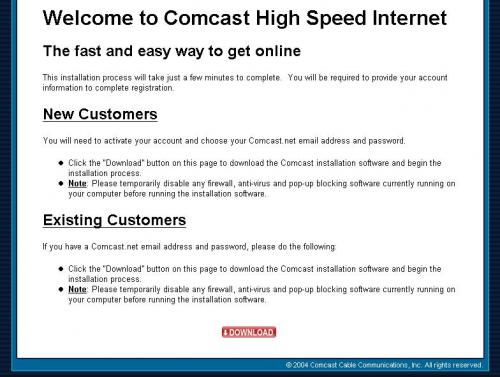











 Sign In
Sign In Create Account
Create Account

