Sorry, lets try this again. The McAffee stuff is NOT in the startup menu. And there is NO more Symatec stuff installed (ie. Norton Security, Firewall, etc...) McAffee programs that are installed are Spamkiller, Virus Protection, Internet Security/Firewall, and Privacy Service. Steam is for Day of Defeat.
Logfile of HijackThis v1.98.2
Scan saved at 4:49:41 PM, on 9/21/2004
Platform: Windows XP SP2 (WinNT 5.01.2600)
MSIE: Internet Explorer v6.00 SP2 (6.00.2900.2180)
Running processes:
C:\WINDOWS\System32\smss.exe
C:\WINDOWS\system32\winlogon.exe
C:\WINDOWS\system32\services.exe
C:\WINDOWS\system32\lsass.exe
C:\WINDOWS\system32\svchost.exe
C:\WINDOWS\System32\svchost.exe
C:\WINDOWS\Explorer.EXE
C:\WINDOWS\system32\spoolsv.exe
C:\PROGRA~1\COMMON~1\AOL\ACS\AOLacsd.exe
C:\WINDOWS\system32\drivers\KodakCCS.exe
c:\PROGRA~1\mcafee.com\vso\mcvsrte.exe
C:\Program Files\Common Files\Microsoft Shared\VS7Debug\mdm.exe
C:\PROGRA~1\McAfee.com\PERSON~1\MPFSERVICE.exe
C:\PROGRA~1\McAfee\SPAMKI~1\MSKSrvr.exe
C:\WINDOWS\system32\RUNDLL32.EXE
C:\PROGRA~1\mcafee.com\agent\mcagent.exe
C:\PROGRA~1\McAfee\SPAMKI~1\MskAgent.exe
C:\Program Files\McAfee.com\MPS\mscifapp.exe
C:\PROGRA~1\mcafee.com\vso\mcvsshld.exe
C:\PROGRA~1\McAfee.com\PERSON~1\MpfTray.exe
C:\Program Files\Common Files\Real\Update_OB\realsched.exe
C:\Program Files\Common Files\AOL\ACS\AOLDial.exe
C:\WINDOWS\system32\devldr32.exe
c:\progra~1\mcafee.com\vso\mcvsescn.exe
C:\PROGRA~1\COMMON~1\AOL\AOLSPY~1\AOLSP Scheduler.exe
C:\WINDOWS\system32\ctfmon.exe
C:\PROGRA~1\AWS\WEATHE~1\Weather.exe
C:\Program Files\Hewlett-Packard\AiO\hp psc 700 series\Bin\hpobrt07.exe
C:\Program Files\Logitech\MouseWare\system\em_exec.exe
C:\Program Files\Belkin Bulldog Plus\MUPS.exe
C:\PROGRA~1\McAfee.com\PERSON~1\MpfAgent.exe
C:\WINDOWS\System32\nvsvc32.exe
C:\WINDOWS\System32\svchost.exe
C:\Program Files\Belkin Bulldog Plus\upsd.exe
C:\WINDOWS\System32\MsPMSPSv.exe
C:\PROGRA~1\HEWLET~1\AiO\Shared\Bin\hpoevm07.exe
C:\Program Files\Yahoo!\Messenger\ymsgr_tray.exe
c:\PROGRA~1\mcafee.com\vso\mcshield.exe
C:\Program Files\Internet Explorer\iexplore.exe
C:\DOCUME~1\GREGOR~1\LOCALS~1\Temp\Rar$EX00.422\HijackThis.exe
R0 - HKCU\Software\Microsoft\Internet Explorer\Main,Start Page =
http://www.usatoday.com/R1 - HKLM\Software\Microsoft\Internet Explorer\Main,Default_Page_URL =
http://www.comcast.netR0 - HKLM\Software\Microsoft\Internet Explorer\Main,Start Page =
http://red.clientapp...://my.yahoo.comR1 - HKCU\Software\Microsoft\Internet Explorer\SearchURL,(Default) =
http://search.yahoo.com/search?p=%sR1 - HKCU\Software\Microsoft\Internet Explorer\Main,Window Title = Microsoft Internet Explorer provided by Comcast
R1 - HKCU\Software\Microsoft\Windows\CurrentVersion\Internet Settings,ProxyOverride = localhost
O2 - BHO: My Search BHO - {014DA6C1-189F-421a-88CD-07CFE51CFF10} - C:\Program Files\MySearch\bar\1.bin\S4BAR.DLL
O2 - BHO: AcroIEHlprObj Class - {06849E9F-C8D7-4D59-B87D-784B7D6BE0B3} - C:\Program Files\Adobe\Acrobat 6.0\Reader\ActiveX\AcroIEHelper.dll
O2 - BHO: CCHelper Class - {0CF0B8EE-6596-11D5-A98E-0003470BB48E} - C:\Program Files\Panicware\Pop-Up Stopper Pro\CCHelper.dll
O2 - BHO: McBrwHelper Class - {227B8AA8-DAF2-4892-BD1D-73F568BCB24E} - c:\program files\mcafee.com\mps\mcbrhlpr.dll
O2 - BHO: Google Toolbar Helper - {AA58ED58-01DD-4d91-8333-CF10577473F7} - c:\program files\google\googletoolbar2.dll
O3 - Toolbar: Pa&nicware Pop-Up Stopper Pro - {B1E741E7-1E77-40D4-9FD8-51949B9CCBD0} - C:\Program Files\Panicware\Pop-Up Stopper Pro\popuppro.dll
O3 - Toolbar: &Google - {2318C2B1-4965-11d4-9B18-009027A5CD4F} - c:\program files\google\googletoolbar2.dll
O3 - Toolbar: McAfee VirusScan - {BA52B914-B692-46c4-B683-905236F6F655} - c:\progra~1\mcafee.com\vso\mcvsshl.dll
O3 - Toolbar: My &Search Bar - {014DA6C9-189F-421a-88CD-07CFE51CFF10} - C:\Program Files\MySearch\bar\1.bin\S4BAR.DLL
O3 - Toolbar: AOL Toolbar - {4982D40A-C53B-4615-B15B-B5B5E98D167C} - C:\Program Files\AOL Toolbar\toolbar.dll
O4 - HKLM\..\Run: [UpdReg] C:\WINDOWS\Updreg.exe
O4 - HKLM\..\Run: [AHQInit] C:\Program Files\Creative\SBLive\Program\AHQInit.exe
O4 - HKLM\..\Run: [Logitech Utility] Logi_MwX.Exe
O4 - HKLM\..\Run: [NvCplDaemon] RUNDLL32.EXE C:\WINDOWS\System32\NvCpl.dll,NvStartup
O4 - HKLM\..\Run: [NvMediaCenter] RUNDLL32.EXE C:\WINDOWS\System32\NvMcTray.dll,NvTaskbarInit
O4 - HKLM\..\Run: [QuickTime Task] "C:\Program Files\QuickTime\qttask.exe" -atboottime
O4 - HKLM\..\Run: [MCAgentExe] c:\PROGRA~1\mcafee.com\agent\mcagent.exe
O4 - HKLM\..\Run: [MCUpdateExe] C:\PROGRA~1\mcafee.com\agent\McUpdate.exe
O4 - HKLM\..\Run: [MSKAGENTEXE] C:\PROGRA~1\McAfee\SPAMKI~1\MskAgent.exe
O4 - HKLM\..\Run: [MSKDetectorExe] C:\PROGRA~1\McAfee\SPAMKI~1\MSKDetct.exe /startup
O4 - HKLM\..\Run: [MPSExe] C:\Program Files\McAfee.com\MPS\mscifapp.exe /embedding
O4 - HKLM\..\Run: [VSOCheckTask] "c:\PROGRA~1\mcafee.com\vso\mcmnhdlr.exe" /checktask
O4 - HKLM\..\Run: [VirusScan Online] "c:\PROGRA~1\mcafee.com\vso\mcvsshld.exe"
O4 - HKLM\..\Run: [MPFExe] C:\PROGRA~1\McAfee.com\PERSON~1\MpfTray.exe
O4 - HKLM\..\Run: [TkBellExe] "C:\Program Files\Common Files\Real\Update_OB\realsched.exe" -osboot
O4 - HKLM\..\Run: [AOLDialer] C:\Program Files\Common Files\AOL\ACS\AOLDial.exe
O4 - HKLM\..\Run: [AOL Spyware Protection] "C:\PROGRA~1\COMMON~1\AOL\AOLSPY~1\AOLSP Scheduler.exe"
O4 - HKCU\..\Run: [ctfmon.exe] C:\WINDOWS\system32\ctfmon.exe
O4 - HKCU\..\Run: [Weather] C:\PROGRA~1\AWS\WEATHE~1\Weather.exe 1
O4 - HKCU\..\Run: [Yahoo! Pager] C:\Program Files\Yahoo!\Messenger\ypager.exe -quiet
O4 - HKCU\..\Run: [Steam] "c:\steam\steam.exe" -silent
O4 - HKCU\..\Run: [NvMediaCenter] RUNDLL32.EXE C:\WINDOWS\System32\NVMCTRAY.DLL,NvTaskbarInit
O4 - Global Startup: America Online 9.0 Tray Icon.lnk = C:\Program Files\America Online 9.0a\aoltray.exe
O4 - Global Startup: HPAiODevice(hp psc 700 series) - 1.lnk = C:\Program Files\Hewlett-Packard\AiO\hp psc 700 series\Bin\hpobrt07.exe
O4 - Global Startup: MUPS.lnk = C:\Program Files\Belkin Bulldog Plus\MUPS.exe
O6 - HKCU\Software\Policies\Microsoft\Internet Explorer\Control Panel present
O8 - Extra context menu item: &AOL Toolbar search - res://C:\Program Files\AOL Toolbar\toolbar.dll/SEARCH.HTML
O8 - Extra context menu item: &Google Search - res://c:\program files\google\GoogleToolbar2.dll/cmsearch.html
O8 - Extra context menu item: Backward Links - res://c:\program files\google\GoogleToolbar2.dll/cmbacklinks.html
O8 - Extra context menu item: Cached Snapshot of Page - res://c:\program files\google\GoogleToolbar2.dll/cmcache.html
O8 - Extra context menu item: E&xport to Microsoft Excel - res://C:\PROGRA~1\MICROS~2\Office10\EXCEL.EXE/3000
O8 - Extra context menu item: Similar Pages - res://c:\program files\google\GoogleToolbar2.dll/cmsimilar.html
O8 - Extra context menu item: Translate into English - res://c:\program files\google\GoogleToolbar2.dll/cmtrans.html
O9 - Extra button: Messenger - {4528BBE0-4E08-11D5-AD55-00010333D0AD} - C:\Program Files\Yahoo!\Messenger\yhexbmes0521.dll
O9 - Extra 'Tools' menuitem: Yahoo! Messenger - {4528BBE0-4E08-11D5-AD55-00010333D0AD} - C:\Program Files\Yahoo!\Messenger\yhexbmes0521.dll
O9 - Extra button: AOL Toolbar - {4982D40A-C53B-4615-B15B-B5B5E98D167C} - C:\Program Files\AOL Toolbar\toolbar.dll
O9 - Extra 'Tools' menuitem: AOL Toolbar - {4982D40A-C53B-4615-B15B-B5B5E98D167C} - C:\Program Files\AOL Toolbar\toolbar.dll
O9 - Extra button: Real.com - {CD67F990-D8E9-11d2-98FE-00C0F0318AFE} - C:\WINDOWS\System32\Shdocvw.dll
O9 - Extra button: Messenger - {FB5F1910-F110-11d2-BB9E-00C04F795683} - C:\Program Files\Messenger\msmsgs.exe
O9 - Extra 'Tools' menuitem: Windows Messenger - {FB5F1910-F110-11d2-BB9E-00C04F795683} - C:\Program Files\Messenger\msmsgs.exe
O9 - Extra button: WeatherBug - {AF6CABAB-61F9-4f12-A198-B7D41EF1CB52} - C:\PROGRA~1\AWS\WEATHE~1\Weather.exe (HKCU)
O14 - IERESET.INF: START_PAGE_URL=http://www.comcast.net
O16 - DPF: {0E5F0222-96B9-11D3-8997-00104BD12D94} (PCPitstop Utility) -
http://www.pcpitstop...p/PCPitStop.CABO16 - DPF: {2B96D5CC-C5B5-49A5-A69D-CC0A30F9028C} (MiniBugTransporterX Class) -
http://wdownload.wea...Transporter.cab?
O16 - DPF: {4ED9DDF0-7479-4BBE-9335-5A1EDB1D8A21} (McAfee.com Operating System Class) -
http://bin.mcafee.co...83/mcinsctl.cabO16 - DPF: {B9191F79-5613-4C76-AA2A-398534BB8999} (YAddBook Class) -
http://us.dl1.yimg.c...utocomplete.cabO16 - DPF: {BCC0FF27-31D9-4614-A68E-C18E1ADA4389} (DwnldGroupMgr Class) -
http://bin.mcafee.co...,20/mcgdmgr.cabO16 - DPF: {C2FCEF52-ACE9-11D3-BEBD-00105AA9B6AE} (Symantec RuFSI Registry Information Class) -
http://security.syma...n/bin/cabsa.cabO16 - DPF: {CE28D5D2-60CF-4C7D-9FE8-0F47A3308078} (ActiveDataInfo Class) -
https://www-secure.s...ta/SymAData.cabO16 - DPF: {E77C0D62-882A-456F-AD8F-7C6C9569B8C7} (ActiveDataObj Class) -
https://www-secure.s.../ActiveData.cabO16 - DPF: {F54C1137-5E34-4B95-95A5-BA56D4D8D743} (Secure Delivery) -
http://www.gamespot.com/KDX/kdx.cab

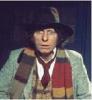














 Sign In
Sign In Create Account
Create Account

