If one of you guys could help me, that would amazing, meeting at 9am today. Thanks
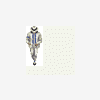
soundMAX problems
Started by
DOH!
, Jun 24 2005 02:55 AM
#1

 Posted 24 June 2005 - 02:55 AM
Posted 24 June 2005 - 02:55 AM

If one of you guys could help me, that would amazing, meeting at 9am today. Thanks
#2

 Posted 24 June 2005 - 07:37 AM
Posted 24 June 2005 - 07:37 AM

Someone for the love of god help me.... I have already missed the meetings, thanks a ton!
#3

 Posted 24 June 2005 - 05:51 PM
Posted 24 June 2005 - 05:51 PM

first and easiest is to just run windows update, under optional device drivers it may turn up a sound driver for you.
if not, go to device manager, select the audio device, right click for properties, go to driver, select update driver. allow it to access internet.
if still not, from device driver, select uninstall of the audio device. reboot, windows should auto load drivers.
if none of those work, post back, and we can go into the more involved ways.
if not, go to device manager, select the audio device, right click for properties, go to driver, select update driver. allow it to access internet.
if still not, from device driver, select uninstall of the audio device. reboot, windows should auto load drivers.
if none of those work, post back, and we can go into the more involved ways.
#4

 Posted 24 June 2005 - 07:42 PM
Posted 24 June 2005 - 07:42 PM

Well, I tryed all those, none worked. So I installed,the newest soundMAX driver, and it didnt work... Thank-you though.
Edited by DOH!, 24 June 2005 - 07:47 PM.
#5

 Posted 27 June 2005 - 06:51 PM
Posted 27 June 2005 - 06:51 PM

OK, go into the volume settings, and make sure the mic is turned up and is not muted.
next go through the troubleshooter there, which should allow you to test the mic input and make sure its working correctly.
the mic should be working by default, but now it would be prudent to go through its settings to make sure its on.
also, are you sure you have the mic plugged into the correct jack on the sound card?
next go through the troubleshooter there, which should allow you to test the mic input and make sure its working correctly.
the mic should be working by default, but now it would be prudent to go through its settings to make sure its on.
also, are you sure you have the mic plugged into the correct jack on the sound card?
#6

 Posted 27 June 2005 - 07:33 PM
Posted 27 June 2005 - 07:33 PM

Still nothing, and yeah, the mic is plugged into the right jack. It worked before in this jack, and then all of a sudden it doesn't. Trouble shoot did nothing by the way.
I have no idea what the [bleep] happened..
I have no idea what the [bleep] happened..
#7

 Posted 27 June 2005 - 07:46 PM
Posted 27 June 2005 - 07:46 PM

were you able to see the incoming levels from the mic as you spoke during the troubleshooter? if not, then that narrows the problem to that area. if you did see levels and could run the test record and playback, then we have to start looking at the software for the VoIP.
#8

 Posted 27 June 2005 - 07:49 PM
Posted 27 June 2005 - 07:49 PM

I actually didn't see a trouble shoot button...
#9

 Posted 27 June 2005 - 09:32 PM
Posted 27 June 2005 - 09:32 PM

sorry, that wasnt the right name for the button Im thinking of. go to control panel, sound and audio devices, voice tab. first make sure the correct device is selected, then do the test hardware button/wizard.
that will allow you to test the incoming mic signal, etc. so you can make sure its working properly.
that will allow you to test the incoming mic signal, etc. so you can make sure its working properly.
#10

 Posted 27 June 2005 - 09:35 PM
Posted 27 June 2005 - 09:35 PM

Thats what I thought you were talking about, and thats what I did. It didn't show anything, but I don't have any choices besides soundMAX for recording, and playback..
#11

 Posted 27 June 2005 - 10:17 PM
Posted 27 June 2005 - 10:17 PM

alright, so you ran that test and didnt see any levels? that means something is not right with the sound card.
please list the make/model of your motherboard, or the whole machine if its a prebuilt system (dell, HP, compaq, etc).
if you need to, you can get that info using everest home.
please list the make/model of your motherboard, or the whole machine if its a prebuilt system (dell, HP, compaq, etc).
if you need to, you can get that info using everest home.
#12

 Posted 27 June 2005 - 10:26 PM
Posted 27 June 2005 - 10:26 PM

EVEREST Home Edition © 2003-2005 Lavalys, Inc.
--------------------------------------------------------------------------------
Version EVEREST v2.01.347
Homepage http://www.lavalys.com/
Report Type Report Wizard
Operating System Microsoft Windows XP Home Edition 5.1.2600 (WinXP Retail)
Date 2005-06-28
Time 00:24
Summary
--------------------------------------------------------------------------------
Computer:
Operating System Microsoft Windows XP Home Edition
OS Service Pack Service Pack 2
DirectX 4.09.00.0904 (DirectX 9.0c)
Motherboard:
CPU Type AMD Athlon 64, 2000 MHz (10 x 200) 3200+
Motherboard Name Asus K8V Deluxe (5 PCI, 1 AGP, 1 WiFi, 3 DDR DIMM, Audio, Gigabit LAN, IEEE-1394)
Motherboard Chipset VIA VT8383 Apollo K8T800, AMD Hammer
System Memory 512 MB (PC2700 DDR SDRAM)
BIOS Type AMI (08/21/03)
Communication Port Communications Port (COM1)
Communication Port Communications Port (COM2)
Communication Port Printer Port (LPT1)
Display:
Video Adapter NVIDIA GeForce FX 5600 (128 MB)
3D Accelerator nVIDIA GeForce FX 5600
Monitor Komodo H73 [17" CRT] (709271)
Multimedia:
Audio Adapter VIA AC'97 Enhanced Audio Controller
Storage:
IDE Controller VIA Bus Master IDE Controller
SCSI/RAID Controller VIA Serial ATA RAID Controller
Floppy Drive Floppy disk drive
Disk Drive SAMSUNG SP0802N (80 GB, 7200 RPM, Ultra-ATA/133)
Optical Drive SAMSUNG CD-R/RW SW-252B (52x/24x/52x CD-RW)
Optical Drive SAMSUNG DVD-ROM SD-816B (16x/48x DVD-ROM)
SMART Hard Disks Status OK
Partitions:
C: (NTFS) 76340 MB (54629 MB free)
--------------------------------------------------------------------------------
Version EVEREST v2.01.347
Homepage http://www.lavalys.com/
Report Type Report Wizard
Operating System Microsoft Windows XP Home Edition 5.1.2600 (WinXP Retail)
Date 2005-06-28
Time 00:24
Summary
--------------------------------------------------------------------------------
Computer:
Operating System Microsoft Windows XP Home Edition
OS Service Pack Service Pack 2
DirectX 4.09.00.0904 (DirectX 9.0c)
Motherboard:
CPU Type AMD Athlon 64, 2000 MHz (10 x 200) 3200+
Motherboard Name Asus K8V Deluxe (5 PCI, 1 AGP, 1 WiFi, 3 DDR DIMM, Audio, Gigabit LAN, IEEE-1394)
Motherboard Chipset VIA VT8383 Apollo K8T800, AMD Hammer
System Memory 512 MB (PC2700 DDR SDRAM)
BIOS Type AMI (08/21/03)
Communication Port Communications Port (COM1)
Communication Port Communications Port (COM2)
Communication Port Printer Port (LPT1)
Display:
Video Adapter NVIDIA GeForce FX 5600 (128 MB)
3D Accelerator nVIDIA GeForce FX 5600
Monitor Komodo H73 [17" CRT] (709271)
Multimedia:
Audio Adapter VIA AC'97 Enhanced Audio Controller
Storage:
IDE Controller VIA Bus Master IDE Controller
SCSI/RAID Controller VIA Serial ATA RAID Controller
Floppy Drive Floppy disk drive
Disk Drive SAMSUNG SP0802N (80 GB, 7200 RPM, Ultra-ATA/133)
Optical Drive SAMSUNG CD-R/RW SW-252B (52x/24x/52x CD-RW)
Optical Drive SAMSUNG DVD-ROM SD-816B (16x/48x DVD-ROM)
SMART Hard Disks Status OK
Partitions:
C: (NTFS) 76340 MB (54629 MB free)
Edited by DOH!, 27 June 2005 - 10:28 PM.
#13

 Posted 27 June 2005 - 10:29 PM
Posted 27 June 2005 - 10:29 PM

Missing anything?
#15

 Posted 27 June 2005 - 10:42 PM
Posted 27 June 2005 - 10:42 PM

What do you mean which version im running? Which version of what? That website is like me trying to read german. I get lost easily..
Similar Topics
0 user(s) are reading this topic
0 members, 0 guests, 0 anonymous users
As Featured On:














 Sign In
Sign In Create Account
Create Account

