you can see my original post here : http://www.geekstogo...showtopic=31214
Anyhow, ppl suggested posting a Hijack This log, i posted it and they told me to go here, so here you go, if anyone can help me see what the problem is and what i need to change.
LOG:
-------------------
Logfile of HijackThis v1.99.1
Scan saved at 9:39:59 PM, on 6/24/2005
Platform: Windows XP SP1 (WinNT 5.01.2600)
MSIE: Internet Explorer v6.00 SP1 (6.00.2800.1106)
Running processes:
C:\WINXP\System32\smss.exe
C:\WINXP\system32\winlogon.exe
C:\WINXP\system32\services.exe
C:\WINXP\system32\lsass.exe
C:\WINXP\system32\svchost.exe
C:\WINXP\System32\svchost.exe
C:\WINXP\system32\spoolsv.exe
C:\WINXP\Explorer.EXE
C:\WINXP\System32\igfxtray.exe
C:\WINXP\SOUNDMAN.EXE
C:\WINXP\System32\hkcmd.exe
C:\WINXP\System32\rundll32.exe
C:\Program Files\iTunes\iTunesHelper.exe
C:\Program Files\Java\jre1.5.0_02\bin\jusched.exe
C:\Program Files\MSN Messenger\MsnMsgr.Exe
C:\WINXP\System32\ctfmon.exe
C:\Program Files\Internet Explorer\IEXPLORE.EXE
C:\Program Files\Internet Explorer\IEXPLORE.EXE
C:\Program Files\Microsoft Office\Office\1033\OLFSNT40.EXE
C:\Program Files\Adobe\Acrobat 7.0\Reader\reader_sl.exe
C:\WINXP\System32\svchost.exe
C:\Program Files\iPod\bin\iPodService.exe
C:\Program Files\mozilla.org\Mozilla\mozilla.exe
C:\WINXP\System32\wuauclt.exe
D:\PROGRAMS\Installations\New Folder\HijackThis.exe
R0 - HKCU\Software\Microsoft\Internet Explorer\Main,Start Page = http://www.walla.co.il/
O2 - BHO: AcroIEHlprObj Class - {06849E9F-C8D7-4D59-B87D-784B7D6BE0B3} - C:\Program Files\Adobe\Acrobat 7.0\ActiveX\AcroIEHelper.dll
O2 - BHO: URLLink Class - {4A2AACF3-ADF6-11D5-98A9-00E018981B9E} - C:\Program Files\NewDotNet\newdotnet6_38.dll
O2 - BHO: (no name) - {5C8B2A36-3DB1-42A4-A3CB-D426709BBFEB} - (no file)
O3 - Toolbar: &Radio - {8E718888-423F-11D2-876E-00A0C9082467} - C:\WINXP\System32\msdxm.ocx
O4 - HKLM\..\Run: [IMJPMIG8.1] C:\WINXP\IME\imjp8_1\IMJPMIG.EXE /Spoil /RemAdvDef /Migration32
O4 - HKLM\..\Run: [PHIME2002ASync] C:\WINXP\System32\IME\TINTLGNT\TINTSETP.EXE /SYNC
O4 - HKLM\..\Run: [PHIME2002A] C:\WINXP\System32\IME\TINTLGNT\TINTSETP.EXE /IMEName
O4 - HKLM\..\Run: [IgfxTray] C:\WINXP\System32\igfxtray.exe
O4 - HKLM\..\Run: [StormCodec_Helper] "C:\Program Files\Ringz Studio\Storm Codec\StormSet.exe" /S /opti
O4 - HKLM\..\Run: [SoundMan] SOUNDMAN.EXE
O4 - HKLM\..\Run: [HotKeysCmds] C:\WINXP\System32\hkcmd.exe
O4 - HKLM\..\Run: [QuickTime Task] "C:\Program Files\QuickTime\qttask.exe" -atboottime
O4 - HKLM\..\Run: [New.net Startup] rundll32 C:\PROGRA~1\NEWDOT~1\NEWDOT~2.DLL,NewDotNetStartup -s
O4 - HKLM\..\Run: [iTunesHelper] "C:\Program Files\iTunes\iTunesHelper.exe"
O4 - HKLM\..\Run: [Service Process] C:\WINXP\system32\config\service.exe
O4 - HKLM\..\Run: [SunJavaUpdateSched] C:\Program Files\Java\jre1.5.0_02\bin\jusched.exe
O4 - HKLM\..\Run: [Services Process] C:\WINXP\system32\config\smss.exe
O4 - HKCU\..\Run: [MsnMsgr] "C:\Program Files\MSN Messenger\MsnMsgr.Exe" /background
O4 - HKCU\..\Run: [CTFMON.EXE] C:\WINXP\System32\ctfmon.exe
O4 - Global Startup: Microsoft Office.lnk = C:\Program Files\Microsoft Office\Office\OSA9.EXE
O4 - Global Startup: Symantec Fax Starter Edition Port.lnk = C:\Program Files\Microsoft Office\Office\1033\OLFSNT40.EXE
O4 - Global Startup: Adobe Reader Speed Launch.lnk = C:\Program Files\Adobe\Acrobat 7.0\Reader\reader_sl.exe
O9 - Extra button: (no name) - {08B0E5C0-4FCB-11CF-AAA5-00401C608501} - C:\Program Files\Java\jre1.5.0_02\bin\npjpi150_02.dll
O9 - Extra 'Tools' menuitem: Sun Java Console - {08B0E5C0-4FCB-11CF-AAA5-00401C608501} - C:\Program Files\Java\jre1.5.0_02\bin\npjpi150_02.dll
O9 - Extra button: ICQ Lite - {B863453A-26C3-4e1f-A54D-A2CD196348E9} - C:\Program Files\ICQLite\ICQLite.exe
O9 - Extra 'Tools' menuitem: ICQ Lite - {B863453A-26C3-4e1f-A54D-A2CD196348E9} - C:\Program Files\ICQLite\ICQLite.exe
O9 - Extra button: Ò×Ȥ¹ºÎï - {DE60714F-AC17-427e-861A-FD60CBDF119A} - http://click2.ad4all...ge/url.asp?id=1 (file missing)
O9 - Extra 'Tools' menuitem: Ò×Ȥ¹ºÎï - {DE60714F-AC17-427e-861A-FD60CBDF119A} - http://click2.ad4all...ge/url.asp?id=1 (file missing)
O9 - Extra button: Microsoft AntiSpyware helper - {4175A701-6E4B-4B71-AB9F-6C768085BD99} - (no file) (HKCU)
O9 - Extra 'Tools' menuitem: Microsoft AntiSpyware helper - {4175A701-6E4B-4B71-AB9F-6C768085BD99} - (no file) (HKCU)
O10 - Hijacked Internet access by New.Net
O10 - Hijacked Internet access by New.Net
O10 - Hijacked Internet access by New.Net
O10 - Hijacked Internet access by New.Net
O10 - Hijacked Internet access by New.Net
O16 - DPF: {6414512B-B978-451D-A0D8-FCFDF33E833C} (WUWebControl Class) - http://v5.windowsupd...b?1115152777397
O16 - DPF: {B38870E4-7ECB-40DA-8C6A-595F0A5519FF} (MsnMessengerSetupDownloadControl Class) - http://messenger.msn...pDownloader.cab
O20 - Winlogon Notify: igfxcui - C:\WINXP\SYSTEM32\igfxsrvc.dll
O23 - Service: iPod Service (iPodService) - Apple Computer, Inc. - C:\Program Files\iPod\bin\iPodService.exe
O23 - Service: Symantec Network Drivers Service (SNDSrvc) - Symantec Corporation - C:\Program Files\Common Files\Symantec Shared\SNDSrvc.exe
So what cna you make of this?

 This topic is locked
This topic is locked


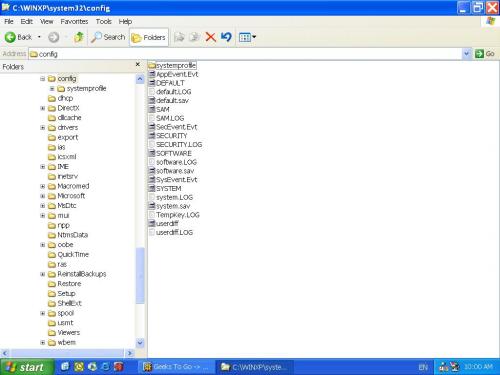











 Sign In
Sign In Create Account
Create Account

