I have just downloaded & run "WinPatrol", and it has identified all kinds of task & processes that automatically run upon startup, that are scheduled tasks and/or active tasks.
How do I know which of these I actually need, and which ones are suspect and should be removed?
Thanks!



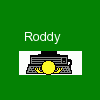











 Sign In
Sign In Create Account
Create Account

