GOOOOD LUCK!!
I never asked you to uninstall your Drivers(even though you should before updating them) I only suggested you updating your Nvidia Drivers. The updated drivers for your card are spose to be more stable with SP2 installed. And as for the Codecs... If you keep thinking like that then you WILL find that the problem occurs in all media players.I tried completely deleting the video drivers and I used driver cleaner 3, but it still doesn't work...I don't know what to do because as he said it probably isn't codec related because it does it in EVERY media player, no matter what it is.
Edited by willow28, 13 July 2005 - 01:26 AM.


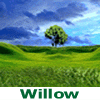













 Sign In
Sign In Create Account
Create Account

