Thanx
thatmanokay, so the situation now is:
-IE keeps showing the same message
-the pop ups have reappeared

-the computer is sluggish again, but I don't know if that is because of Norton
I deleted two java applets, I didn't know where they came from and the date of creation was something stupid like 12/06/2068 so I thought that they couldn't be good.
I re-installed Norton and removed the other antivirus. (the pop ups reappeared before I'd done this, so I don't think they have anything to do with it)
The toolbarcop and hijackthis reports are as follows:
toolbarcop:
ToolbarCop - Browser Add-on Report
--------------------------------------------------------------
Browser Extension: Messenger - {FB5F1910-F110-11D2-BB9E-00C04F795683} - C:\Program Files\Messenger\MSMSGS.EXE - Enabled - All Users
Toolbar: &Address - {01E04581-4EEE-11D0-BFE9-00AA005B4383} - %SystemRoot%\System32\browseui.dll - Enabled - Current User
Toolbar: &Links - {0E5CBF21-D15F-11D0-8301-00AA005B4383} - %SystemRoot%\system32\SHELL32.dll - Enabled - Current User
Toolbar: Norton Internet Security - {0B53EAC3-8D69-4B9E-9B19-A37C9A5676A7} - C:\Program Files\Common Files\Symantec Shared\AdBlocking\NISShExt.dll - Enabled - Current User
Toolbar: Wanadoo - {8B68564D-53FD-4293-B80C-993A9F3988EE} - C:\PROGRA~1\Wanadoo\WSBar\WSBar.dll - Enabled - All Users
Toolbar: MSN - {BDAD1DAD-C946-4A17-ADC1-64B5B4FF55D0} - C:\Program Files\MSN Apps\MSN Toolbar\01.02.4000.1001\en-gb\msntb.dll - Enabled - All Users
Toolbar: &Radio - {8E718888-423F-11D2-876E-00A0C9082467} - C:\WINDOWS\System32\msdxm.ocx - Enabled - All Users
Toolbar: Norton Internet Security - {0B53EAC3-8D69-4B9E-9B19-A37C9A5676A7} - C:\Program Files\Common Files\Symantec Shared\AdBlocking\NISShExt.dll - Enabled - All Users
Toolbar: Norton AntiVirus - {42CDD1BF-3FFB-4238-8AD1-7859DF00B1D6} - C:\Program Files\Norton Internet Security\Norton AntiVirus\NavShExt.dll - Enabled - All Users
BHO: AcroIEHlprObj Class - {06849E9F-C8D7-4D59-B87D-784B7D6BE0B3} - C:\Program Files\Adobe\Acrobat 5.0\Reader\ActiveX\AcroIEHelper.ocx - Enabled - All Users
BHO: - {53707962-6F74-2D53-2644-206D7942484F} - C:\PROGRA~1\SPYBOT~1\SDHelper.dll - Enabled - All Users
BHO: ST - {9394EDE7-C8B5-483E-8773-474BF36AF6E4} - C:\Program Files\MSN Apps\ST\01.03.0000.1005\en-xu\stmain.dll - Enabled - All Users
BHO: CNisExtBho Class - {9ECB9560-04F9-4BBC-943D-298DDF1699E1} - C:\Program Files\Common Files\Symantec Shared\AdBlocking\NISShExt.dll - Enabled - All Users
BHO: MSNToolBandBHO - {BDBD1DAD-C946-4A17-ADC1-64B5B4FF55D0} - C:\Program Files\MSN Apps\MSN Toolbar\01.02.4000.1001\en-gb\msntb.dll - Enabled - All Users
BHO: CNavExtBho Class - {BDF3E430-B101-42AD-A544-FADC6B084872} - C:\Program Files\Norton Internet Security\Norton AntiVirus\NavShExt.dll - Enabled - All Users
Run - Startup: NvCplDaemon - - RUNDLL32.EXE NvQTwk,NvCplDaemon initialize - Enabled - All Users
Run - Startup: diagent - - "C:\Program Files\Creative\SBLive\Diagnostics\diagent.exe" startup - Enabled - All Users
Run - Startup: UpdReg - - C:\WINDOWS\UpdReg.EXE - Enabled - All Users
Run - Startup: DVDSentry - - C:\WINDOWS\System32\DSentry.exe - Enabled - All Users
Run - Startup: AdaptecDirectCD - - "C:\Program Files\Roxio\Easy CD Creator 5\DirectCD\DirectCD.exe" - Enabled - All Users
Run - Startup: REGSHAVE - - C:\Program Files\REGSHAVE\REGSHAVE.EXE /AUTORUN - Enabled - All Users
Run - Startup: SpeedTouch USB Diagnostics - - "C:\Program Files\Thomson\SpeedTouch USB\Dragdiag.exe" /icon - Enabled - All Users
Run - Startup: QuickTime Task - - "C:\Program Files\QuickTime\qttask.exe" -atboottime - Enabled - All Users
Run - Startup: iTunesHelper - - C:\Program Files\iTunes\iTunesHelper.exe - Enabled - All Users
Run - Startup: SunJavaUpdateSched - - C:\Program Files\Java\jre1.5.0_01\bin\jusched.exe - Enabled - All Users
Run - Startup: ccApp - - "C:\Program Files\Common Files\Symantec Shared\ccApp.exe" - Enabled - All Users
Run - Startup: SSC_UserPrompt - - C:\Program Files\Common Files\Symantec Shared\Security Center\UsrPrmpt.exe - Enabled - All Users
List of running Processes
--------------------------------------------------------------
\SystemRoot\System32\smss.exe
\??\C:\WINDOWS\system32\winlogon.exe
C:\WINDOWS\system32\services.exe
C:\WINDOWS\system32\lsass.exe
C:\WINDOWS\system32\svchost.exe
C:\WINDOWS\System32\svchost.exe
C:\Program Files\Common Files\Symantec Shared\ccProxy.exe
C:\Program Files\Common Files\Symantec Shared\ccSetMgr.exe
C:\Program Files\Common Files\Symantec Shared\ccEvtMgr.exe
C:\WINDOWS\system32\spoolsv.exe
C:\Program Files\Belkin\Belkin Wireless Network Utility\WLService.exe
C:\WINDOWS\System32\DRIVERS\CDANTSRV.EXE
C:\Program Files\Belkin\Belkin Wireless Network Utility\WLanCfgG.exe
C:\WINDOWS\System32\CTsvcCDA.exe
C:\Program Files\ewido\security suite\ewidoctrl.exe
C:\Program Files\ewido\security suite\ewidoguard.exe
C:\Program Files\Norton GoBack\GBPoll.exe
C:\Program Files\Norton Internet Security\Norton AntiVirus\navapsvc.exe
C:\WINDOWS\System32\nvsvc32.exe
C:\WINDOWS\System32\svchost.exe
C:\WINDOWS\System32\MsPMSPSv.exe
C:\WINDOWS\system32\fxssvc.exe
C:\WINDOWS\Explorer.EXE
C:\WINDOWS\System32\DSentry.exe
C:\Program Files\Creative\SBLive\Diagnostics\diagent.exe
C:\Program Files\Roxio\Easy CD Creator 5\DirectCD\DirectCD.exe
C:\Program Files\Thomson\SpeedTouch USB\Dragdiag.exe
C:\Program Files\QuickTime\qttask.exe
C:\Program Files\iTunes\iTunesHelper.exe
C:\Program Files\Java\jre1.5.0_01\bin\jusched.exe
C:\Program Files\Common Files\Symantec Shared\ccApp.exe
C:\Program Files\iPod\bin\iPodService.exe
C:\Program Files\Digital Line Detect\DLG.exe
C:\Program Files\FinePixViewer\QuickDCF.exe
C:\Program Files\Common Files\Symantec Shared\CCPD-LC\symlcsvc.exe
C:\Program Files\Hewlett-Packard\Digital Imaging\bin\hpohmr08.exe
C:\Program Files\Hewlett-Packard\Digital Imaging\bin\hpotdd01.exe
C:\Program Files\Norton GoBack\GBTray.exe
C:\Program Files\Hewlett-Packard\Digital Imaging\bin\hpoevm08.exe
C:\Program Files\Hewlett-Packard\Digital Imaging\Bin\hpoSTS08.exe
C:\Program Files\Common Files\Symantec Shared\SNDSrvc.exe
C:\Program Files\Norton Internet Security\ISSVC.exe
C:\Program Files\Common Files\Symantec Shared\SPBBC\SPBBCSvc.exe
C:\Program Files\Mozilla Firefox\firefox.exe
C:\Program Files\Common Files\Symantec Shared\NMain.exe
C:\PROGRA~1\NORTON~1\NORTON~1\navw32.exe
C:\Program Files\MSN Apps\Updater\01.02.3000.1001\en-gb\msnappau.exe
C:\Documents and Settings\Helen\Desktop\MGMAntivirus\HijackThis.exe
C:\Documents and Settings\Helen\Desktop\MGMAntivirus\toolbarcop\Toolbarcop.exe
Operating System details
----------------------------------------------------------
Operating System: Windows XP 5.1
Build: 2600
Service Pack level: Service Pack 1
hijackthis:
Logfile of HijackThis v1.99.1
Scan saved at 10:10:18, on 04/07/2005
Platform: Windows XP SP1 (WinNT 5.01.2600)
MSIE: Internet Explorer v6.00 SP1 (6.00.2800.1106)
Running processes:
C:\WINDOWS\System32\smss.exe
C:\WINDOWS\system32\winlogon.exe
C:\WINDOWS\system32\services.exe
C:\WINDOWS\system32\lsass.exe
C:\WINDOWS\system32\svchost.exe
C:\WINDOWS\System32\svchost.exe
C:\Program Files\Common Files\Symantec Shared\ccProxy.exe
C:\Program Files\Common Files\Symantec Shared\ccSetMgr.exe
C:\Program Files\Common Files\Symantec Shared\ccEvtMgr.exe
C:\WINDOWS\system32\spoolsv.exe
C:\Program Files\Belkin\Belkin Wireless Network Utility\WLService.exe
C:\WINDOWS\System32\DRIVERS\CDANTSRV.EXE
C:\Program Files\Belkin\Belkin Wireless Network Utility\WLanCfgG.exe
C:\WINDOWS\System32\CTsvcCDA.exe
C:\Program Files\ewido\security suite\ewidoctrl.exe
C:\Program Files\ewido\security suite\ewidoguard.exe
C:\Program Files\Norton GoBack\GBPoll.exe
C:\Program Files\Norton Internet Security\Norton AntiVirus\navapsvc.exe
C:\WINDOWS\System32\nvsvc32.exe
C:\WINDOWS\System32\svchost.exe
C:\WINDOWS\System32\MsPMSPSv.exe
C:\WINDOWS\system32\fxssvc.exe
C:\WINDOWS\Explorer.EXE
C:\WINDOWS\System32\DSentry.exe
C:\Program Files\Creative\SBLive\Diagnostics\diagent.exe
C:\Program Files\Roxio\Easy CD Creator 5\DirectCD\DirectCD.exe
C:\Program Files\Thomson\SpeedTouch USB\Dragdiag.exe
C:\Program Files\QuickTime\qttask.exe
C:\Program Files\iTunes\iTunesHelper.exe
C:\Program Files\Java\jre1.5.0_01\bin\jusched.exe
C:\Program Files\Common Files\Symantec Shared\ccApp.exe
C:\Program Files\iPod\bin\iPodService.exe
C:\Program Files\Digital Line Detect\DLG.exe
C:\Program Files\FinePixViewer\QuickDCF.exe
C:\Program Files\Common Files\Symantec Shared\CCPD-LC\symlcsvc.exe
C:\Program Files\Hewlett-Packard\Digital Imaging\bin\hpohmr08.exe
C:\Program Files\Hewlett-Packard\Digital Imaging\bin\hpotdd01.exe
C:\Program Files\Norton GoBack\GBTray.exe
C:\Program Files\Hewlett-Packard\Digital Imaging\bin\hpoevm08.exe
C:\Program Files\Hewlett-Packard\Digital Imaging\Bin\hpoSTS08.exe
C:\Program Files\Common Files\Symantec Shared\SNDSrvc.exe
C:\Program Files\Norton Internet Security\ISSVC.exe
C:\Program Files\Common Files\Symantec Shared\SPBBC\SPBBCSvc.exe
C:\Program Files\Mozilla Firefox\firefox.exe
C:\Program Files\Common Files\Symantec Shared\NMain.exe
C:\PROGRA~1\NORTON~1\NORTON~1\navw32.exe
C:\Program Files\MSN Apps\Updater\01.02.3000.1001\en-gb\msnappau.exe
C:\Documents and Settings\Helen\Desktop\MGMAntivirus\HijackThis.exe
C:\Documents and Settings\Helen\Desktop\MGMAntivirus\toolbarcop\Toolbarcop.exe
C:\WINDOWS\notepad.exe
R1 - HKCU\Software\Microsoft\Internet Connection Wizard,ShellNext =
http://www.lexmark.c...0809&os=5&src=1R1 - HKCU\Software\Microsoft\Windows\CurrentVersion\Internet Settings,ProxyServer = http=http://127.0.0.1:80
O2 - BHO: AcroIEHlprObj Class - {06849E9F-C8D7-4D59-B87D-784B7D6BE0B3} - C:\Program Files\Adobe\Acrobat 5.0\Reader\ActiveX\AcroIEHelper.ocx
O2 - BHO: (no name) - {53707962-6F74-2D53-2644-206D7942484F} - C:\PROGRA~1\SPYBOT~1\SDHelper.dll
O2 - BHO: ST - {9394EDE7-C8B5-483E-8773-474BF36AF6E4} - C:\Program Files\MSN Apps\ST\01.03.0000.1005\en-xu\stmain.dll
O2 - BHO: Norton Internet Security - {9ECB9560-04F9-4bbc-943D-298DDF1699E1} - C:\Program Files\Common Files\Symantec Shared\AdBlocking\NISShExt.dll
O2 - BHO: MSNToolBandBHO - {BDBD1DAD-C946-4A17-ADC1-64B5B4FF55D0} - C:\Program Files\MSN Apps\MSN Toolbar\01.02.4000.1001\en-gb\msntb.dll
O2 - BHO: NAV Helper - {BDF3E430-B101-42AD-A544-FADC6B084872} - C:\Program Files\Norton Internet Security\Norton AntiVirus\NavShExt.dll
O3 - Toolbar: Wanadoo - {8B68564D-53FD-4293-B80C-993A9F3988EE} - C:\PROGRA~1\Wanadoo\WSBar\WSBar.dll
O3 - Toolbar: MSN - {BDAD1DAD-C946-4A17-ADC1-64B5B4FF55D0} - C:\Program Files\MSN Apps\MSN Toolbar\01.02.4000.1001\en-gb\msntb.dll
O3 - Toolbar: &Radio - {8E718888-423F-11D2-876E-00A0C9082467} - C:\WINDOWS\System32\msdxm.ocx
O3 - Toolbar: Norton Internet Security - {0B53EAC3-8D69-4b9e-9B19-A37C9A5676A7} - C:\Program Files\Common Files\Symantec Shared\AdBlocking\NISShExt.dll
O3 - Toolbar: Norton AntiVirus - {42CDD1BF-3FFB-4238-8AD1-7859DF00B1D6} - C:\Program Files\Norton Internet Security\Norton AntiVirus\NavShExt.dll
O4 - HKLM\..\Run: [NvCplDaemon] RUNDLL32.EXE NvQTwk,NvCplDaemon initialize
O4 - HKLM\..\Run: [diagent] "C:\Program Files\Creative\SBLive\Diagnostics\diagent.exe" startup
O4 - HKLM\..\Run: [UpdReg] C:\WINDOWS\UpdReg.EXE
O4 - HKLM\..\Run: [DVDSentry] C:\WINDOWS\System32\DSentry.exe
O4 - HKLM\..\Run: [AdaptecDirectCD] "C:\Program Files\Roxio\Easy CD Creator 5\DirectCD\DirectCD.exe"
O4 - HKLM\..\Run: [REGSHAVE] C:\Program Files\REGSHAVE\REGSHAVE.EXE /AUTORUN
O4 - HKLM\..\Run: [SpeedTouch USB Diagnostics] "C:\Program Files\Thomson\SpeedTouch USB\Dragdiag.exe" /icon
O4 - HKLM\..\Run: [QuickTime Task] "C:\Program Files\QuickTime\qttask.exe" -atboottime
O4 - HKLM\..\Run: [iTunesHelper] C:\Program Files\iTunes\iTunesHelper.exe
O4 - HKLM\..\Run: [SunJavaUpdateSched] C:\Program Files\Java\jre1.5.0_01\bin\jusched.exe
O4 - HKLM\..\Run: [ccApp] "C:\Program Files\Common Files\Symantec Shared\ccApp.exe"
O4 - HKLM\..\Run: [SSC_UserPrompt] C:\Program Files\Common Files\Symantec Shared\Security Center\UsrPrmpt.exe
O4 - Global Startup: Adobe Gamma Loader.lnk = C:\Program Files\Common Files\Adobe\Calibration\Adobe Gamma Loader.exe
O4 - Global Startup: Digital Line Detect.lnk = ?
O4 - Global Startup: Exif Launcher.lnk = ?
O4 - Global Startup: hp psc 1000 series.lnk = ?
O4 - Global Startup: hpoddt01.exe.lnk = ?
O4 - Global Startup: Microsoft Office.lnk = C:\Program Files\Microsoft Office\Office\OSA9.EXE
O4 - Global Startup: Norton GoBack.lnk = C:\Program Files\Norton GoBack\GBTray.exe
O9 - Extra button: Messenger - {FB5F1910-F110-11d2-BB9E-00C04F795683} - C:\Program Files\Messenger\MSMSGS.EXE
O9 - Extra 'Tools' menuitem: Messenger - {FB5F1910-F110-11d2-BB9E-00C04F795683} - C:\Program Files\Messenger\MSMSGS.EXE
O12 - Plugin for .spop: C:\Program Files\Internet Explorer\Plugins\NPDocBox.dll
O16 - DPF: {B38870E4-7ECB-40DA-8C6A-595F0A5519FF} (MsnMessengerSetupDownloadControl Class) -
http://messenger.msn...pdownloader.cabO17 - HKLM\System\CCS\Services\Tcpip\..\{EFF7CCFD-47B7-4905-B531-CC9C2D7455C5}: NameServer = 195.92.195.94 195.92.195.95
O23 - Service: Adobe LM Service - Unknown owner - C:\Program Files\Common Files\Adobe Systems Shared\Service\Adobelmsvc.exe
O23 - Service: Belkin 54g Wireless USB Network Adapter (Belkin 54g Wireless USB Network Adapter Service) - Unknown owner - C:\Program Files\Belkin\Belkin Wireless Network Utility\WLService.exe
O23 - Service: C-DillaSrv - C-Dilla Ltd - C:\WINDOWS\System32\DRIVERS\CDANTSRV.EXE
O23 - Service: Symantec Event Manager (ccEvtMgr) - Symantec Corporation - C:\Program Files\Common Files\Symantec Shared\ccEvtMgr.exe
O23 - Service: Symantec Network Proxy (ccProxy) - Symantec Corporation - C:\Program Files\Common Files\Symantec Shared\ccProxy.exe
O23 - Service: Symantec Password Validation (ccPwdSvc) - Symantec Corporation - C:\Program Files\Common Files\Symantec Shared\ccPwdSvc.exe
O23 - Service: Symantec Settings Manager (ccSetMgr) - Symantec Corporation - C:\Program Files\Common Files\Symantec Shared\ccSetMgr.exe
O23 - Service: Creative Service for CDROM Access - Creative Technology Ltd - C:\WINDOWS\System32\CTsvcCDA.exe
O23 - Service: ewido security suite control - ewido networks - C:\Program Files\ewido\security suite\ewidoctrl.exe
O23 - Service: ewido security suite guard - ewido networks - C:\Program Files\ewido\security suite\ewidoguard.exe
O23 - Service: GoBack Polling Service (GBPoll) - Symantec Corporation - C:\Program Files\Norton GoBack\GBPoll.exe
O23 - Service: iPod Service (iPodService) - Apple Computer, Inc. - C:\Program Files\iPod\bin\iPodService.exe
O23 - Service: ISSvc (ISSVC) - Symantec Corporation - C:\Program Files\Norton Internet Security\ISSVC.exe
O23 - Service: Norton AntiVirus Auto-Protect Service (navapsvc) - Symantec Corporation - C:\Program Files\Norton Internet Security\Norton AntiVirus\navapsvc.exe
O23 - Service: Intel® NMS (NMSSvc) - Intel Corporation - C:\WINDOWS\System32\NMSSvc.exe
O23 - Service: NVIDIA Driver Helper Service (NVSvc) - NVIDIA Corporation - C:\WINDOWS\System32\nvsvc32.exe
O23 - Service: Pml Driver HPZ12 - HP - C:\WINDOWS\System32\HPZipm12.exe
O23 - Service: SAVScan - Symantec Corporation - C:\Program Files\Norton Internet Security\Norton AntiVirus\SAVScan.exe
O23 - Service: ScriptBlocking Service (SBService) - Symantec Corporation - C:\PROGRA~1\COMMON~1\SYMANT~1\SCRIPT~1\SBServ.exe
O23 - Service: Symantec Network Drivers Service (SNDSrvc) - Symantec Corporation - C:\Program Files\Common Files\Symantec Shared\SNDSrvc.exe
O23 - Service: Symantec SPBBCSvc (SPBBCSvc) - Symantec Corporation - C:\Program Files\Common Files\Symantec Shared\SPBBC\SPBBCSvc.exe
O23 - Service: Symantec Core LC - Symantec Corporation - C:\Program Files\Common Files\Symantec Shared\CCPD-LC\symlcsvc.exe

 Guest_thatman_*
Guest_thatman_*

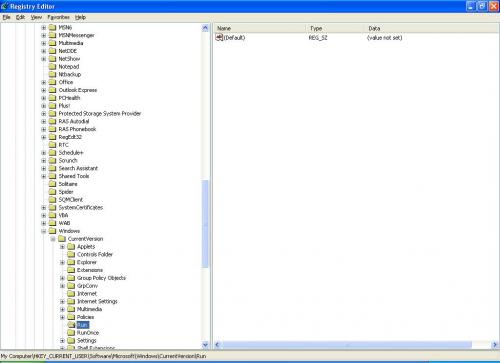











 Sign In
Sign In Create Account
Create Account

