Logfile of HijackThis v1.99.1
Scan saved at 12:47:04 PM, on 28/06/2005
Platform: Windows XP SP2 (WinNT 5.01.2600)
MSIE: Internet Explorer v6.00 SP2 (6.00.2900.2180)
Running processes:
C:\WINDOWS\System32\smss.exe
C:\WINDOWS\system32\winlogon.exe
C:\WINDOWS\system32\services.exe
C:\WINDOWS\system32\lsass.exe
C:\WINDOWS\system32\svchost.exe
C:\WINDOWS\system32\svchost.exe
C:\WINDOWS\Explorer.EXE
C:\Documents and Settings\Kelly Davis\Desktop\HijackThis.exe
R1 - HKCU\Software\Microsoft\Internet Explorer\Main,Default_Page_URL = http://www.dellnet.com
R1 - HKCU\Software\Microsoft\Internet Explorer\Main,Search Bar = http://www.gncylmpxr...EvgBoOc/3_P.php
R0 - HKCU\Software\Microsoft\Internet Explorer\Main,Start Page = http://login.passpor...rf?lc=4105&id=2
R0 - HKLM\Software\Microsoft\Internet Explorer\Main,Start Page = http://www.hotmail.com
R1 - HKCU\Software\Microsoft\Windows\CurrentVersion\Internet Settings,ProxyOverride = 127.0.0.1;dynhost.inetcam.com;register.inetcam.com
O2 - BHO: AcroIEHlprObj Class - {06849E9F-C8D7-4D59-B87D-784B7D6BE0B3} - C:\Program Files\Adobe\Acrobat 7.0\ActiveX\AcroIEHelper.dll
O2 - BHO: Pop-Up Blocker BHO - {3C060EA2-E6A9-4E49-A530-D4657B8C449A} - C:\Program Files\Zero Knowledge\TELUS Security service\pkR.dll
O2 - BHO: Form Filler BHO - {56071E0D-C61B-11D3-B41C-00E02927A304} - C:\Program Files\Zero Knowledge\TELUS Security service\FreeBHOR.dll
O2 - BHO: CNavExtBho Class - {BDF3E430-B101-42AD-A544-FADC6B084872} - C:\Program Files\Norton SystemWorks\Norton AntiVirus\NavShExt.dll
O4 - HKLM\..\Run: [BCMSMMSG] BCMSMMSG.exe
O4 - HKLM\..\Run: [diagent] "C:\Program Files\Creative\SBLive\Diagnostics\diagent.exe" startup
O4 - HKLM\..\Run: [UpdReg] C:\WINDOWS\UpdReg.EXE
O4 - HKLM\..\Run: [AdaptecDirectCD] "C:\Program Files\Roxio\Easy CD Creator 5\DirectCD\DirectCD.exe"
O4 - HKLM\..\Run: [ccApp] "C:\Program Files\Common Files\Symantec Shared\ccApp.exe"
O4 - HKLM\..\Run: [ccRegVfy] "C:\Program Files\Common Files\Symantec Shared\ccRegVfy.exe"
O4 - HKLM\..\Run: [QAGENT] C:\Program Files\QUICKENW\QAGENT.EXE
O4 - HKLM\..\Run: [DELUXECC] C:\WINDOWS\twain_32\SiPix\SCDeluxe\DELUXECC.exe
O4 - HKLM\..\Run: [QuickTime Task] "C:\Program Files\QuickTime\qttask.exe" -atboottime
O4 - HKLM\..\Run: [QD FastAndSafe] C:\PROGRA~1\NORTON~1\NORTON~2\QDCSFS.exe /startup /scheduler
O4 - HKLM\..\Run: [Symantec NetDriver Monitor] C:\PROGRA~1\SYMNET~1\SNDMon.exe /Consumer
O4 - HKLM\..\Run: [mmtask] C:\Program Files\MUSICMATCH\MUSICMATCH Jukebox\mmtask.exe
O4 - HKLM\..\Run: [TkBellExe] "C:\Program Files\Common Files\Real\Update_OB\realsched.exe" -osboot
O4 - HKLM\..\Run: [Motive SmartBridge] C:\PROGRA~1\TELUSE~1\SMARTB~1\MotiveSB.exe
O4 - HKLM\..\Run: [Lexmark X1100 Series] "C:\Program Files\Lexmark X1100 Series\lxbkbmgr.exe"
O4 - HKLM\..\Run: [TELUS Security service] C:\Program Files\Zero Knowledge\TELUS Security service\Freedom.exe
O4 - HKCU\..\Run: [SDPhotoBar.exe] C:\SMARTD~1\SDPhotoBar.exe
O4 - HKCU\..\Run: [msnmsgr] "C:\Program Files\MSN Messenger\msnmsgr.exe" /background
O4 - Global Startup: Adobe Reader Speed Launch.lnk = C:\Program Files\Adobe\Acrobat 7.0\Reader\reader_sl.exe
O4 - Global Startup: Digital Line Detect.lnk = ?
O4 - Global Startup: TELUS eCare.lnk = C:\Program Files\TELUS eCare\bin\matcli.exe
O8 - Extra context menu item: E&xport to Microsoft Excel - res://C:\PROGRA~1\MICROS~2\OFFICE11\EXCEL.EXE/3000
O9 - Extra button: ICQ Pro - {6224f700-cba3-4071-b251-47cb894244cd} - C:\Program Files\ICQ\ICQ.exe
O9 - Extra 'Tools' menuitem: ICQ - {6224f700-cba3-4071-b251-47cb894244cd} - C:\Program Files\ICQ\ICQ.exe
O9 - Extra button: Research - {92780B25-18CC-41C8-B9BE-3C9C571A8263} - C:\PROGRA~1\MICROS~2\OFFICE11\REFIEBAR.DLL
O9 - Extra button: AOL Instant Messenger ™ - {AC9E2541-2814-11d5-BC6D-00B0D0A1DE45} - C:\Program Files\AIM95\aim.exe
O9 - Extra button: Real.com - {CD67F990-D8E9-11d2-98FE-00C0F0318AFE} - C:\WINDOWS\System32\Shdocvw.dll
O9 - Extra button: Yahoo! Messenger - {E5D12C4E-7B4F-11D3-B5C9-0050045C3C96} - C:\PROGRA~1\Yahoo!\MESSEN~1\YPager.exe
O9 - Extra 'Tools' menuitem: Yahoo! Messenger - {E5D12C4E-7B4F-11D3-B5C9-0050045C3C96} - C:\PROGRA~1\Yahoo!\MESSEN~1\YPager.exe
O9 - Extra button: Messenger - {FB5F1910-F110-11d2-BB9E-00C04F795683} - C:\Program Files\Messenger\msmsgs.exe
O9 - Extra 'Tools' menuitem: Windows Messenger - {FB5F1910-F110-11d2-BB9E-00C04F795683} - C:\Program Files\Messenger\msmsgs.exe
O15 - Trusted Zone: *.musicmatch.com
O15 - Trusted Zone: http://ny.contentmatch.net (HKLM)
O15 - Trusted Zone: *.musicmatch.com (HKLM)
O16 - DPF: Yahoo! Chat - http://cs6.chat.sc5....m/c381/chat.cab
O16 - DPF: {00B71CFB-6864-4346-A978-C0A14556272C} (Checkers Class) - http://messenger.zon...ry/msgrchkr.cab
O16 - DPF: {05D44720-58E3-49E6-BDF6-D00330E511D3} (StagingUI Object) - http://zone.msn.com/...UI.cab34120.cab
O16 - DPF: {14B87622-7E19-4EA8-93B3-97215F77A6BC} (MessengerStatsClient Class) - http://messenger.zon...nt.cab31267.cab
O16 - DPF: {15AD6789-CDB4-47E1-A9DA-992EE8E6BAD6} - http://static.windup...Bridge-c139.cab
O16 - DPF: {17492023-C23A-453E-A040-C7C580BBF700} (Windows Genuine Advantage Validation Tool) - http://go.microsoft....204&clcid=0x409
O16 - DPF: {1D4DB7D2-6EC9-47A3-BD87-1E41684E07BB} - http://ak.imgfarm.co...up1.0.0.8-2.cab
O16 - DPF: {288C5F13-7E52-4ADA-A32E-F5BF9D125F99} (CR64Loader Object) - http://www.miniclip....pGameLoader.dll
O16 - DPF: {2917297F-F02B-4B9D-81DF-494B6333150B} (Minesweeper Flags Class) - http://messenger.zon...MineSweeper.cab
O16 - DPF: {2B323CD9-50E3-11D3-9466-00A0C9700498} (Yahoo! Audio Conferencing) - http://us.chat1.yimg...v45/yacscom.cab
O16 - DPF: {3BB54395-5982-4788-8AF4-B5388FFDD0D8} (ZoneBuddy Class) - http://zone.msn.com/...dy.cab32846.cab
O16 - DPF: {42F2C9BA-614F-47C0-B3E3-ECFD34EED658} (Installer Class) - http://www.ysbweb.co...ysb_1002838.cab
O16 - DPF: {4620BC29-8B8E-4F4E-9D92-1DB6633D6793} - http://rd1.surfernet...urferplugin.ocx
O16 - DPF: {4E8C3231-1C78-412F-8F0F-056210BA5C14} (YVidCapture Class) - http://ybcontent.bcs...YVidCapCtrl.cab
O16 - DPF: {56336BCB-3D8A-11D6-A00B-0050DA18DE71} (RdxIE Class) - http://207.188.7.150...ip/RdxIE601.cab
O16 - DPF: {5736C456-EA94-4AAC-BB08-917ABDD035B3} (ZonePAChat Object) - http://zone.msn.com/...at.cab32846.cab
O16 - DPF: {665585FD-2068-4C5E-A6D3-53AC3270ECD4} (FileSharingCtrl Class) - http://appdirectory....sharingctrl.cab
O16 - DPF: {74D05D43-3236-11D4-BDCD-00C04F9A3B61} (HouseCall Control) - http://a840.g.akamai...all/xscan53.cab
O16 - DPF: {79849612-A98F-45B8-95E9-4D13C7B6B35C} - http://static.topcon...vex/website.ocx
O16 - DPF: {8E0D4DE5-3180-4024-A327-4DFAD1796A8D} (MessengerStatsClient Class) - http://messenger.zon...StatsClient.cab
O16 - DPF: {917623D1-D8E5-11D2-BE8B-00104B06BDE3} (CamImage Class) - http://142.163.191.1...sCamControl.ocx
O16 - DPF: {B38870E4-7ECB-40DA-8C6A-595F0A5519FF} (MsnMessengerSetupDownloadControl Class) - http://messenger.msn...pDownloader.cab
O16 - DPF: {B8BE5E93-A60C-4D26-A2DC-220313175592} (ZoneIntro Class) - http://sympatico.zon...ro.cab34246.cab
O16 - DPF: {BD393C14-72AD-4790-A095-76522973D6B8} (CBreakshotControl Class) - http://messenger.zon...ot.cab31267.cab
O16 - DPF: {CAC181B0-4D70-402D-B571-C596A47D0CE0} (CBankshotZoneCtrl Class) - http://zone.msn.com/...ol.cab36107.cab
O16 - DPF: {DA2AA6CF-5C7A-4B71-BC3B-C771BB369937} (StadiumProxy Class) - http://zone.msn.com/...xy.cab35645.cab
O16 - DPF: {DA758BB1-5F89-4465-975F-8D7179A4BCF3} (WheelofFortune Object) - http://messenger.zon...oF.cab31267.cab
O16 - DPF: {DF780F87-FF2B-4DF8-92D0-73DB16A1543A} (PopCapLoader Object) - http://anu.popcap.co...aploader_v6.cab
O16 - DPF: {F5820AD3-9B20-423E-B2AA-7AF2B4055746} (CRegistryDownload Class) - http://download.palt...st/RegDload.CAB
O16 - DPF: {F58E1CEF-A068-4C15-BA5E-587CAF3EE8C6} (MSN Chat Control 4.5) - http://fdl.msn.com/p...t/msnchat45.cab
O16 - DPF: {F6BF0D00-0B2A-4A75-BF7B-F385591623AF} (Solitaire Showdown Class) - http://messenger.zon...ireShowdown.cab
O23 - Service: Symantec Event Manager (ccEvtMgr) - Symantec Corporation - C:\Program Files\Common Files\Symantec Shared\ccEvtMgr.exe
O23 - Service: Symantec Password Validation Service (ccPwdSvc) - Symantec Corporation - C:\Program Files\Common Files\Symantec Shared\ccPwdSvc.exe
O23 - Service: Creative Service for CDROM Access - Creative Technology Ltd - C:\WINDOWS\System32\CTsvcCDA.exe
O23 - Service: DvpApi (dvpapi) - Command Software Systems, Inc. - C:\Program Files\Common Files\Command Software\dvpapi.exe
O23 - Service: ewido security suite control - ewido networks - C:\Program Files\ewido\security suite\ewidoctrl.exe
O23 - Service: ewido security suite guard - ewido networks - C:\Program Files\ewido\security suite\ewidoguard.exe
O23 - Service: LexBce Server (LexBceS) - Lexmark International, Inc. - C:\WINDOWS\system32\LEXBCES.EXE
O23 - Service: Norton AntiVirus Auto Protect Service (navapsvc) - Symantec Corporation - C:\Program Files\Norton SystemWorks\Norton AntiVirus\navapsvc.exe
O23 - Service: Intel® NMS (NMSSvc) - Intel Corporation - C:\WINDOWS\System32\NMSSvc.exe
O23 - Service: Norton Unerase Protection (NProtectService) - Symantec Corporation - C:\Program Files\Norton SystemWorks\Norton Utilities\NPROTECT.EXE
O23 - Service: ScriptBlocking Service (SBService) - Symantec Corporation - C:\PROGRA~1\COMMON~1\SYMANT~1\SCRIPT~1\SBServ.exe
O23 - Service: Symantec Network Drivers Service (SNDSrvc) - Symantec Corporation - C:\Program Files\Common Files\Symantec Shared\SNDSrvc.exe
O23 - Service: Speed Disk service - Symantec Corporation - C:\PROGRA~1\NORTON~1\SPEEDD~1\nopdb.exe
O23 - Service: SymWMI Service (SymWSC) - Symantec Corporation - C:\Program Files\Common Files\Symantec Shared\Security Center\SymWSC.exe
Edited by RayofLight, 28 June 2005 - 02:10 PM.

 This topic is locked
This topic is locked



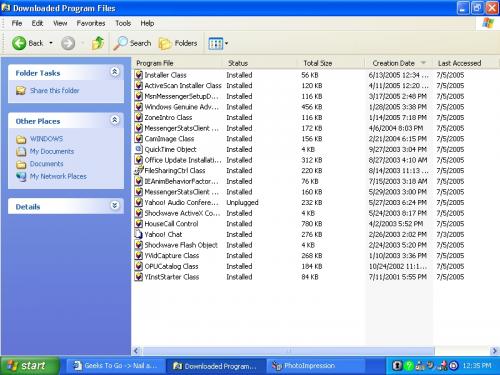











 Sign In
Sign In Create Account
Create Account

