internet speed enhancer
#1

 Posted 01 July 2005 - 01:09 AM
Posted 01 July 2005 - 01:09 AM

#2

 Posted 13 July 2005 - 06:29 AM
Posted 13 July 2005 - 06:29 AM

#3

 Posted 13 July 2005 - 07:40 AM
Posted 13 July 2005 - 07:40 AM

#4

 Posted 14 July 2005 - 07:30 AM
Posted 14 July 2005 - 07:30 AM

#5

 Posted 14 July 2005 - 07:31 AM
Posted 14 July 2005 - 07:31 AM

#6

 Posted 14 July 2005 - 07:39 AM
Posted 14 July 2005 - 07:39 AM

To start:
Open Firefox.
Type "about:config" in the adress bar.
Find these options, double click each one and change to below values:
network.http.max-connections: 48
network.http.max-connections-per-server: 24
network.http.max-persistent-connections-per-proxy: 12
network.http.max-persistent-connections-per-server: 6
network.http.pipelining: true
network.http.pipelining.maxrequests: 32
network.http.proxy.pipelining: true
After changing the values just close Firefox and open it again.
#7

 Posted 14 July 2005 - 10:58 AM
Posted 14 July 2005 - 10:58 AM

#8

 Posted 15 July 2005 - 08:40 PM
Posted 15 July 2005 - 08:40 PM

Yeah, there are two things that can be done.
These two things I only know to work with Firefox, but they may work with other browsers as well.
The first is setting the maximum amount of outoing connections. For dialup, you don't want to tweak this too far, but tweaking it a little may get you some extra speed. The other is pipelining. All of which are options that can be modded or just simply set from the options menu. NOTE: Setting maximum allowed connections very high on a dialup could be disastrous. Just play with it a little to see if it helps or speeds things up. You going to want to try the pipelining.
There is an advanced settings xpi(xtension file for Firefox and [..mozilla]). It just allows you to see and set some otherwise hidden settings. You can also check that.
Supposing you use a mozilla-based browser, goto the webpage / extensions for your appropriate browser.
for Internet Explorer hardcores, try some of the IE variants such as CrazyBrowser(now called something else). It uses IE, just in a diferent form and blocks popups fairly well. CrazyBrowser adds tabbed Browsers as well.
There are of course other variants. This is just the only one I know of.
GL getting your problem fixed. I too use to live in the country and had no access to broad-band capabilities. It just plain and simple sucks.
PS: If you have a web-page you want to see, pre-plan and get a web-page collector and tweak the settings so it doesn't download a gross amount of pages. Just what you want. And then view them offline, or click the make offline button.
Similar Topics
0 user(s) are reading this topic
0 members, 0 guests, 0 anonymous users
As Featured On:









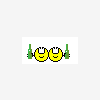




 Sign In
Sign In Create Account
Create Account

