Trojan Remover found a lot of the stuff. Some they delete and quarantine but some they cannot. and new files keep popping up. here's what I get from Trojan Remover:
C:\WINDOWS\Downloaded Program Files\webdlg32.dll
C:\WINDOWS\Downloaded Program Files\rdgUS208.exe
Scan type: Auto-Protect Scan
Event: Threat Found!
Threat: Download.Trojan
File: C:\WINDOWS\system32\ee.exe
Location: C:\WINDOWS\system32
Computer: MOM
User: chau tran
Action taken: Clean failed : Quarantine failed : Delete succeeded : Access denied
Date found: Friday, July 01, 2005 12:05:51 PM
Scan type: Auto-Protect Scan
Event: Threat Found!
Threat: Download.Trojan
File: C:\WINDOWS\system32\desx.exe
Location: C:\WINDOWS\system32
Computer: MOM
User: chau tran
Action taken: Clean failed : Quarantine failed : Delete succeeded : Access denied
Date found: Friday, July 01, 2005 12:03:50 PM
Scan type: Auto-Protect Scan
Event: Threat Found!
Threat: Trojan.ByteVerify
File: C:\Documents and Settings\chau tran\Application Data\Sun\Java\Deployment\cache\javapi\v1.0\jar\classload.jar-19061f19-2a1fad7d.zip
Location: C:\Documents and Settings\chau tran\Application Data\Sun\Java\Deployment\cache\javapi\v1.0\jar
Computer: MOM
User: chau tran
Action taken: Clean failed : Quarantine failed : Delete succeeded : Access denied
Date found: Friday, July 01, 2005 11:41:26 AM
Scan type: Auto-Protect Scan
Event: Threat Found!
Threat: Trojan.Desktophijack.B
File: C:\WINDOWS\system32\intel32.exe
Location: C:\WINDOWS\system32
Computer: MOM
User: chau tran
Action taken: Clean failed : Quarantine failed : Delete succeeded : Access denied
Date found: Thursday, June 30, 2005 7:40:13 PM
Scan type: Auto-Protect Scan
Event: Threat Found!
Threat: Bloodhound.W32.EP
File: C:\WINDOWS\system32\wininet.dll
Location: C:\WINDOWS\system32
Computer: MOM
User: SYSTEM
Action taken: Clean failed : Quarantine failed : Access denied
Date found: Thursday, June 30, 2005 7:06:53 PM
Scan type: Auto-Protect Scan
Event: Threat Found!
Threat: Trojan.Desktophijack.B
File: C:\WINDOWS\system32\oleadm.dll
Location: C:\WINDOWS\system32
Computer: MOM
User: chau tran
Action taken: Clean failed : Quarantine failed : Access denied
Date found: Thursday, June 30, 2005 7:13:29 PM
Scan type: Auto-Protect Scan
Event: Threat Found!
Threat: W32.Desktophijack
File: C:\WINDOWS\system32\wininet.dll
Location: C:\WINDOWS\system32
Computer: MOM
User: chau tran
Action taken: Clean failed : Quarantine failed : Access denied
Date found: Thursday, June 30, 2005 7:13:30 PM
I've read the thread about the bloodhound and tried that but it didn't work.
and here is my HJT logfile:
Logfile of HijackThis v1.99.1
Scan saved at 12:37:46 PM, on 7/1/2005
Platform: Windows XP SP2 (WinNT 5.01.2600)
MSIE: Internet Explorer v6.00 SP2 (6.00.2900.2180)
Running processes:
C:\WINDOWS\System32\smss.exe
C:\WINDOWS\system32\winlogon.exe
C:\WINDOWS\system32\services.exe
C:\WINDOWS\system32\lsass.exe
C:\WINDOWS\system32\svchost.exe
C:\WINDOWS\System32\svchost.exe
C:\Program Files\Common Files\Symantec Shared\ccSetMgr.exe
C:\WINDOWS\Explorer.EXE
C:\Program Files\Common Files\Symantec Shared\ccEvtMgr.exe
C:\WINDOWS\system32\spoolsv.exe
C:\Program Files\Symantec AntiVirus\DefWatch.exe
C:\WINDOWS\System32\svchost.exe
C:\Program Files\Symantec AntiVirus\Rtvscan.exe
C:\PROGRA~1\PESTPA~1\CookiePatrol.exe
C:\Program Files\Common Files\Symantec Shared\ccApp.exe
C:\Program Files\Winamp\winampa.exe
C:\PROGRA~1\SYMANT~1\VPTray.exe
C:\Program Files\Viewpoint\Viewpoint Manager\ViewMgr.exe
C:\Program Files\Common Files\Real\Update_OB\realsched.exe
C:\Program Files\Java\jre1.5.0_02\bin\jusched.exe
C:\Program Files\QuickTime\qttask.exe
C:\PROGRA~1\PESTPA~1\PPMemCheck.exe
C:\Program Files\PestPatrol\PPControl.exe
C:\Program Files\Logitech\Video\LogiTray.exe
C:\WINDOWS\System32\spool\DRIVERS\W32X86\3\E_S4I2H1.EXE
C:\WINDOWS\System32\LVComsX.exe
C:\Program Files\Logitech\Video\FxSvr2.exe
C:\WINDOWS\system32\wuauclt.exe
C:\Documents and Settings\chau tran\Desktop\Fight Spyware\HijackThis.exe
R0 - HKCU\Software\Microsoft\Internet Explorer\Main,Start Page = http://mail.yahoo.com/
R0 - HKLM\Software\Microsoft\Internet Explorer\Search,SearchAssistant = res://shdocsv.dll/asst.htm
F2 - REG:system.ini: UserInit=C:\WINDOWS\System32\userinit.exe
O2 - BHO: AcroIEHlprObj Class - {06849E9F-C8D7-4D59-B87D-784B7D6BE0B3} - C:\Program Files\Adobe\Acrobat 6.0\Reader\ActiveX\AcroIEHelper.dll
O4 - HKLM\..\Run: [CookiePatrol] C:\PROGRA~1\PESTPA~1\CookiePatrol.exe
O4 - HKLM\..\Run: [ccApp] "C:\Program Files\Common Files\Symantec Shared\ccApp.exe"
O4 - HKLM\..\Run: [TrojanScanner] C:\Program Files\Trojan Remover\Trjscan.exe
O4 - HKLM\..\Run: [Windows SyncroAd] C:\Program Files\Windows SyncroAd\SyncroAd.exe
O4 - HKLM\..\Run: [WinampAgent] C:\Program Files\Winamp\winampa.exe
O4 - HKLM\..\Run: [WebRebates0] "C:\Program Files\Web_Rebates\WebRebates0.exe"
O4 - HKLM\..\Run: [vptray] C:\PROGRA~1\SYMANT~1\VPTray.exe
O4 - HKLM\..\Run: [ViewMgr] C:\Program Files\Viewpoint\Viewpoint Manager\ViewMgr.exe
O4 - HKLM\..\Run: [tmstkaobcrkl] C:\WINDOWS\System32\yogijd.exe
O4 - HKLM\..\Run: [TkBellExe] "C:\Program Files\Common Files\Real\Update_OB\realsched.exe" -osboot
O4 - HKLM\..\Run: [SunJavaUpdateSched] C:\Program Files\Java\jre1.5.0_02\bin\jusched.exe
O4 - HKLM\..\Run: [QuickTime Task] "C:\Program Files\QuickTime\qttask.exe" -atboottime
O4 - HKLM\..\Run: [PPMemCheck] C:\PROGRA~1\PESTPA~1\PPMemCheck.exe
O4 - HKLM\..\Run: [PestPatrol Control Center] C:\Program Files\PestPatrol\PPControl.exe
O4 - HKLM\..\Run: [NeroCheck] C:\WINDOWS\system32\NeroCheck.exe
O4 - HKLM\..\Run: [LogitechVideoTray] C:\Program Files\Logitech\Video\LogiTray.exe
O4 - HKLM\..\Run: [LogitechVideoRepair] C:\Program Files\Logitech\Video\ISStart.exe
O4 - HKLM\..\Run: [IST Service] C:\Program Files\ISTsvc\istsvc.exe
O4 - HKLM\..\Run: [Internet Optimizer] "C:\Program Files\Internet Optimizer\optimize.exe"
O4 - HKLM\..\Run: [EPSON Stylus Photo R200 Series] C:\WINDOWS\System32\spool\DRIVERS\W32X86\3\E_S4I2H1.EXE /P30 "EPSON Stylus Photo R200 Series" /O6 "USB001" /M "Stylus Photo R200"
O4 - HKLM\..\Run: [BullsEye Network] C:\Program Files\BullsEye Network\bin\bargains.exe
O4 - HKLM\..\Run: [apiha32.exe] C:\WINDOWS\apiha32.exe
O4 - HKCU\..\Run: [Yahoo! Pager] C:\Program Files\Yahoo!\Messenger\ypager.exe -quiet
O4 - HKCU\..\Run: [LogitechSoftwareUpdate] "C:\Program Files\Logitech\Video\ManifestEngine.exe" boot
O4 - Global Startup: Adobe Gamma Loader.lnk = C:\Program Files\Common Files\Adobe\Calibration\Adobe Gamma Loader.exe
O8 - Extra context menu item: &AIM Search - res://C:\Program Files\AIM Toolbar\AIMBar.dll/aimsearch.htm
O9 - Extra button: (no name) - {08B0E5C0-4FCB-11CF-AAA5-00401C608501} - C:\Program Files\Java\jre1.5.0_02\bin\npjpi150_02.dll
O9 - Extra 'Tools' menuitem: Sun Java Console - {08B0E5C0-4FCB-11CF-AAA5-00401C608501} - C:\Program Files\Java\jre1.5.0_02\bin\npjpi150_02.dll
O9 - Extra button: Messenger - {4528BBE0-4E08-11D5-AD55-00010333D0AD} - C:\Program Files\Yahoo!\Messenger\yhexbmes0411.dll
O9 - Extra 'Tools' menuitem: Yahoo! Messenger - {4528BBE0-4E08-11D5-AD55-00010333D0AD} - C:\Program Files\Yahoo!\Messenger\yhexbmes0411.dll
O9 - Extra button: AIM - {AC9E2541-2814-11d5-BC6D-00B0D0A1DE45} - C:\Program Files\AIM2\aim.exe
O9 - Extra button: Messenger - {FB5F1910-F110-11d2-BB9E-00C04F795683} - C:\Program Files\Messenger\msmsgs.exe
O9 - Extra 'Tools' menuitem: Windows Messenger - {FB5F1910-F110-11d2-BB9E-00C04F795683} - C:\Program Files\Messenger\msmsgs.exe
O12 - Plugin for .tmi: C:\Program Files\Internet Explorer\PLUGINS\NPTmiPlay.dll
O20 - Winlogon Notify: NavLogon - C:\WINDOWS\system32\NavLogon.dll
O23 - Service: Adobe LM Service - Unknown owner - C:\Program Files\Common Files\Adobe Systems Shared\Service\Adobelmsvc.exe
O23 - Service: Symantec Event Manager (ccEvtMgr) - Symantec Corporation - C:\Program Files\Common Files\Symantec Shared\ccEvtMgr.exe
O23 - Service: Symantec Password Validation (ccPwdSvc) - Symantec Corporation - C:\Program Files\Common Files\Symantec Shared\ccPwdSvc.exe
O23 - Service: Symantec Settings Manager (ccSetMgr) - Symantec Corporation - C:\Program Files\Common Files\Symantec Shared\ccSetMgr.exe
O23 - Service: Symantec AntiVirus Definition Watcher (DefWatch) - Symantec Corporation - C:\Program Files\Symantec AntiVirus\DefWatch.exe
O23 - Service: SAVRoam (SavRoam) - symantec - C:\Program Files\Symantec AntiVirus\SavRoam.exe
O23 - Service: Symantec Network Drivers Service (SNDSrvc) - Symantec Corporation - C:\Program Files\Common Files\Symantec Shared\SNDSrvc.exe
O23 - Service: Symantec AntiVirus - Symantec Corporation - C:\Program Files\Symantec AntiVirus\Rtvscan.exe
Any help will be appreciative! Thank you in advance,
Duc

 This topic is locked
This topic is locked


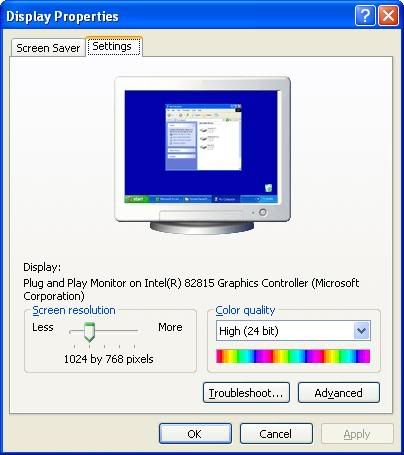
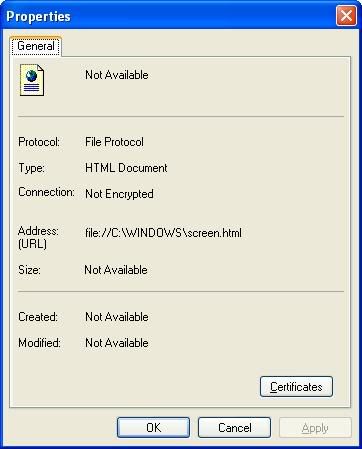











 Sign In
Sign In Create Account
Create Account

