My Processes:
Image Name User Name
wuauclt.exe User
WinBar.exe " "
ctfmon.exe " "
InCD.exe " "
PDVDServ.exe " "
wmiprvse.exe SYSTEM
Easymain.exe User
winvnc4.exe SYSTEM <== after the 'n' there is a c not an o
wdfmgr.exe LOCAL SERVICE
svchost.exe SYSTEM
explorer.exe User
abc.exe " "
spoolsv.exe SYSTEM
svchost.exe LOCAL SERVICE
svchost.exe NETWORK SERVICE
Smc.exe SYSTEM
InCDsrv.exe SYSTEM
svchost.exe SYSTEM
svchost.exe NETWORK SERVICE
LimeWire.exe User
svchost.exe SYSTEM
lsass.exe SYSTEM
services.exe SYSTEM
winlogon.exe SYSTEM
csrss.exe SYSTEM
smss.exe SYSTEM
System SYSTEM
System Idle Process SYSTEM
If you can help me please? Just tell me which one of these to close down.....thankyou!!



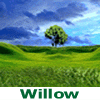











 Sign In
Sign In Create Account
Create Account

