RAM won't go in.
Started by
Metalive
, Jul 06 2005 01:06 PM
#1

 Posted 06 July 2005 - 01:06 PM
Posted 06 July 2005 - 01:06 PM

#2

 Posted 06 July 2005 - 01:49 PM
Posted 06 July 2005 - 01:49 PM

On some of those motherboards you have to push down really hard just kinda brace it so that you don't snap your motherboard in half.
#3

 Posted 06 July 2005 - 02:44 PM
Posted 06 July 2005 - 02:44 PM

Are you sure youve got it the right way round. Check a couple of other mobo manuals get one of the nf4 msi ones they have some pretty pictures in them on how to line it up. just download them off the site. Did the RAM come with instructions you could check as well, also you could contact Asus for help.
#4

 Posted 06 July 2005 - 02:52 PM
Posted 06 July 2005 - 02:52 PM

I got it in, I REALLY had to shove though.
New dillemma. HOW THE [bleep] DO YOU INSTALL A CD DRIVE. WOW. I've been trying to figure this out for over an hour. I have no idea how to use a drive rail, or any of that stuff, and no tutorial will tell me how to mount one. There is just a giant hole where the drives go, how do I get it to stay?
New dillemma. HOW THE [bleep] DO YOU INSTALL A CD DRIVE. WOW. I've been trying to figure this out for over an hour. I have no idea how to use a drive rail, or any of that stuff, and no tutorial will tell me how to mount one. There is just a giant hole where the drives go, how do I get it to stay?
#5

 Posted 06 July 2005 - 03:53 PM
Posted 06 July 2005 - 03:53 PM

Well your case should have a manual if not it can be obtained from there website.
They are all different but follow the same principle.
You either slide it in from the front and screw them in more a half breed rail than a real one. Or if you have proper rails they attach to the sides of the drives and you slide them in. Well thats usually how it works. What case you got and it will be easier to tell you how exactly.
They are all different but follow the same principle.
You either slide it in from the front and screw them in more a half breed rail than a real one. Or if you have proper rails they attach to the sides of the drives and you slide them in. Well thats usually how it works. What case you got and it will be easier to tell you how exactly.
#6

 Posted 06 July 2005 - 04:07 PM
Posted 06 July 2005 - 04:07 PM

Okay, I figured the drive out, but now connecting it is becoming a problem.
The back of bothe the HDD and CD drive have those ribbon cable connectors, I believe it's called IDE, anyway, I'm trying to connect this ribbon to the mobo or the drive, and I just can't get it to go in. I lined up the pins and gameps, it goes in a little but then won't budge, no matter how hard I shove.
I should note that I am VERY close to tossing this against the floor. I haven't been this pissed off in years. I've been at this for over 4 hours. I'm at the end of my sanity here.
The back of bothe the HDD and CD drive have those ribbon cable connectors, I believe it's called IDE, anyway, I'm trying to connect this ribbon to the mobo or the drive, and I just can't get it to go in. I lined up the pins and gameps, it goes in a little but then won't budge, no matter how hard I shove.
I should note that I am VERY close to tossing this against the floor. I haven't been this pissed off in years. I've been at this for over 4 hours. I'm at the end of my sanity here.
Edited by Metalive, 06 July 2005 - 04:08 PM.
#7

 Posted 06 July 2005 - 04:20 PM
Posted 06 July 2005 - 04:20 PM

Right first things first maybe you should take a little break and go get a cup of tea. Your mind after 4 hours work tends to not work as well and the simplest of problems become impossible. They should fit ok have you tried them the other way round as well just a thought.
#8

 Posted 06 July 2005 - 04:25 PM
Posted 06 July 2005 - 04:25 PM

the cup of tea is a good idea.
please don't force the IDE cable.
a picture might help. the red stripe on the IDE cable will most likely install adjacent to the red wire on the power cable.
IDE cable
if you are connecting the HDD and CD to the same IDE cable, jumper the HDD as master and the CD as slave.
please don't force the IDE cable.
a picture might help. the red stripe on the IDE cable will most likely install adjacent to the red wire on the power cable.
IDE cable
if you are connecting the HDD and CD to the same IDE cable, jumper the HDD as master and the CD as slave.
Edited by bdlt, 06 July 2005 - 04:27 PM.
#9

 Posted 06 July 2005 - 05:37 PM
Posted 06 July 2005 - 05:37 PM

"The error returned was:
Sorry, but you do not have permission to use this feature. If you are not logged in, you may do so using the form below if available."
The image didn't work. I am logged in as well.
Anyway, I took a break, but I still cannot get the cables in. I know where they go, and how to put them in, they just won't go into the CD Drive the HDD or the mobo (These are the cords that came with the mobo) They just won't go in. It drives me crazy.
If I push any harder the mobo will snap. It sucks becuase all I have left to do is just install the vid card and connect the power cables.
I'm in a room with carpet flooring, if I were to sit in a chair (metal bottom, and fabric cushion) with my feet on the metal legs of the chair, and touch the PSU frequently, would I still have to worry about static? It would be much easier to build, and I would be right next to a PC.
Sorry, but you do not have permission to use this feature. If you are not logged in, you may do so using the form below if available."
The image didn't work. I am logged in as well.
Anyway, I took a break, but I still cannot get the cables in. I know where they go, and how to put them in, they just won't go into the CD Drive the HDD or the mobo (These are the cords that came with the mobo) They just won't go in. It drives me crazy.
If I push any harder the mobo will snap. It sucks becuase all I have left to do is just install the vid card and connect the power cables.
I'm in a room with carpet flooring, if I were to sit in a chair (metal bottom, and fabric cushion) with my feet on the metal legs of the chair, and touch the PSU frequently, would I still have to worry about static? It would be much easier to build, and I would be right next to a PC.
#10

 Posted 06 July 2005 - 05:46 PM
Posted 06 July 2005 - 05:46 PM

#11

 Posted 06 July 2005 - 05:54 PM
Posted 06 July 2005 - 05:54 PM

Yes, just no red stripe.
#12

 Posted 06 July 2005 - 05:59 PM
Posted 06 July 2005 - 05:59 PM

how many pins on the 'IDE' cable?
how many pins on the HDD connector?
how many pins on the CD connector?
how many pins on the HDD connector?
how many pins on the CD connector?
#13

 Posted 06 July 2005 - 06:09 PM
Posted 06 July 2005 - 06:09 PM

The same amount, it's the IDE cable that came with the Asus board, and it won't even connect to the mobo it came with, I tried all the connectors in every IDE orifice, and they just won't go. Is there some kind of latching mechenism or something I'm missing?
#14

 Posted 06 July 2005 - 06:17 PM
Posted 06 July 2005 - 06:17 PM

the IDE cable may have a notch on one end. this end goes into the mother board. check the mother board connectors - there should be a cut out for the notch on the cable on the mother board connector. see a notch?
look for pin 1 on the IDE connector on the mother board. if you can gently install the ide cable into the motherboard, mark the cable with a red stripe(or other indicator) at the pin 1 end. the red stripe goes to pin 1 on the mother board and to pin 1 on the devices. find pin 1?
are there 40 pins on the cable?
look for pin 1 on the IDE connector on the mother board. if you can gently install the ide cable into the motherboard, mark the cable with a red stripe(or other indicator) at the pin 1 end. the red stripe goes to pin 1 on the mother board and to pin 1 on the devices. find pin 1?
are there 40 pins on the cable?
#15

 Posted 06 July 2005 - 06:23 PM
Posted 06 July 2005 - 06:23 PM

Yes, it's a 40 pin, I've lined up the notches and colors, EVERYTHING is lined up, but it still WILL NOT go in. WHY!? This is driving me insane. I can't see whats obstructing it. Do IDE's have a latch you have to switch or anything?
Similar Topics
0 user(s) are reading this topic
0 members, 0 guests, 0 anonymous users
As Featured On:











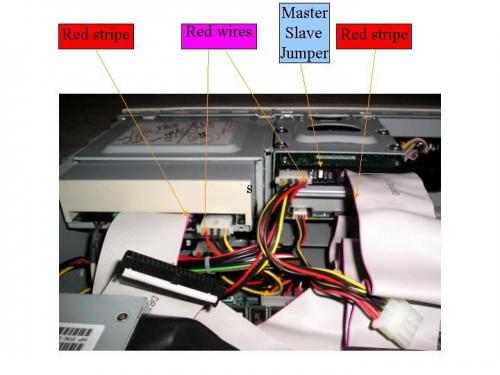




 Sign In
Sign In Create Account
Create Account

