I dont know where to start fixing this mess, I dont understand how back-ups work and if I restore Ill also have the 'C' drive stuff there as well which I dont want because Ive got it twice already
Now Im in the position where all the programs that were installed to K L and M cant be uninstalled because the uninstall bits have all gone and these drives dont even exist anymore. I dont want to just go ahead and reinstall them because I want the partitions back and to have it as it was before. I tried to do a system restore but it told me my drives had gone and there was basically no point in trying.....
I have run Active Undelete (demo) and its found lots of stuff, trouble is I don't know if what has been found is relevant to what I have lost. I guess the cloned 'C' drive data is in there somewhere.
Please could someone help me out

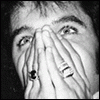














 Sign In
Sign In Create Account
Create Account

