Hey guys, I've got a real annoying problem so a little help would be great.
Before I installed Mozilla, I used I.E. and had numerous pictures saved (nothing funnier than m&m's smoking weed) 
After installing Firefox, when I would click on a picture in one of my folders it would open I.E. but no picture would show up.
So trying to remedy the problem I changed my folder options to open jpeg images with firefox. Now when I try to open an image I get "Cannot find file 'C:\My Documents\weed.jpg' Make sure the path and file name are correct and that all required libraries are available"
So what's the deal?, is this just a regular computer problem or am I totally missing something easy. Thanks for any help.

Does anyone have any ideas...I really need help.
Just a few thoughts then rutugar.
Shouldn't you have set file associations for jpg's, gif's etc to an image prog like Irfanview, Photo Editor, whatever your fav prog for images is?
It's no problem saving images with Firefox but opening them with Firefox? dunno about that!
What is it exactly you are trying to do with images in Firefox? As far as I know FF can't edit images, unless there is an extension installed to enable the process, of which I know one only, or maybe two if it's still around!
Can you give more info? I'm a little lost as to what you are trying to achieve and it's still early in the morning for me!



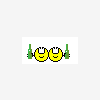












 Sign In
Sign In Create Account
Create Account

