I really dont have a big problem.
A friend of mine reinstalled windows XP Pro for me.
He put my name on Doc. & settings
( C:\Documents and Settings\My real name ) And he spelled
it wrong and the first letters are in small letters
instead of caps. If I post anything like a (hijackthis) log.
I have to remember to erase my real name and put my name or
owner in place of it. Question !! Can I change it from my real
name to owner or whatever? I tried to just rename it but got a
window that said
??????? is a windows system folder and is required for
windows to run properly. It cannot be moved or renamed.
Thanks !!



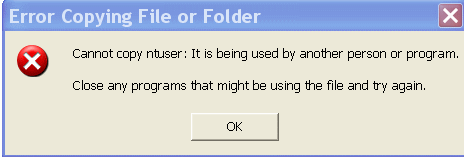
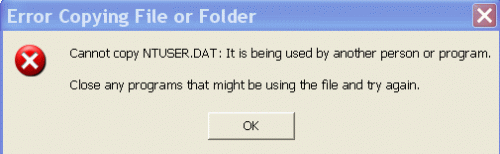
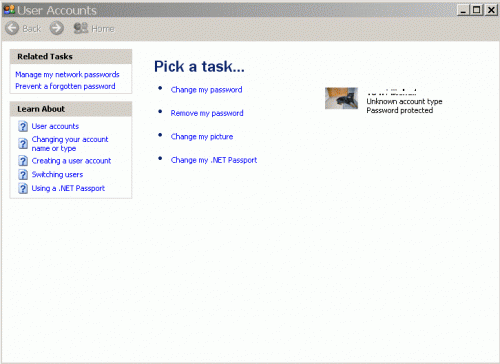
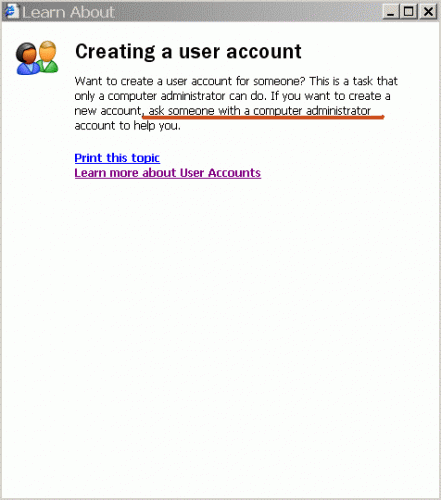
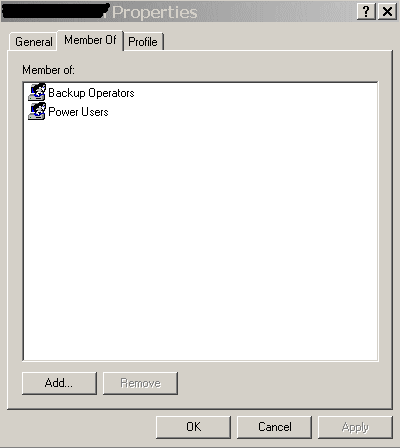











 Sign In
Sign In Create Account
Create Account

