Okay, here's the problem. When I started up my computer today, the normally all-black WinXP loading screen was tinted with green (coming from the left) and when my desktop popped up, it was tinted with pink (coming from the right). Besides that, pink lines are 'coming out' of the ends of text, windows, etc. At the beginning, the screen was also flickering, but then I raised the screen refresh rate to 70 Hz and the flickering stopped. Nevertheless, the pink lines are coming out of everything and the pink tint is spreading out from the right side of the screen.
This is becoming extremely frustrating, especially since I have a school project to do in Photoshop which I can't do because the pink tint is screwing up my ability to deal with colors. I don't know if this helps but I have an Acer AC711 (CRT) monitor with an nVidia GeForce4 MX440 with AGP8X.
Here's what it looks like, more or less (just imagine the pink tint spreading from the right):



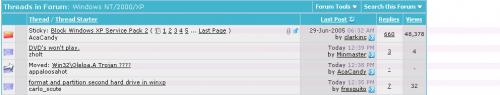













 Sign In
Sign In Create Account
Create Account

