I am having a very difficult time with Windows update with my xp service pack 1 computer.
Everytime I try to do windows update, it doesn't matter whether I use the "express" or the "custom" method, I can always download the components, but after everything is downloaded and whenever the computer is trying to install the packages, it always give me the error in this format:
Installing ... <packages and fix) ... failed!
Please see the attached picture for the error that I am getting. Thanks for the help!



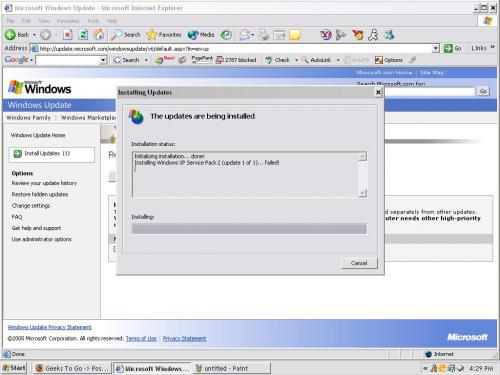












 Sign In
Sign In Create Account
Create Account

