Windows knows how much space is left, it knows it is formatted, knows its NTFS, but I cannot access it. I don't have enough IDE cables to hook up my DVD-Rom right now so I can't try out the WinXp CD. I know that the cables are hooked up correctly and the jumper pins are set right. Reformatting is not an option. Attached is a screenie (and the cd-rom drive is the virtual one created by Alcohol burning software). Thanks.
Edited by Ignis, 19 July 2005 - 12:57 AM.



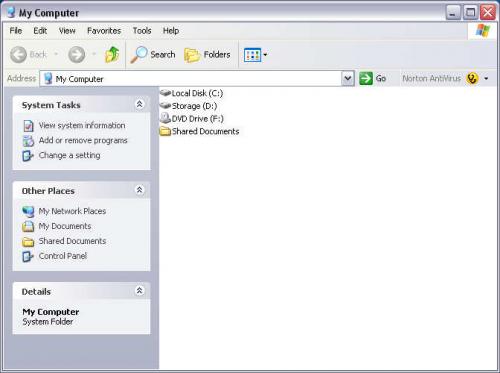
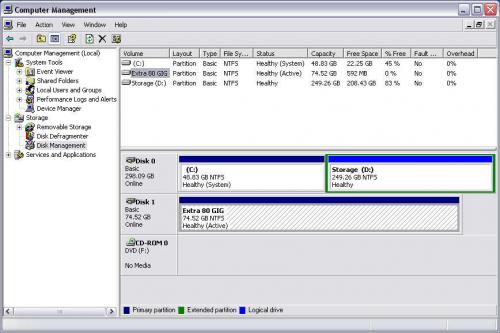












 Sign In
Sign In Create Account
Create Account

