new desk top icons constantly appearing-resolved
Started by
cato1978
, Jul 19 2005 07:19 PM
#31

 Posted 03 August 2005 - 03:24 AM
Posted 03 August 2005 - 03:24 AM

#32

 Posted 04 August 2005 - 09:09 PM
Posted 04 August 2005 - 09:09 PM

Ok, so far I have:
1~Reran ewido in safe mode
2~Deleted the Java Cache, There was no way to "update" it or find specific options for deleting installed java apps. I have screen shots on one of my previous posts that shows my Java Application options.
3~I have 2 screen shots showing the properties of "agcpl", which you asked for. I wasn't sure what you wanted from those properties so here they are:
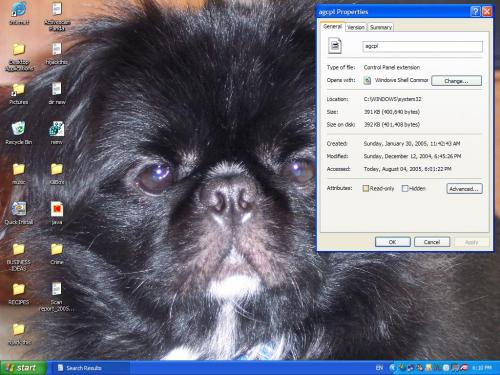
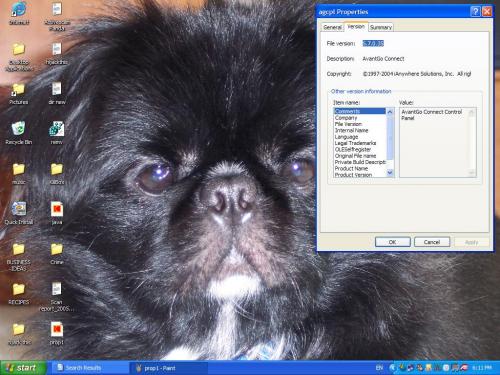
4~I made remv.reg and allowed it to merge into my registry after I ran Kill box and deleted the two files you indicated (bjade.dll and ojnapn.exe).
***The ONLY issue I had with this program is that when deleting it I could not click the option to "unregister dll before deleting". However, when I ran kill bot in safe mode and tried to delete the files again it told me they did not exist and couldn't be found.
5~I ran the freedom.net virus scanner. It found a file called msa.dll two times and said "could be infected with an unknown virus" but it didn't actually find and remove anything.
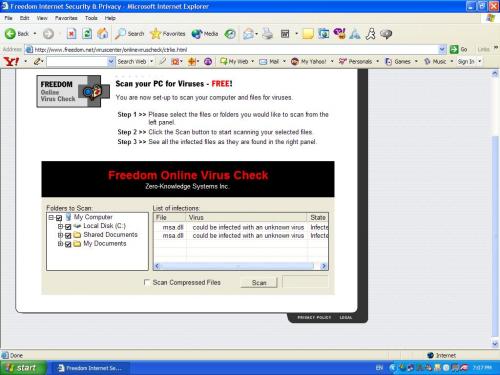
5a~ I found no "casclient.exe" running in the processes
6~On highjack this I checked all that you told me to and clicked to fix. Inside of the things to fix however there was no file that started:
04 - HKLM ...[winsync]....ojnapn.exe reg_run
7~I deleted the folders requested, c:\program files\Cas, Aprps, and CasStub.
8~Major hang up here!!!! When I try to run panda again the window stops and if I hit ctrl, alt, del it says my cpu usage is 100 % and I have to stop the window with the panda active scan. I don't know what's up with that. I went ahead and went to the next step and ran...
9~CleanUp! So far so good, except that panda always stops. I haven't had any popups in about 10 minutes and so far no new desktop icons...I'll check again in about 20 minutes. Until then, if you see this let me know if you need any other logs or if I should run any other programs (adaware, spybot, hijack this, whatever) and if you want any new logs. Thanks so much also for all you've done this far. I hope this has gotten it.
CATO
1~Reran ewido in safe mode
2~Deleted the Java Cache, There was no way to "update" it or find specific options for deleting installed java apps. I have screen shots on one of my previous posts that shows my Java Application options.
3~I have 2 screen shots showing the properties of "agcpl", which you asked for. I wasn't sure what you wanted from those properties so here they are:
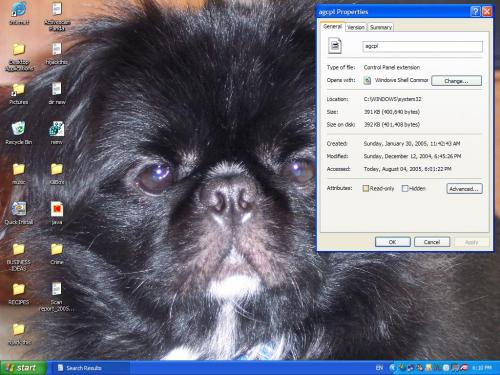
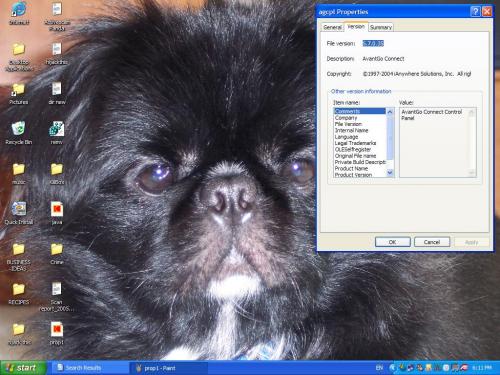
4~I made remv.reg and allowed it to merge into my registry after I ran Kill box and deleted the two files you indicated (bjade.dll and ojnapn.exe).
***The ONLY issue I had with this program is that when deleting it I could not click the option to "unregister dll before deleting". However, when I ran kill bot in safe mode and tried to delete the files again it told me they did not exist and couldn't be found.
5~I ran the freedom.net virus scanner. It found a file called msa.dll two times and said "could be infected with an unknown virus" but it didn't actually find and remove anything.
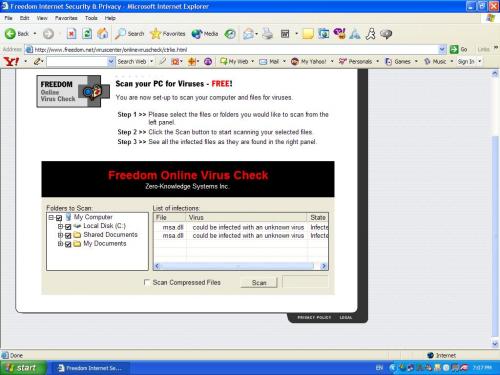
5a~ I found no "casclient.exe" running in the processes
6~On highjack this I checked all that you told me to and clicked to fix. Inside of the things to fix however there was no file that started:
04 - HKLM ...[winsync]....ojnapn.exe reg_run
7~I deleted the folders requested, c:\program files\Cas, Aprps, and CasStub.
8~Major hang up here!!!! When I try to run panda again the window stops and if I hit ctrl, alt, del it says my cpu usage is 100 % and I have to stop the window with the panda active scan. I don't know what's up with that. I went ahead and went to the next step and ran...
9~CleanUp! So far so good, except that panda always stops. I haven't had any popups in about 10 minutes and so far no new desktop icons...I'll check again in about 20 minutes. Until then, if you see this let me know if you need any other logs or if I should run any other programs (adaware, spybot, hijack this, whatever) and if you want any new logs. Thanks so much also for all you've done this far. I hope this has gotten it.
CATO
Edited by cato1978, 04 August 2005 - 09:10 PM.
#33

 Posted 04 August 2005 - 10:00 PM
Posted 04 August 2005 - 10:00 PM

Update...I do notice that as soon as the computer come on there is quite a bit of communication with the wireless network here. I don't know if it's normal or not since it's my wife's laptop. I still haven't gotten panda active scan to work for me.
Cato
Cato
#34

 Posted 04 August 2005 - 11:27 PM
Posted 04 August 2005 - 11:27 PM

so far things are looking much better. I've had no popups and absolutely nothing has saved itself to my desktop. I'll will let you know tomorrow not iif I have found anything that warrants concern, but I'll also check back to see if you want any more reports. THANKS!!!!
CATO
CATO
#35

 Posted 05 August 2005 - 03:21 AM
Posted 05 August 2005 - 03:21 AM

Let me know first of all how it's running (fingers crossed).
and secondly, a new hijack this log.
BTW: cute puppy.
and secondly, a new hijack this log.
BTW: cute puppy.
#36

 Posted 05 August 2005 - 05:42 PM
Posted 05 August 2005 - 05:42 PM

so far it seems to be running ok...I have had no new desktop icons, or crazy amounts of pop ups. Of course occassionally a pop up will get by my blocker but that's to be expected every now and again.
Here is the new hijack this log....
Logfile of HijackThis v1.99.1
Scan saved at 4:39:35 PM, on 8/5/2005
Platform: Windows XP SP1 (WinNT 5.01.2600)
MSIE: Internet Explorer v6.00 SP1 (6.00.2800.1106)
Running processes:
C:\WINDOWS\System32\smss.exe
C:\WINDOWS\system32\csrss.exe
C:\WINDOWS\system32\winlogon.exe
C:\WINDOWS\system32\services.exe
C:\WINDOWS\system32\lsass.exe
C:\WINDOWS\system32\svchost.exe
C:\WINDOWS\System32\svchost.exe
C:\WINDOWS\System32\svchost.exe
C:\WINDOWS\System32\svchost.exe
C:\Program Files\Common Files\Symantec Shared\ccSetMgr.exe
C:\WINDOWS\Explorer.EXE
C:\Program Files\Common Files\Symantec Shared\ccEvtMgr.exe
C:\WINDOWS\system32\spoolsv.exe
C:\WINDOWS\System32\alg.exe
C:\PROGRA~1\COMMON~1\AOL\ACS\AOLacsd.exe
C:\Program Files\ewido\security suite\ewidoctrl.exe
C:\WINDOWS\system32\drivers\KodakCCS.exe
C:\Program Files\Norton AntiVirus\navapsvc.exe
C:\Program Files\Common Files\New Boundary\PrismXL\PRISMXL.SYS
C:\WINDOWS\System32\ScsiAccess.EXE
C:\WINDOWS\System32\svchost.exe
C:\WINDOWS\System32\wdfmgr.exe
C:\WINDOWS\System32\wltrysvc.exe
C:\Program Files\Synaptics\SynTP\SynTPLpr.exe
C:\Program Files\Synaptics\SynTP\SynTPEnh.exe
C:\Program Files\ATI Technologies\ATI Control Panel\atiptaxx.exe
C:\Program Files\Common Files\Symantec Shared\Security Center\UsrPrmpt.exe
C:\WINDOWS\System32\bcmwltry.exe
C:\Program Files\Digital Media Reader\shwicon2k.exe
C:\Program Files\CyberLink\PowerDVD\PDVDServ.exe
C:\Program Files\Common Files\Microsoft Shared\Works Shared\WkUFind.exe
C:\Program Files\Common Files\Symantec Shared\ccApp.exe
C:\Program Files\Canon\BJPV\TVMon.exe
C:\PROGRA~1\COMMON~1\AOL\AOLSPY~1\AOLSP Scheduler.exe
C:\Program Files\Common Files\Real\Update_OB\realsched.exe
C:\Program Files\QuickTime\qttask.exe
C:\Program Files\MUSICMATCH\MUSICMATCH Jukebox\mm_tray.exe
C:\Program Files\MusicMatch\MusicMatch Jukebox\mmtask.exe
C:\WINDOWS\System32\ctfmon.exe
C:\Program Files\BigFix\BigFix.exe
C:\Program Files\Kodak\Kodak EasyShare software\bin\EasyShare.exe
C:\Program Files\Palm\HOTSYNC.EXE
C:\Program Files\Yahoo!\Messenger\ymsgr_tray.exe
C:\WINDOWS\System32\wuauclt.exe
C:\WINDOWS\System32\wuauclt.exe
C:\Program Files\Internet Explorer\iexplore.exe
C:\Documents and Settings\Owner\Desktop\hijack this\HijackThis.exe
R0 - HKCU\Software\Microsoft\Internet Explorer\Main,Start Page = http://www.yahoo.com/
R1 - HKCU\Software\Microsoft\Windows\CurrentVersion\Internet Settings,ProxyOverride = localhost
O2 - BHO: (no name) - {53707962-6F74-2D53-2644-206D7942484F} - C:\Program Files\Spybot - Search & Destroy\SDHelper.dll
O2 - BHO: PCTools Site Guard - {5C8B2A36-3DB1-42A4-A3CB-D426709BBFEB} - C:\PROGRA~1\SPYWAR~1\tools\iesdsg.dll
O2 - BHO: PCTools Browser Monitor - {B56A7D7D-6927-48C8-A975-17DF180C71AC} - C:\PROGRA~1\SPYWAR~1\tools\iesdpb.dll
O3 - Toolbar: Yahoo! Toolbar - {EF99BD32-C1FB-11D2-892F-0090271D4F88} - C:\Program Files\Yahoo!\Companion\Installs\cpn2\yt.dll
O4 - HKLM\..\Run: [SynTPLpr] C:\Program Files\Synaptics\SynTP\SynTPLpr.exe
O4 - HKLM\..\Run: [SynTPEnh] C:\Program Files\Synaptics\SynTP\SynTPEnh.exe
O4 - HKLM\..\Run: [ATIModeChange] Ati2mdxx.exe
O4 - HKLM\..\Run: [ATIPTA] C:\Program Files\ATI Technologies\ATI Control Panel\atiptaxx.exe
O4 - HKLM\..\Run: [Symantec NetDriver Monitor] C:\PROGRA~1\SYMNET~1\SNDMon.exe /Consumer
O4 - HKLM\..\Run: [SSC_UserPrompt] C:\Program Files\Common Files\Symantec Shared\Security Center\UsrPrmpt.exe
O4 - HKLM\..\Run: [SunKist] C:\Program Files\Digital Media Reader\shwicon2k.exe
O4 - HKLM\..\Run: [RemoteControl] "C:\Program Files\CyberLink\PowerDVD\PDVDServ.exe"
O4 - HKLM\..\Run: [NAV CfgWiz] C:\Program Files\Common Files\Symantec Shared\CfgWiz.exe /GUID NAV /CMDLINE "REBOOT"
O4 - HKLM\..\Run: [Microsoft Works Update Detection] C:\Program Files\Common Files\Microsoft Shared\Works Shared\WkUFind.exe
O4 - HKLM\..\Run: [ccApp] "C:\Program Files\Common Files\Symantec Shared\ccApp.exe"
O4 - HKLM\..\Run: [BJPD HID Control] C:\Program Files\Canon\BJPV\TVMon.exe
O4 - HKLM\..\Run: [AOL Spyware Protection] "C:\PROGRA~1\COMMON~1\AOL\AOLSPY~1\AOLSP Scheduler.exe"
O4 - HKLM\..\Run: [TkBellExe] C:\Program Files\Common Files\Real\Update_OB\realsched.exe -osboot
O4 - HKLM\..\Run: [QuickTime Task] "C:\Program Files\QuickTime\qttask.exe" -atboottime
O4 - HKLM\..\Run: [NeroFilterCheck] C:\WINDOWS\system32\NeroCheck.exe
O4 - HKLM\..\Run: [MMTray] C:\Program Files\MUSICMATCH\MUSICMATCH Jukebox\mm_tray.exe
O4 - HKLM\..\Run: [mmtask] c:\Program Files\MusicMatch\MusicMatch Jukebox\mmtask.exe
O4 - HKLM\..\Run: [Gateway Extended Warranty] "C:\Program Files\Gateway\GWCares\GWCares.exe"
O4 - HKCU\..\Run: [Yahoo! Pager] C:\Program Files\Yahoo!\Messenger\ypager.exe -quiet
O4 - HKCU\..\Run: [ctfmon.exe] C:\WINDOWS\System32\ctfmon.exe
O4 - Startup: HotSync Manager.lnk = C:\Program Files\Palm\HOTSYNC.EXE
O4 - Global Startup: BigFix.lnk = C:\Program Files\BigFix\BigFix.exe
O4 - Global Startup: Kodak EasyShare software.lnk = C:\Program Files\Kodak\Kodak EasyShare software\bin\EasyShare.exe
O8 - Extra context menu item: &AOL Toolbar search - res://C:\Program Files\AOL Toolbar\toolbar.dll/SEARCH.HTML
O8 - Extra context menu item: &Google Search - res://c:\program files\google\GoogleToolbar1.dll/cmsearch.html
O8 - Extra context menu item: &Yahoo! Search - file:///C:\Program Files\Yahoo!\Common/ycsrch.htm
O8 - Extra context menu item: Backward Links - res://c:\program files\google\GoogleToolbar1.dll/cmbacklinks.html
O8 - Extra context menu item: Cached Snapshot of Page - res://c:\program files\google\GoogleToolbar1.dll/cmcache.html
O8 - Extra context menu item: Similar Pages - res://c:\program files\google\GoogleToolbar1.dll/cmsimilar.html
O8 - Extra context menu item: Translate into English - res://c:\program files\google\GoogleToolbar1.dll/cmtrans.html
O8 - Extra context menu item: Yahoo! &Dictionary - file:///C:\Program Files\Yahoo!\Common/ycdict.htm
O8 - Extra context menu item: Yahoo! &Maps - file:///C:\Program Files\Yahoo!\Common/ycdict.htm
O9 - Extra button: Spyware Doctor - {2D663D1A-8670-49D9-A1A5-4C56B4E14E84} - C:\PROGRA~1\SPYWAR~1\tools\iesdpb.dll
O9 - Extra button: Messenger - {4528BBE0-4E08-11D5-AD55-00010333D0AD} - C:\Program Files\Yahoo!\Messenger\yhexbmes0521.dll
O9 - Extra 'Tools' menuitem: Yahoo! Messenger - {4528BBE0-4E08-11D5-AD55-00010333D0AD} - C:\Program Files\Yahoo!\Messenger\yhexbmes0521.dll
O9 - Extra button: AOL Toolbar - {4982D40A-C53B-4615-B15B-B5B5E98D167C} - C:\Program Files\AOL Toolbar\toolbar.dll
O9 - Extra 'Tools' menuitem: AOL Toolbar - {4982D40A-C53B-4615-B15B-B5B5E98D167C} - C:\Program Files\AOL Toolbar\toolbar.dll
O9 - Extra button: AIM - {AC9E2541-2814-11d5-BC6D-00B0D0A1DE45} - C:\Program Files\AIM\aim.exe
O16 - DPF: {30528230-99F7-4BB4-88D8-FA1D4F56A2AB} (YInstStarter Class) - http://us.dl1.yimg.c...nst20040510.cab
O16 - DPF: {4F1E5B1A-2A80-42CA-8532-2D05CB959537} (MSN Photo Upload Tool) - http://by107fd.bay10...es/MsnPUpld.cab
O16 - DPF: {6414512B-B978-451D-A0D8-FCFDF33E833C} (WUWebControl Class) - http://update.micros...b?1121748673693
O16 - DPF: {74D05D43-3236-11D4-BDCD-00C04F9A3B61} (HouseCall Control) - http://a840.g.akamai...all/xscan53.cab
O16 - DPF: {7E980B9B-8AE5-466A-B6D6-DA8CF814E78A} (MJLauncherCtrl Class) - http://www.shockwave...mjolauncher.cab
O16 - DPF: {9A9307A0-7DA4-4DAF-B042-5009F29E09E1} (ActiveScan Installer Class) - http://www.pandasoft...free/asinst.cab
O16 - DPF: {C81B5180-AFD1-41A3-97E1-99E8D254DB98} (CSS Web Installer Class) - http://www.freedom.n...cabs/cssweb.cab
O16 - DPF: {DF780F87-FF2B-4DF8-92D0-73DB16A1543A} (PopCapLoader Object) - http://download.game...aploader_v6.cab
O23 - Service: AOL Connectivity Service (AOL ACS) - America Online, Inc. - C:\PROGRA~1\COMMON~1\AOL\ACS\AOLacsd.exe
O23 - Service: Symantec Event Manager (ccEvtMgr) - Symantec Corporation - C:\Program Files\Common Files\Symantec Shared\ccEvtMgr.exe
O23 - Service: Symantec Password Validation (ccPwdSvc) - Symantec Corporation - C:\Program Files\Common Files\Symantec Shared\ccPwdSvc.exe
O23 - Service: Symantec Settings Manager (ccSetMgr) - Symantec Corporation - C:\Program Files\Common Files\Symantec Shared\ccSetMgr.exe
O23 - Service: ewido security suite control - ewido networks - C:\Program Files\ewido\security suite\ewidoctrl.exe
O23 - Service: Kodak Camera Connection Software (KodakCCS) - Eastman Kodak Company - C:\WINDOWS\system32\drivers\KodakCCS.exe
O23 - Service: Norton AntiVirus Auto Protect Service (navapsvc) - Symantec Corporation - C:\Program Files\Norton AntiVirus\navapsvc.exe
O23 - Service: PrismXL - New Boundary Technologies, Inc. - C:\Program Files\Common Files\New Boundary\PrismXL\PRISMXL.SYS
O23 - Service: SAVScan - Symantec Corporation - C:\Program Files\Norton AntiVirus\SAVScan.exe
O23 - Service: ScriptBlocking Service (SBService) - Symantec Corporation - C:\PROGRA~1\COMMON~1\SYMANT~1\SCRIPT~1\SBServ.exe
O23 - Service: ScsiAccess - Unknown owner - C:\WINDOWS\System32\ScsiAccess.EXE
O23 - Service: Symantec Network Drivers Service (SNDSrvc) - Symantec Corporation - C:\Program Files\Common Files\Symantec Shared\SNDSrvc.exe
O23 - Service: SymWMI Service (SymWSC) - Symantec Corporation - C:\Program Files\Common Files\Symantec Shared\Security Center\SymWSC.exe
O23 - Service: WLTRYSVC - Unknown owner - C:\WINDOWS\System32\wltrysvc.exe
THANKS AGAIN FOR YOUR HELP!!!!
CATO
ps~Thanks for the compliment, that puppy is Samson...big name for a little dog. HAHA
Here is the new hijack this log....
Logfile of HijackThis v1.99.1
Scan saved at 4:39:35 PM, on 8/5/2005
Platform: Windows XP SP1 (WinNT 5.01.2600)
MSIE: Internet Explorer v6.00 SP1 (6.00.2800.1106)
Running processes:
C:\WINDOWS\System32\smss.exe
C:\WINDOWS\system32\csrss.exe
C:\WINDOWS\system32\winlogon.exe
C:\WINDOWS\system32\services.exe
C:\WINDOWS\system32\lsass.exe
C:\WINDOWS\system32\svchost.exe
C:\WINDOWS\System32\svchost.exe
C:\WINDOWS\System32\svchost.exe
C:\WINDOWS\System32\svchost.exe
C:\Program Files\Common Files\Symantec Shared\ccSetMgr.exe
C:\WINDOWS\Explorer.EXE
C:\Program Files\Common Files\Symantec Shared\ccEvtMgr.exe
C:\WINDOWS\system32\spoolsv.exe
C:\WINDOWS\System32\alg.exe
C:\PROGRA~1\COMMON~1\AOL\ACS\AOLacsd.exe
C:\Program Files\ewido\security suite\ewidoctrl.exe
C:\WINDOWS\system32\drivers\KodakCCS.exe
C:\Program Files\Norton AntiVirus\navapsvc.exe
C:\Program Files\Common Files\New Boundary\PrismXL\PRISMXL.SYS
C:\WINDOWS\System32\ScsiAccess.EXE
C:\WINDOWS\System32\svchost.exe
C:\WINDOWS\System32\wdfmgr.exe
C:\WINDOWS\System32\wltrysvc.exe
C:\Program Files\Synaptics\SynTP\SynTPLpr.exe
C:\Program Files\Synaptics\SynTP\SynTPEnh.exe
C:\Program Files\ATI Technologies\ATI Control Panel\atiptaxx.exe
C:\Program Files\Common Files\Symantec Shared\Security Center\UsrPrmpt.exe
C:\WINDOWS\System32\bcmwltry.exe
C:\Program Files\Digital Media Reader\shwicon2k.exe
C:\Program Files\CyberLink\PowerDVD\PDVDServ.exe
C:\Program Files\Common Files\Microsoft Shared\Works Shared\WkUFind.exe
C:\Program Files\Common Files\Symantec Shared\ccApp.exe
C:\Program Files\Canon\BJPV\TVMon.exe
C:\PROGRA~1\COMMON~1\AOL\AOLSPY~1\AOLSP Scheduler.exe
C:\Program Files\Common Files\Real\Update_OB\realsched.exe
C:\Program Files\QuickTime\qttask.exe
C:\Program Files\MUSICMATCH\MUSICMATCH Jukebox\mm_tray.exe
C:\Program Files\MusicMatch\MusicMatch Jukebox\mmtask.exe
C:\WINDOWS\System32\ctfmon.exe
C:\Program Files\BigFix\BigFix.exe
C:\Program Files\Kodak\Kodak EasyShare software\bin\EasyShare.exe
C:\Program Files\Palm\HOTSYNC.EXE
C:\Program Files\Yahoo!\Messenger\ymsgr_tray.exe
C:\WINDOWS\System32\wuauclt.exe
C:\WINDOWS\System32\wuauclt.exe
C:\Program Files\Internet Explorer\iexplore.exe
C:\Documents and Settings\Owner\Desktop\hijack this\HijackThis.exe
R0 - HKCU\Software\Microsoft\Internet Explorer\Main,Start Page = http://www.yahoo.com/
R1 - HKCU\Software\Microsoft\Windows\CurrentVersion\Internet Settings,ProxyOverride = localhost
O2 - BHO: (no name) - {53707962-6F74-2D53-2644-206D7942484F} - C:\Program Files\Spybot - Search & Destroy\SDHelper.dll
O2 - BHO: PCTools Site Guard - {5C8B2A36-3DB1-42A4-A3CB-D426709BBFEB} - C:\PROGRA~1\SPYWAR~1\tools\iesdsg.dll
O2 - BHO: PCTools Browser Monitor - {B56A7D7D-6927-48C8-A975-17DF180C71AC} - C:\PROGRA~1\SPYWAR~1\tools\iesdpb.dll
O3 - Toolbar: Yahoo! Toolbar - {EF99BD32-C1FB-11D2-892F-0090271D4F88} - C:\Program Files\Yahoo!\Companion\Installs\cpn2\yt.dll
O4 - HKLM\..\Run: [SynTPLpr] C:\Program Files\Synaptics\SynTP\SynTPLpr.exe
O4 - HKLM\..\Run: [SynTPEnh] C:\Program Files\Synaptics\SynTP\SynTPEnh.exe
O4 - HKLM\..\Run: [ATIModeChange] Ati2mdxx.exe
O4 - HKLM\..\Run: [ATIPTA] C:\Program Files\ATI Technologies\ATI Control Panel\atiptaxx.exe
O4 - HKLM\..\Run: [Symantec NetDriver Monitor] C:\PROGRA~1\SYMNET~1\SNDMon.exe /Consumer
O4 - HKLM\..\Run: [SSC_UserPrompt] C:\Program Files\Common Files\Symantec Shared\Security Center\UsrPrmpt.exe
O4 - HKLM\..\Run: [SunKist] C:\Program Files\Digital Media Reader\shwicon2k.exe
O4 - HKLM\..\Run: [RemoteControl] "C:\Program Files\CyberLink\PowerDVD\PDVDServ.exe"
O4 - HKLM\..\Run: [NAV CfgWiz] C:\Program Files\Common Files\Symantec Shared\CfgWiz.exe /GUID NAV /CMDLINE "REBOOT"
O4 - HKLM\..\Run: [Microsoft Works Update Detection] C:\Program Files\Common Files\Microsoft Shared\Works Shared\WkUFind.exe
O4 - HKLM\..\Run: [ccApp] "C:\Program Files\Common Files\Symantec Shared\ccApp.exe"
O4 - HKLM\..\Run: [BJPD HID Control] C:\Program Files\Canon\BJPV\TVMon.exe
O4 - HKLM\..\Run: [AOL Spyware Protection] "C:\PROGRA~1\COMMON~1\AOL\AOLSPY~1\AOLSP Scheduler.exe"
O4 - HKLM\..\Run: [TkBellExe] C:\Program Files\Common Files\Real\Update_OB\realsched.exe -osboot
O4 - HKLM\..\Run: [QuickTime Task] "C:\Program Files\QuickTime\qttask.exe" -atboottime
O4 - HKLM\..\Run: [NeroFilterCheck] C:\WINDOWS\system32\NeroCheck.exe
O4 - HKLM\..\Run: [MMTray] C:\Program Files\MUSICMATCH\MUSICMATCH Jukebox\mm_tray.exe
O4 - HKLM\..\Run: [mmtask] c:\Program Files\MusicMatch\MusicMatch Jukebox\mmtask.exe
O4 - HKLM\..\Run: [Gateway Extended Warranty] "C:\Program Files\Gateway\GWCares\GWCares.exe"
O4 - HKCU\..\Run: [Yahoo! Pager] C:\Program Files\Yahoo!\Messenger\ypager.exe -quiet
O4 - HKCU\..\Run: [ctfmon.exe] C:\WINDOWS\System32\ctfmon.exe
O4 - Startup: HotSync Manager.lnk = C:\Program Files\Palm\HOTSYNC.EXE
O4 - Global Startup: BigFix.lnk = C:\Program Files\BigFix\BigFix.exe
O4 - Global Startup: Kodak EasyShare software.lnk = C:\Program Files\Kodak\Kodak EasyShare software\bin\EasyShare.exe
O8 - Extra context menu item: &AOL Toolbar search - res://C:\Program Files\AOL Toolbar\toolbar.dll/SEARCH.HTML
O8 - Extra context menu item: &Google Search - res://c:\program files\google\GoogleToolbar1.dll/cmsearch.html
O8 - Extra context menu item: &Yahoo! Search - file:///C:\Program Files\Yahoo!\Common/ycsrch.htm
O8 - Extra context menu item: Backward Links - res://c:\program files\google\GoogleToolbar1.dll/cmbacklinks.html
O8 - Extra context menu item: Cached Snapshot of Page - res://c:\program files\google\GoogleToolbar1.dll/cmcache.html
O8 - Extra context menu item: Similar Pages - res://c:\program files\google\GoogleToolbar1.dll/cmsimilar.html
O8 - Extra context menu item: Translate into English - res://c:\program files\google\GoogleToolbar1.dll/cmtrans.html
O8 - Extra context menu item: Yahoo! &Dictionary - file:///C:\Program Files\Yahoo!\Common/ycdict.htm
O8 - Extra context menu item: Yahoo! &Maps - file:///C:\Program Files\Yahoo!\Common/ycdict.htm
O9 - Extra button: Spyware Doctor - {2D663D1A-8670-49D9-A1A5-4C56B4E14E84} - C:\PROGRA~1\SPYWAR~1\tools\iesdpb.dll
O9 - Extra button: Messenger - {4528BBE0-4E08-11D5-AD55-00010333D0AD} - C:\Program Files\Yahoo!\Messenger\yhexbmes0521.dll
O9 - Extra 'Tools' menuitem: Yahoo! Messenger - {4528BBE0-4E08-11D5-AD55-00010333D0AD} - C:\Program Files\Yahoo!\Messenger\yhexbmes0521.dll
O9 - Extra button: AOL Toolbar - {4982D40A-C53B-4615-B15B-B5B5E98D167C} - C:\Program Files\AOL Toolbar\toolbar.dll
O9 - Extra 'Tools' menuitem: AOL Toolbar - {4982D40A-C53B-4615-B15B-B5B5E98D167C} - C:\Program Files\AOL Toolbar\toolbar.dll
O9 - Extra button: AIM - {AC9E2541-2814-11d5-BC6D-00B0D0A1DE45} - C:\Program Files\AIM\aim.exe
O16 - DPF: {30528230-99F7-4BB4-88D8-FA1D4F56A2AB} (YInstStarter Class) - http://us.dl1.yimg.c...nst20040510.cab
O16 - DPF: {4F1E5B1A-2A80-42CA-8532-2D05CB959537} (MSN Photo Upload Tool) - http://by107fd.bay10...es/MsnPUpld.cab
O16 - DPF: {6414512B-B978-451D-A0D8-FCFDF33E833C} (WUWebControl Class) - http://update.micros...b?1121748673693
O16 - DPF: {74D05D43-3236-11D4-BDCD-00C04F9A3B61} (HouseCall Control) - http://a840.g.akamai...all/xscan53.cab
O16 - DPF: {7E980B9B-8AE5-466A-B6D6-DA8CF814E78A} (MJLauncherCtrl Class) - http://www.shockwave...mjolauncher.cab
O16 - DPF: {9A9307A0-7DA4-4DAF-B042-5009F29E09E1} (ActiveScan Installer Class) - http://www.pandasoft...free/asinst.cab
O16 - DPF: {C81B5180-AFD1-41A3-97E1-99E8D254DB98} (CSS Web Installer Class) - http://www.freedom.n...cabs/cssweb.cab
O16 - DPF: {DF780F87-FF2B-4DF8-92D0-73DB16A1543A} (PopCapLoader Object) - http://download.game...aploader_v6.cab
O23 - Service: AOL Connectivity Service (AOL ACS) - America Online, Inc. - C:\PROGRA~1\COMMON~1\AOL\ACS\AOLacsd.exe
O23 - Service: Symantec Event Manager (ccEvtMgr) - Symantec Corporation - C:\Program Files\Common Files\Symantec Shared\ccEvtMgr.exe
O23 - Service: Symantec Password Validation (ccPwdSvc) - Symantec Corporation - C:\Program Files\Common Files\Symantec Shared\ccPwdSvc.exe
O23 - Service: Symantec Settings Manager (ccSetMgr) - Symantec Corporation - C:\Program Files\Common Files\Symantec Shared\ccSetMgr.exe
O23 - Service: ewido security suite control - ewido networks - C:\Program Files\ewido\security suite\ewidoctrl.exe
O23 - Service: Kodak Camera Connection Software (KodakCCS) - Eastman Kodak Company - C:\WINDOWS\system32\drivers\KodakCCS.exe
O23 - Service: Norton AntiVirus Auto Protect Service (navapsvc) - Symantec Corporation - C:\Program Files\Norton AntiVirus\navapsvc.exe
O23 - Service: PrismXL - New Boundary Technologies, Inc. - C:\Program Files\Common Files\New Boundary\PrismXL\PRISMXL.SYS
O23 - Service: SAVScan - Symantec Corporation - C:\Program Files\Norton AntiVirus\SAVScan.exe
O23 - Service: ScriptBlocking Service (SBService) - Symantec Corporation - C:\PROGRA~1\COMMON~1\SYMANT~1\SCRIPT~1\SBServ.exe
O23 - Service: ScsiAccess - Unknown owner - C:\WINDOWS\System32\ScsiAccess.EXE
O23 - Service: Symantec Network Drivers Service (SNDSrvc) - Symantec Corporation - C:\Program Files\Common Files\Symantec Shared\SNDSrvc.exe
O23 - Service: SymWMI Service (SymWSC) - Symantec Corporation - C:\Program Files\Common Files\Symantec Shared\Security Center\SymWSC.exe
O23 - Service: WLTRYSVC - Unknown owner - C:\WINDOWS\System32\wltrysvc.exe
THANKS AGAIN FOR YOUR HELP!!!!
CATO
ps~Thanks for the compliment, that puppy is Samson...big name for a little dog. HAHA
#37

 Posted 05 August 2005 - 11:35 PM
Posted 05 August 2005 - 11:35 PM

Congratulations, you are clean.  I will leave this thread open for a few days, just in case something else occurs.
I will leave this thread open for a few days, just in case something else occurs.
The following is a list of tools and utilities that I like to suggest to people. This list is full of great tools and utilities to help you understand how you got infected and how to keep from getting infected again.
The following is a list of tools and utilities that I like to suggest to people. This list is full of great tools and utilities to help you understand how you got infected and how to keep from getting infected again.
- Spybot Search & Destroy - Uber powerful tool which can search and annhilate nasties that make it onto your system. Now with an Immunize section that will help prevent future infections.
- AdAware - Another very powerful tool which searches and kills nasties that infect your system. AdAware and Spybot Search & Destroy compliment each other very well.
- SpywareBlaster - Great prevention tool to keep nasties from installing on your system.
- SpywareGuard - Works as a Spyware "Shield" to protect your computer from getting malware in the first place.
- IE-SpyAd - puts over 5000 sites in your restricted zone so you'll be protected when you visit innocent-looking sites that aren't actually innocent at all.
- CleanUP! - Cleans temporary files from IE and Windows, empties the recycle bin and more. Great tool to help speed up your computer and knock out those nasties that like to reside in the temp folders.
- Windows Updates - It is very important to make sure that both Internet Explorer and Windows are kept current with the latest critical security patches from Microsoft. To do this just start Internet Explorer and select Tools > Windows Update, and follow the online instructions from there.
- Google Toolbar - Free google toolbar that allows you to use the powerful Google search engine from the bar, but also blocks pop up windows.
- Trillian or Miranda-IM - These are Malware free Instant Messenger programs which allow you to connect to multiple IM services in one program! (AOL, Yahoo, ICQ, IRC, MSN)
- Weather Watcher - Free taskbar weather program that is free, malware free, and resource light.
#38

 Posted 07 August 2005 - 06:44 PM
Posted 07 August 2005 - 06:44 PM

Is it possible that I have something else still here if one of the recommended programs will not start in normal operation mode but will start in safe mode? The program I'm specifically talking about is spyware guard. It started when I first downloaded and now when I click it's icon it just give an hour glass for a second and never initiates. If this is something for another forum I understand, but just wondering.
PS~~~Thanks for all the previous help, the computer is running SOOO much faster with tasks and even communication on the wireless network...you're the BEST!!!
CATO
PS~~~Thanks for all the previous help, the computer is running SOOO much faster with tasks and even communication on the wireless network...you're the BEST!!!
CATO
#39

 Posted 07 August 2005 - 07:14 PM
Posted 07 August 2005 - 07:14 PM

Similar Topics
0 user(s) are reading this topic
0 members, 0 guests, 0 anonymous users
As Featured On:














 Sign In
Sign In Create Account
Create Account

