OK - here's the hijack this log:
(I may be wrong though, but isn't the reason that I CAN'T get my smilie central browser bar anymore, not even if I download it again, due to the fact that all the spyware contained in it has been isolated by AdAware?

)
Logfile of HijackThis v1.98.2
Scan saved at 16:59:25, on 31/10/2004
Platform: Windows XP (WinNT 5.01.2600)
MSIE: Internet Explorer v6.00 (6.00.2600.0000)
Running processes:
C:\WINDOWS\System32\smss.exe
C:\WINDOWS\system32\winlogon.exe
C:\WINDOWS\system32\services.exe
C:\WINDOWS\system32\lsass.exe
C:\WINDOWS\system32\svchost.exe
C:\WINDOWS\System32\svchost.exe
C:\WINDOWS\system32\spoolsv.exe
C:\PROGRA~1\Grisoft\AVG6\avgserv.exe
C:\WINDOWS\System32\svchost.exe
C:\WINDOWS\system32\ZONELABS\vsmon.exe
C:\WINDOWS\wanmpsvc.exe
C:\WINDOWS\System32\wuauclt.exe
C:\WINDOWS\Explorer.EXE
C:\WINDOWS\System32\spool\drivers\w32x86\3\hpztsb05.exe
C:\Program Files\QuickTime\qttask.exe
C:\Program Files\Common Files\Sonic\Update Manager\sgtray.exe
C:\WINDOWS\system32\dla\tfswctrl.exe
C:\Program Files\Philips ToUcam Camera\VProperty.exe
C:\Program Files\Java\j2re1.4.2_04\bin\jusched.exe
C:\PROGRA~1\Grisoft\AVG6\avgcc32.exe
C:\Program Files\Common Files\Real\Update_OB\realsched.exe
C:\Program Files\Common Files\Symantec Shared\Security Center\UsrPrmpt.exe
C:\WINDOWS\System32\rundll32.exe
C:\Program Files\Thomson\SpeedTouch USB\Dragdiag.exe
C:\Program Files\Zone Labs\ZoneAlarm\zlclient.exe
C:\PROGRA~1\MYWEBS~1\bar\2.bin\mwsoemon.exe
C:\WINDOWS\System32\ctfmon.exe
C:\Program Files\NoAds\NoAds.exe
C:\Program Files\Philips ToUcam Camera\GameCam SE\Program\RFTray.exe
C:\PROGRA~1\ICQ\ICQ.exe
C:\WINDOWS\System32\wuauclt.exe
C:\Downloads\Virus checkers etc\HijackThis.exe
O2 - BHO: MyWebSearch Search Assistant BHO - {00A6FAF1-072E-44cf-8957-5838F569A31D} - C:\Program Files\MyWebSearch\SrchAstt\2.bin\MWSSRCAS.DLL
O2 - BHO: mwsBar BHO - {07B18EA1-A523-4961-B6BB-170DE4475CCA} - C:\Program Files\MyWebSearch\bar\2.bin\MWSBAR.DLL
O2 - BHO: (no name) - {53707962-6F74-2D53-2644-206D7942484F} - C:\PROGRA~1\SPYBOT~1\SDHelper.dll
O2 - BHO: DriveLetterAccess - {5CA3D70E-1895-11CF-8E15-001234567890} - C:\WINDOWS\system32\dla\tfswshx.dll
O2 - BHO: Google Toolbar Helper - {AA58ED58-01DD-4d91-8333-CF10577473F7} - c:\program files\google\googletoolbar1.dll
O3 - Toolbar: &Radio - {8E718888-423F-11D2-876E-00A0C9082467} - C:\WINDOWS\System32\msdxm.ocx
O3 - Toolbar: &Google - {2318C2B1-4965-11d4-9B18-009027A5CD4F} - c:\program files\google\googletoolbar1.dll
O4 - HKLM\..\Run: [HPDJ Taskbar Utility] C:\WINDOWS\System32\spool\drivers\w32x86\3\hpztsb05.exe
O4 - HKLM\..\Run: [RemHelp] remhelp.exe
O4 - HKLM\..\Run: [QuickTime Task] "C:\Program Files\QuickTime\qttask.exe" -atboottime
O4 - HKLM\..\Run: [UpdateManager] "C:\Program Files\Common Files\Sonic\Update Manager\sgtray.exe" /r
O4 - HKLM\..\Run: [dla] C:\WINDOWS\system32\dla\tfswctrl.exe
O4 - HKLM\..\Run: [Mirabilis ICQ] C:\PROGRA~1\ICQ\ICQNet.exe
O4 - HKLM\..\Run: [ToUcamVProperty] C:\Program Files\Philips ToUcam Camera\VProperty.exe
O4 - HKLM\..\Run: [SunJavaUpdateSched] C:\Program Files\Java\j2re1.4.2_04\bin\jusched.exe
O4 - HKLM\..\Run: [cvmon.exe] msmscfg.exe
O4 - HKLM\..\Run: [Microsoft Update] wuamgrd.exe
O4 - HKLM\..\Run: [AVG_CC] C:\PROGRA~1\Grisoft\AVG6\avgcc32.exe /STARTUP
O4 - HKLM\..\Run: [TkBellExe] "C:\Program Files\Common Files\Real\Update_OB\realsched.exe" -osboot
O4 - HKLM\..\Run: [SSC_UserPrompt] C:\Program Files\Common Files\Symantec Shared\Security Center\UsrPrmpt.exe
O4 - HKLM\..\Run: [WildTangent CDA] RUNDLL32.exe "C:\Program Files\WildTangent\Apps\CDA\cdaEngine0400.dll",cdaEngineMain
O4 - HKLM\..\Run: [NeroCheck] C:\WINDOWS\system32\NeroCheck.exe
O4 - HKLM\..\Run: [GSICONEXE] GSICON.EXE
O4 - HKLM\..\Run: [DSLAGENTEXE] DSLAGENT.EXE USB
O4 - HKLM\..\Run: [GsiFinal] rundll32 gspndll.dll,postInstall final
O4 - HKLM\..\Run: [SpeedTouch USB Diagnostics] "C:\Program Files\Thomson\SpeedTouch USB\Dragdiag.exe" /icon
O4 - HKLM\..\Run: [Zone Labs Client] "C:\Program Files\Zone Labs\ZoneAlarm\zlclient.exe"
O4 - HKLM\..\Run: [MyWebSearch Email Plugin] C:\PROGRA~1\MYWEBS~1\bar\2.bin\mwsoemon.exe
O4 - HKLM\..\RunServices: [cvmon.exe] msmscfg.exe
O4 - HKLM\..\RunServices: [Microsoft Update] wuamgrd.exe
O4 - HKCU\..\Run: [ctfmon.exe] C:\WINDOWS\System32\ctfmon.exe
O4 - HKCU\..\Run: [NoAds] "C:\Program Files\NoAds\NoAds.exe"
O4 - HKCU\..\Run: [MyWebSearch Email Plugin] C:\PROGRA~1\MYWEBS~1\bar\2.bin\mwsoemon.exe
O4 - Startup: MyWebSearch Email Plugin.lnk = C:\Program Files\MyWebSearch\bar\2.bin\MWSOEMON.EXE
O4 - Global Startup: Microsoft Office.lnk = C:\Program Files\Microsoft Office\Office10\OSA.EXE
O4 - Global Startup: Reality Fusion GameCam SE.lnk = ?
O4 - Global Startup: MyWebSearch Email Plugin.lnk = C:\Program Files\MyWebSearch\bar\2.bin\MWSOEMON.EXE
O8 - Extra context menu item: &Google Search - res://c:\program files\google\GoogleToolbar2.dll/cmsearch.html
O8 - Extra context menu item: &Search -
http://bar.mywebsear...?p=ZNxuk15648USO8 - Extra context menu item: Backward Links - res://c:\program files\google\GoogleToolbar2.dll/cmbacklinks.html
O8 - Extra context menu item: Cached Snapshot of Page - res://c:\program files\google\GoogleToolbar2.dll/cmcache.html
O8 - Extra context menu item: E&xport to Microsoft Excel - res://C:\PROGRA~1\MICROS~2\Office10\EXCEL.EXE/3000
O8 - Extra context menu item: Similar Pages - res://c:\program files\google\GoogleToolbar2.dll/cmsimilar.html
O8 - Extra context menu item: Translate into English - res://c:\program files\google\GoogleToolbar2.dll/cmtrans.html
O9 - Extra button: (no name) - {08B0E5C0-4FCB-11CF-AAA5-00401C608501} - (no file)
O9 - Extra 'Tools' menuitem: Sun Java Console - {08B0E5C0-4FCB-11CF-AAA5-00401C608501} - (no file)
O9 - Extra button: Messenger - {4528BBE0-4E08-11D5-AD55-00010333D0AD} - C:\Program Files\Yahoo!\Messenger\yhexbmes0521.dll
O9 - Extra 'Tools' menuitem: Yahoo! Messenger - {4528BBE0-4E08-11D5-AD55-00010333D0AD} - C:\Program Files\Yahoo!\Messenger\yhexbmes0521.dll
O9 - Extra button: ICQ Pro - {6224f700-cba3-4071-b251-47cb894244cd} - C:\PROGRA~1\ICQ\ICQ.exe
O9 - Extra 'Tools' menuitem: ICQ - {6224f700-cba3-4071-b251-47cb894244cd} - C:\PROGRA~1\ICQ\ICQ.exe
O9 - Extra button: AIM - {AC9E2541-2814-11d5-BC6D-00B0D0A1DE45} - C:\PROGRA~1\AIM95\aim.exe
O9 - Extra button: Real.com - {CD67F990-D8E9-11d2-98FE-00C0F0318AFE} - C:\WINDOWS\System32\Shdocvw.dll
O9 - Extra button: Messenger - {FB5F1910-F110-11d2-BB9E-00C04F795683} - C:\Program Files\Messenger\MSMSGS.EXE (file missing)
O9 - Extra 'Tools' menuitem: Windows Messenger - {FB5F1910-F110-11d2-BB9E-00C04F795683} - C:\Program Files\Messenger\MSMSGS.EXE (file missing)
O12 - Plugin for .pdf: C:\Program Files\Internet Explorer\PLUGINS\nppdf32.dll
O16 - DPF: {1D4DB7D2-6EC9-47A3-BD87-1E41684E07BB} -
http://ak.imgfarm.co...etup1.0.0.8.cabO16 - DPF: {74D05D43-3236-11D4-BDCD-00C04F9A3B61} (HouseCall Control) -
http://a840.g.akamai...all/xscan53.cab

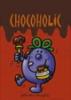
















 Sign In
Sign In Create Account
Create Account

