windows media problems
Started by
jack thompson
, Jul 21 2005 09:47 AM
#1

 Posted 21 July 2005 - 09:47 AM
Posted 21 July 2005 - 09:47 AM

#2

 Posted 21 July 2005 - 10:36 AM
Posted 21 July 2005 - 10:36 AM

Hi there Jack,
The first thing that I would do is check my codecs (G-Spot - codec checker) then I would look at things like updates (for all related software) and file associations.
Willow
The first thing that I would do is check my codecs (G-Spot - codec checker) then I would look at things like updates (for all related software) and file associations.
Willow
Edited by willow28, 21 July 2005 - 10:38 AM.
#3

 Posted 26 July 2005 - 01:16 PM
Posted 26 July 2005 - 01:16 PM

Jack, I have another problem with WMP that remains unresolved but I had no trouble downloading another copy from Microsoft after uninstalling the original program.
#4

 Posted 27 July 2005 - 06:43 AM
Posted 27 July 2005 - 06:43 AM

#5

 Posted 27 July 2005 - 06:50 AM
Posted 27 July 2005 - 06:50 AM

Add or remove windows components section.
#6

 Posted 27 July 2005 - 07:09 AM
Posted 27 July 2005 - 07:09 AM

you may need to check the "show Updates" box in the upper right corner.
Similar Topics
0 user(s) are reading this topic
0 members, 0 guests, 0 anonymous users
As Featured On:









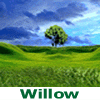






 Sign In
Sign In Create Account
Create Account

