help help help
Started by
Guest_Ryan_*
, Mar 04 2004 08:50 AM
#16

 Posted 04 March 2004 - 12:22 PM
Posted 04 March 2004 - 12:22 PM

#17

 Guest_Ryan_*
Posted 04 March 2004 - 12:33 PM
Guest_Ryan_*
Posted 04 March 2004 - 12:33 PM
 Guest_Ryan_*
Guest_Ryan_*
i cant find where to connect the speakers too? theres a red where and black on a four connection block
#18

 Guest_Ryan_*
Posted 04 March 2004 - 01:07 PM
Guest_Ryan_*
Posted 04 March 2004 - 01:07 PM
 Guest_Ryan_*
Guest_Ryan_*
how can i go about checking if the processor is not working?
#19

 Posted 04 March 2004 - 01:07 PM
Posted 04 March 2004 - 01:07 PM

#20

 Guest_Ryan_*
Posted 04 March 2004 - 01:10 PM
Guest_Ryan_*
Posted 04 March 2004 - 01:10 PM
 Guest_Ryan_*
Guest_Ryan_*
had a look tried everything cant get it to work, grrr computers. i dont know what else to do???
#21

 Posted 04 March 2004 - 01:13 PM
Posted 04 March 2004 - 01:13 PM

When you get a speaker working you'll hear a series of beeps (i.e. one shrort, two long), you can use this beep code to identify which component is preventing the BIOS to post. This will identify bad RAM, CPU, video, chipset, etc.how can i go about checking if the processor is not working?
P.S. I posted a reply to yor speaker problem above your last post.
#22

 Guest_Ryan_*
Posted 04 March 2004 - 01:22 PM
Guest_Ryan_*
Posted 04 March 2004 - 01:22 PM
 Guest_Ryan_*
Guest_Ryan_*
i will try find it then see what happens, im now signing off many thanks for your help its been great, i will post more replies as i go many thanks again
#23

 Posted 04 March 2004 - 01:44 PM
Posted 04 March 2004 - 01:44 PM

What's the make and model of your motherboard?
#24

 Guest_Ryan_*
Posted 05 March 2004 - 01:22 AM
Guest_Ryan_*
Posted 05 March 2004 - 01:22 AM
 Guest_Ryan_*
Guest_Ryan_*
the mother board is a asrock K7S8X
#25

 Posted 05 March 2004 - 08:13 AM
Posted 05 March 2004 - 08:13 AM

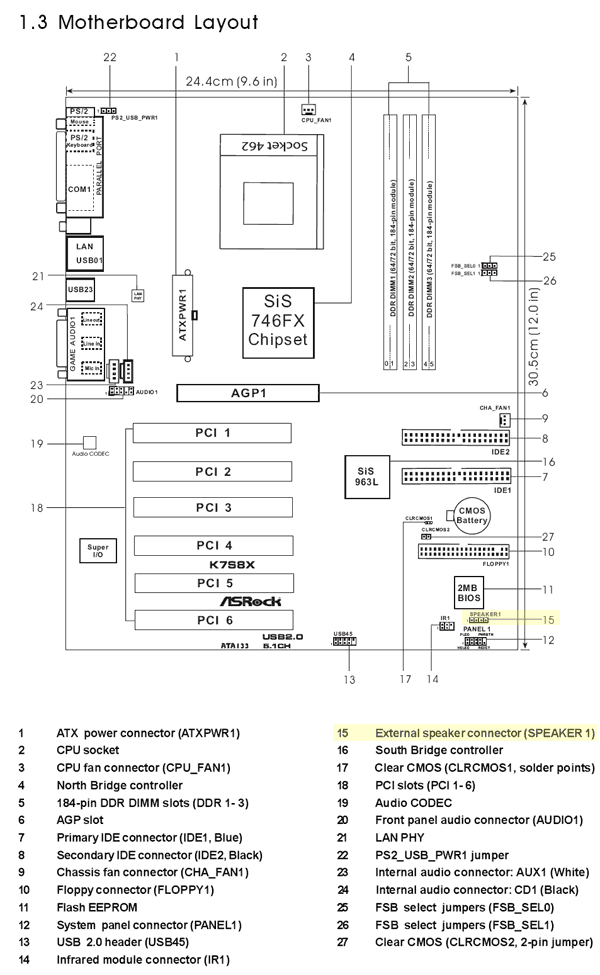
Speaker connectors highlighted in yellow.
Speaker wires connect to the outside two jumpers.
#26

 Guest_Ryan_*
Posted 08 March 2004 - 01:50 AM
Guest_Ryan_*
Posted 08 March 2004 - 01:50 AM
 Guest_Ryan_*
Guest_Ryan_*
many thanks for that, i have tried it and theres nothing coming out of the speaker if im correct they connect to the far left pin and far right pin the two center pins are free?
#27

 Posted 08 March 2004 - 01:58 AM
Posted 08 March 2004 - 01:58 AM

Then my best guess is a bad motherboard. 
#28

 Guest_Ryan_*
Posted 09 March 2004 - 01:48 AM
Guest_Ryan_*
Posted 09 March 2004 - 01:48 AM
 Guest_Ryan_*
Guest_Ryan_*
ok, many thanks for that, you have been a great help
#29

 Guest_Ryan_*
Posted 11 March 2004 - 01:53 AM
Guest_Ryan_*
Posted 11 March 2004 - 01:53 AM
 Guest_Ryan_*
Guest_Ryan_*
quick question if i set the fsb jumpers incorrectly or the power switch wires incorrectly would that have damaged my mother board?
#30

 Posted 11 March 2004 - 10:08 AM
Posted 11 March 2004 - 10:08 AM

Nope. 
Similar Topics
0 user(s) are reading this topic
0 members, 0 guests, 0 anonymous users
As Featured On:













 Sign In
Sign In Create Account
Create Account

