512MB PC2700 184pin DDR DIMM
Link Here - CompUSA
I put it in my computer and when turned it on... all is well so I go to "My Computer - Propertys" It recognized the card, that simple. But.. When I go To start up a Game, The computer automatically restarts, and gives me an error message about how the computer came across a severe error and had to restart.
I took out the card... No problems.
So the Computer only does this when I open up most Games or Programs. Such as playing videos in Windows Media, Guild wars, UT2004, ext...
Is their any way I can fix this or should I go ahead and buy Kingston Value ram that they list under my machine.
Link Here - Kingston
Edited To Add:
I Put the Card back in and Opened Bios Upon the Boot and it did recognize a 512mb card in both slots.
Thx,
Namir
Edited by Namir, 25 July 2005 - 07:06 PM.

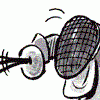














 Sign In
Sign In Create Account
Create Account

