My computar had been running a bit slower, using CPU usage up to 100% on just simple tasks such as opening folders. When I upgraded my Norton anti-virus to Internet Security, it found a few things trying to connect to my computer; I then found out that I had, Aurora, Adware.BetterInternet, Istbar in my computer. In attempt to clean my computer up, I searched many forums, did a few things such as dowload and run Nailfix.exe, Ewido and Hijackthis. My Norton is not giving me any more pop ups saying that anything is trying to connect to my computer, but I cannot connect to secure websites anymore, and it is still slow. About the secure websites, I've checked Internet Options and SSL2.0, SSL3.0,TSL1.0 are all checked; some websites give me the following message "Current security settings prohibit running Active X controls on this page", so I also checked Internet Options, Security, Custom Level and they seem to be normal (I even entered some websites in the Trusted Sites, and had no success!).
So I don't know if I got rid of all the Malware and also deleted some stuff I shouldn't have, but my computer is still slow while in Windows and when starting up. I also need to view those secure websites, and download Windows update SP1A. I hope this is not too much! Thank you for any help!!
When I went through all the steps, here is what I got:
WinSockFix utility- OK
CleanUp!- OK
Ad-aware SE- the program freezes before finishing the scan, always stops when scanning Browser cache (it finds some things, Registry Keys and Values)
CWShredder- OK
Spybot S&D- OK
Ewido Security Suite- OK
Trend Housecall - Homepage; - I could not get to it as it gave me the message "Current security settings prohibit running Active X controls on this page" (I could not access Panda either).
Windows Update - Homepage - Download SP1a; I could not start downloading SP1A, I think due to the same problem as it is a secure page.
Here is the log of Hijackthis.
Logfile of HijackThis v1.99.1
Scan saved at 20:46:29, on 26/07/2005
Platform: Windows XP SP1 (WinNT 5.01.2600)
MSIE: Internet Explorer v6.00 SP1 (6.00.2800.1106)
Running processes:
C:\WINDOWS\System32\smss.exe
C:\WINDOWS\system32\winlogon.exe
C:\WINDOWS\system32\services.exe
C:\WINDOWS\system32\lsass.exe
C:\WINDOWS\system32\svchost.exe
C:\WINDOWS\System32\svchost.exe
C:\WINDOWS\Explorer.EXE
C:\Program Files\Common Files\Symantec Shared\ccProxy.exe
C:\Program Files\Common Files\Symantec Shared\ccSetMgr.exe
C:\Program Files\Norton Internet Security\ISSVC.exe
C:\Program Files\Common Files\Symantec Shared\SNDSrvc.exe
C:\Program Files\Common Files\Symantec Shared\SPBBC\SPBBCSvc.exe
C:\Program Files\Common Files\Symantec Shared\ccEvtMgr.exe
C:\Program Files\Roxio\Easy CD Creator 5\DirectCD\DirectCD.exe
C:\WINDOWS\System32\DeltTray.exe
C:\WINDOWS\BCMSMMSG.exe
C:\Program Files\Common Files\Symantec Shared\Security Center\UsrPrmpt.exe
C:\Program Files\iTunes\iTunesHelper.exe
C:\Program Files\Common Files\Symantec Shared\ccApp.exe
C:\WINDOWS\System32\ctfmon.exe
C:\Program Files\Messenger\msmsgs.exe
C:\WINDOWS\system32\LEXBCES.EXE
C:\WINDOWS\system32\spoolsv.exe
C:\WINDOWS\system32\LEXPPS.EXE
C:\Program Files\Creative\SBLive\Diagnostics\diagent.exe
C:\WINDOWS\System32\CTsvcCDA.exe
C:\Program Files\ewido\security suite\ewidoctrl.exe
C:\Program Files\Norton Internet Security\Norton AntiVirus\navapsvc.exe
C:\WINDOWS\System32\nvsvc32.exe
C:\WINDOWS\System32\svchost.exe
C:\Program Files\Common Files\Symantec Shared\CCPD-LC\symlcsvc.exe
C:\WINDOWS\System32\MsPMSPSv.exe
C:\Program Files\iPod\bin\iPodService.exe
C:\WINDOWS\System32\wuauclt.exe
C:\WINDOWS\System32\wuauclt.exe
C:\Program Files\HijackThis1991.exe
R1 - HKCU\Software\Microsoft\Internet Explorer\Main,Default_Page_URL = http://www.euro.dell...gen/default.htm
R0 - HKCU\Software\Microsoft\Internet Explorer\Main,Start Page = http://www.yahoo.co.uk/
R0 - HKLM\Software\Microsoft\Internet Explorer\Main,Start Page = http://www.euro.dell...gen/default.htm
O2 - BHO: (no name) - {53707962-6F74-2D53-2644-206D7942484F} - C:\PROGRA~1\SPYBOT~1\SDHelper.dll
O2 - BHO: Norton Internet Security - {9ECB9560-04F9-4bbc-943D-298DDF1699E1} - C:\Program Files\Common Files\Symantec Shared\AdBlocking\NISShExt.dll
O2 - BHO: NAV Helper - {BDF3E430-B101-42AD-A544-FADC6B084872} - C:\Program Files\Norton Internet Security\Norton AntiVirus\NavShExt.dll
O3 - Toolbar: &Radio - {8E718888-423F-11D2-876E-00A0C9082467} - C:\WINDOWS\System32\msdxm.ocx
O3 - Toolbar: Norton Internet Security - {0B53EAC3-8D69-4b9e-9B19-A37C9A5676A7} - C:\Program Files\Common Files\Symantec Shared\AdBlocking\NISShExt.dll
O3 - Toolbar: Norton AntiVirus - {42CDD1BF-3FFB-4238-8AD1-7859DF00B1D6} - C:\Program Files\Norton Internet Security\Norton AntiVirus\NavShExt.dll
O4 - HKLM\..\Run: [NvCplDaemon] RUNDLL32.EXE C:\WINDOWS\System32\NvCpl.dll,NvStartup
O4 - HKLM\..\Run: [diagent] "C:\Program Files\Creative\SBLive\Diagnostics\diagent.exe" startup
O4 - HKLM\..\Run: [AdaptecDirectCD] "C:\Program Files\Roxio\Easy CD Creator 5\DirectCD\DirectCD.exe"
O4 - HKLM\..\Run: [DeltTray] DeltTray.exe
O4 - HKLM\..\Run: [nwiz] nwiz.exe /install
O4 - HKLM\..\Run: [BCMSMMSG] BCMSMMSG.exe
O4 - HKLM\..\Run: [SSC_UserPrompt] C:\Program Files\Common Files\Symantec Shared\Security Center\UsrPrmpt.exe
O4 - HKLM\..\Run: [Symantec NetDriver Monitor] C:\PROGRA~1\SYMNET~1\SNDMon.exe /Consumer
O4 - HKLM\..\Run: [iTunesHelper] "C:\Program Files\iTunes\iTunesHelper.exe"
O4 - HKLM\..\Run: [ccApp] "C:\Program Files\Common Files\Symantec Shared\ccApp.exe"
O4 - HKLM\..\Run: [URLLSTCK.exe] C:\Program Files\Norton Internet Security\UrlLstCk.exe
O4 - HKCU\..\Run: [ctfmon.exe] C:\WINDOWS\System32\ctfmon.exe
O4 - Global Startup: Adobe Gamma Loader.lnk = C:\Program Files\Common Files\Adobe\Calibration\Adobe Gamma Loader.exe
O4 - Global Startup: Microsoft Office.lnk = C:\Program Files\Microsoft Office\Office\OSA9.EXE
O9 - Extra button: Messenger - {4528BBE0-4E08-11D5-AD55-00010333D0AD} - C:\Program Files\Yahoo!\Messenger\yhexbmes0411.dll
O9 - Extra 'Tools' menuitem: Yahoo! Messenger - {4528BBE0-4E08-11D5-AD55-00010333D0AD} - C:\Program Files\Yahoo!\Messenger\yhexbmes0411.dll
O9 - Extra button: ICQ Pro - {6224f700-cba3-4071-b251-47cb894244cd} - C:\PROGRA~1\ICQ\ICQ.exe
O9 - Extra 'Tools' menuitem: ICQ - {6224f700-cba3-4071-b251-47cb894244cd} - C:\PROGRA~1\ICQ\ICQ.exe
O9 - Extra button: Messenger - {FB5F1910-F110-11d2-BB9E-00C04F795683} - C:\Program Files\Messenger\MSMSGS.EXE
O9 - Extra 'Tools' menuitem: Messenger - {FB5F1910-F110-11d2-BB9E-00C04F795683} - C:\Program Files\Messenger\MSMSGS.EXE
O16 - DPF: {034CC2DC-3245-4B26-B5C7-7B8777739CB7} - http://gaming.gamesp...ming/gaming.exe
O16 - DPF: {11260943-421B-11D0-8EAC-0000C07D88CF} (iPIX ActiveX Control) - http://www.ipix.com/download/ipixx.cab
O16 - DPF: {238F6F83-B8B4-11CF-8771-00A024541EE3} - https://bba.bloomber...ca32/wficat.cab
O16 - DPF: {31B7EB4E-8B4B-11D1-A789-00A0CC6651A8} (Cult3D ActiveX Player) - http://www.cult3d.co...wnload/cult.cab
O16 - DPF: {4C39376E-FA9D-4349-BACC-D305C1750EF3} (EPUImageControl Class) - http://tools.ebayimg...l_v1-0-3-24.cab
O16 - DPF: {56336BCB-3D8A-11D6-A00B-0050DA18DE71} (RdxIE Class) - http://software-dl.r...ip/RdxIE601.cab
O16 - DPF: {B38870E4-7ECB-40DA-8C6A-595F0A5519FF} (MsnMessengerSetupDownloadControl Class) - http://messenger.msn...pDownloader.cab
O16 - DPF: {BAC01377-73DD-4796-854D-2A8997E3D68A} (Yahoo! Photos Easy Upload Tool Class) - http://us.dl1.yimg.c...ropper1_4us.cab
O16 - DPF: {CC05BC12-2AA2-4AC7-AC81-0E40F83B1ADF} (Live365Player Class) - http://www.live365.c...ers/play365.cab
O16 - DPF: {E855A2D4-987E-4F3B-A51C-64D10A7E2479} (EPSImageControl Class) - http://tools.ebayimg...ntrol_v1-32.cab
O16 - DPF: {F00F4763-7355-4725-82F7-0DA94A256D46} (IMDownloader Class) - http://www2.incredim...er/imloader.cab
O23 - Service: Symantec Event Manager (ccEvtMgr) - Symantec Corporation - C:\Program Files\Common Files\Symantec Shared\ccEvtMgr.exe
O23 - Service: Symantec Network Proxy (ccProxy) - Symantec Corporation - C:\Program Files\Common Files\Symantec Shared\ccProxy.exe
O23 - Service: Symantec Password Validation (ccPwdSvc) - Symantec Corporation - C:\Program Files\Common Files\Symantec Shared\ccPwdSvc.exe
O23 - Service: Symantec Settings Manager (ccSetMgr) - Symantec Corporation - C:\Program Files\Common Files\Symantec Shared\ccSetMgr.exe
O23 - Service: Creative Service for CDROM Access - Creative Technology Ltd - C:\WINDOWS\System32\CTsvcCDA.exe
O23 - Service: ewido security suite control - ewido networks - C:\Program Files\ewido\security suite\ewidoctrl.exe
O23 - Service: iPod Service (iPodService) - Apple Computer, Inc. - C:\Program Files\iPod\bin\iPodService.exe
O23 - Service: ISSvc (ISSVC) - Symantec Corporation - C:\Program Files\Norton Internet Security\ISSVC.exe
O23 - Service: LexBce Server (LexBceS) - Lexmark International, Inc. - C:\WINDOWS\system32\LEXBCES.EXE
O23 - Service: Norton AntiVirus Auto-Protect Service (navapsvc) - Symantec Corporation - C:\Program Files\Norton Internet Security\Norton AntiVirus\navapsvc.exe
O23 - Service: Intel NCS NetService (NetSvc) - Intel® Corporation - C:\Program Files\Intel\NCS\Sync\NetSvc.exe
O23 - Service: NVIDIA Display Driver Service (NVSvc) - NVIDIA Corporation - C:\WINDOWS\System32\nvsvc32.exe
O23 - Service: SAVScan - Symantec Corporation - C:\Program Files\Norton Internet Security\Norton AntiVirus\SAVScan.exe
O23 - Service: ScriptBlocking Service (SBService) - Symantec Corporation - C:\PROGRA~1\COMMON~1\SYMANT~1\SCRIPT~1\SBServ.exe
O23 - Service: Symantec Network Drivers Service (SNDSrvc) - Symantec Corporation - C:\Program Files\Common Files\Symantec Shared\SNDSrvc.exe
O23 - Service: Symantec SPBBCSvc (SPBBCSvc) - Symantec Corporation - C:\Program Files\Common Files\Symantec Shared\SPBBC\SPBBCSvc.exe
O23 - Service: Sony SPTI Service (SPTISRV) - Sony Corporation - C:\PROGRA~1\COMMON~1\SONYSH~1\AVLib\Sptisrv.exe
O23 - Service: Symantec Core LC - Symantec Corporation - C:\Program Files\Common Files\Symantec Shared\CCPD-LC\symlcsvc.exe
O23 - Service: SymWMI Service (SymWSC) - Symantec Corporation - C:\Program Files\Common Files\Symantec Shared\Security Center\SymWSC.exe

 This topic is locked
This topic is locked

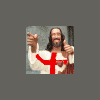











 Sign In
Sign In Create Account
Create Account

