Yesterday morning, after having left the computer on all night, i found a lot of pop-ups and Error messages on my computer screen. After fruitlessly struggly for a couple of hours, I followed the intructions given by Daemon here. I also noticed that an Adware(?) program called casclient had been installed onto my computer and random icons were being installed on my desktop. These included icons of Oreo cookies and Home Depot. I deleted these icons and deleted the casclient program. However, a file in the program's folder called csmf.dll would not delete, despite the fact that I have full privileges. I then followed the advice on another website and tried to un-register the dll. However, when i tried to use the Start-->Run function to unregister wtih Regsvr32 by typing regsvr32 /u c:\programfiles\cas\client\csmf.dll, it said that i could not find the module. I then opened up MS-DOS prompt and tried the line again when i was in the appropriate folder, but an Error message returned with a numeric return code.
I rebooted my computer and now have been able to delete the csmf.dll file. However, everytime I start up my computer I now receive the following error messages:
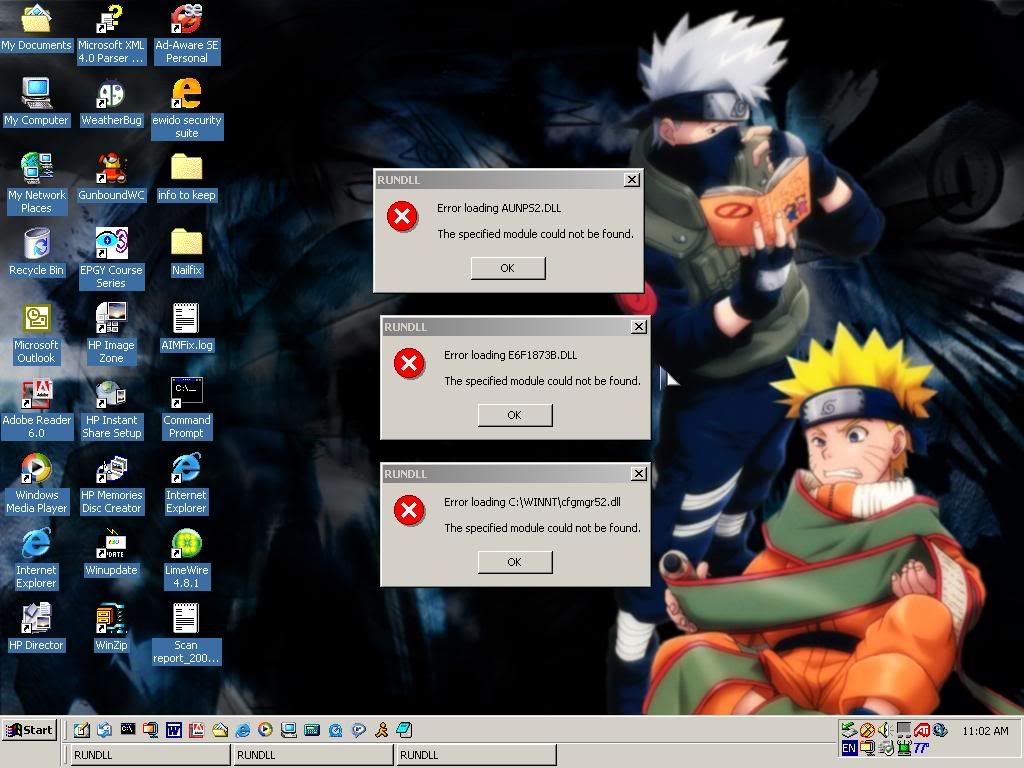
I was wondering if I had succesfully removed the Aurora ads and Casclient from my computer. Additionally, I am curious as to what is causing the error messages that pop up everytime I reboot and how I can go about preventing them from occuring. Please also let me know if any other malware is on my computer and how I can get rid of it. One pop-up that keeps coming up but fails to initialize is NDr20.tmp.html (except the number increases) and also NDr1E.tmp.html and NDr1D.tmp.html. I am very grateful for any advice that you can give me. Thank you in advance.
Sincerely,
FelixFelicis
here is my HiJackThis log:
Logfile of HijackThis v1.99.1
Scan saved at 3:27:35 PM, on 7/26/2005
Platform: Windows 2000 SP4 (WinNT 5.00.2195)
MSIE: Internet Explorer v6.00 SP1 (6.00.2800.1106)
Running processes:
C:\WINNT\System32\smss.exe
C:\WINNT\system32\winlogon.exe
C:\WINNT\system32\services.exe
C:\WINNT\system32\lsass.exe
C:\WINNT\system32\svchost.exe
C:\WINNT\system32\spoolsv.exe
C:\WINNT\system32\ati2plab.exe
C:\Program Files\NavNT\defwatch.exe
C:\WINNT\System32\svchost.exe
C:\Program Files\ewido\security suite\ewidoctrl.exe
C:\Program Files\NavNT\rtvscan.exe
C:\WINNT\system32\regsvc.exe
C:\WINNT\system32\MSTask.exe
C:\WINNT\system32\stisvc.exe
C:\WINNT\System32\WBEM\WinMgmt.exe
C:\WINNT\system32\svchost.exe
C:\WINNT\system32\rundll32.exe
C:\WINNT\Explorer.EXE
C:\WINNT\system32\WLANSTA.EXE
C:\Program Files\Synaptics\SynTP\SynTPLpr.exe
C:\Program Files\Synaptics\SynTP\SynTPEnh.exe
C:\WINNT\system32\Atiptaxx.exe
C:\Program Files\NavNT\vptray.exe
C:\Program Files\HP\HP Software Update\HPWuSchd2.exe
C:\Program Files\QuickTime\qttask.exe
C:\WINNT\system32\internat.exe
C:\Program Files\CursorXP\CursorXP.exe
C:\PROGRA~1\AWS\WEATHE~1\Weather.EXE
C:\WINNT\system32\?hkntfs.exe
C:\Program Files\drpc\stoe.exe
C:\Program Files\HP\Digital Imaging\bin\hpqtra08.exe
C:\Program Files\Siemens\SpeedStream Wireless USB\SSUSBCfg.exe
C:\Program Files\Microsoft Office\Office\1033\OLFSNT40.EXE
C:\Program Files\WinZip\WZQKPICK.EXE
C:\Documents and Settings\Gerald Lee\My Documents\download\HijackThis\HijackThis.exe
R1 - HKCU\Software\Microsoft\Internet Explorer\Main,Search Bar = http://websearch.drs...esearch.cgi?id=
R1 - HKCU\Software\Microsoft\Internet Explorer\Main,Search Page = http://websearch.drs...esearch.cgi?id=
R1 - HKLM\Software\Microsoft\Internet Explorer\Main,Search Bar = http://websearch.drs...esearch.cgi?id=
R1 - HKLM\Software\Microsoft\Internet Explorer\Main,Search Page = http://websearch.drs...esearch.cgi?id=
R0 - HKLM\Software\Microsoft\Internet Explorer\Search,SearchAssistant = http://websearch.drs...esearch.cgi?id=
R0 - HKLM\Software\Microsoft\Internet Explorer\Search,CustomizeSearch = http://websearch.drs...esearch.cgi?id=
R1 - HKCU\Software\Microsoft\Internet Explorer\SearchURL,(Default) = websearch.drsnsrch.com/q.cgi?q=
O2 - BHO: Band Class - {00F1D395-4744-40f0-A611-980F61AE2C59} - C:\WINNT\dsr.dll
O2 - BHO: AcroIEHlprObj Class - {06849E9F-C8D7-4D59-B87D-784B7D6BE0B3} - C:\Program Files\Adobe\Acrobat 6.0\Reader\ActiveX\AcroIEHelper.dll
O2 - BHO: Google Toolbar Helper - {AA58ED58-01DD-4d91-8333-CF10577473F7} - c:\program files\google\googletoolbar1.dll
O3 - Toolbar: &Radio - {8E718888-423F-11D2-876E-00A0C9082467} - C:\WINNT\system32\msdxm.ocx
O3 - Toolbar: &Google - {2318C2B1-4965-11d4-9B18-009027A5CD4F} - c:\program files\google\googletoolbar1.dll
O4 - HKLM\..\Run: [Synchronization Manager] mobsync.exe /logon
O4 - HKLM\..\Run: [WLANSTA.EXE] WLANSTA.EXE START
O4 - HKLM\..\Run: [SynTPLpr] C:\Program Files\Synaptics\SynTP\SynTPLpr.exe
O4 - HKLM\..\Run: [SynTPEnh] C:\Program Files\Synaptics\SynTP\SynTPEnh.exe
O4 - HKLM\..\Run: [AtiPTA] Atiptaxx.exe
O4 - HKLM\..\Run: [vptray] C:\Program Files\NavNT\vptray.exe
O4 - HKLM\..\Run: [HP Software Update] C:\Program Files\HP\HP Software Update\HPWuSchd2.exe
O4 - HKLM\..\Run: [WildTangent CDA] "C:\Program Files\WildTangent\Apps\CDA\GameDrvr.exe" /startup "C:\Program Files\WildTangent\Apps\CDA\cdaEngine0500.dll"
O4 - HKLM\..\Run: [QuickTime Task] "C:\Program Files\QuickTime\qttask.exe" -atboottime
O4 - HKLM\..\Run: [iTunesHelper] "C:\Program Files\iTunes\iTunesHelper.exe"
O4 - HKLM\..\Run: [cfgmgr52] RunDLL32.EXE C:\WINNT\cfgmgr52.dll,DllRun
O4 - HKLM\..\Run: [AUNPS2] RUNDLL32 AUNPS2.DLL,_Run@16
O4 - HKLM\..\Run: [A70F6A1D-0195-42a2-934C-D8AC0F7C08EB] rundll32.exe E6F1873B.DLL,D9EBC318C
O4 - HKLM\..\Run: [exp.exe] C:\WINNT\system32\exp.exe
O4 - HKLM\..\Run: [Dinst] C:\WINNT\dinst.exe
O4 - HKLM\..\Run: [WinTask driver] C:\WINNT\system32\wintask.exe
O4 - HKLM\..\Run: [ysoussd] c:\winnt\system32\gshbfrl.exe r
O4 - HKCU\..\Run: [internat.exe] internat.exe
O4 - HKCU\..\Run: [CursorXP] C:\Program Files\CursorXP\CursorXP.exe
O4 - HKCU\..\Run: [Weather] C:\PROGRA~1\AWS\WEATHE~1\Weather.EXE 1
O4 - HKCU\..\Run: [Csvw] C:\WINNT\system32\?hkntfs.exe
O4 - HKCU\..\Run: [Sbts] C:\Program Files\drpc\stoe.exe
O4 - Global Startup: HP Digital Imaging Monitor.lnk = C:\Program Files\HP\Digital Imaging\bin\hpqtra08.exe
O4 - Global Startup: Microsoft Office.lnk = C:\Program Files\Microsoft Office\Office\OSA9.EXE
O4 - Global Startup: Siemens SpeedStream Wireless USB.lnk = C:\Program Files\Siemens\SpeedStream Wireless USB\SSUSBCfg.exe
O4 - Global Startup: Symantec Fax Starter Edition Port.lnk = C:\Program Files\Microsoft Office\Office\1033\OLFSNT40.EXE
O4 - Global Startup: WinZip Quick Pick.lnk = C:\Program Files\WinZip\WZQKPICK.EXE
O8 - Extra context menu item: &Google Search - res://C:\Program Files\Google\GoogleToolbar1.dll/cmsearch.html
O8 - Extra context menu item: &Translate English Word - res://C:\Program Files\Google\GoogleToolbar1.dll/cmwordtrans.html
O8 - Extra context menu item: Backward Links - res://C:\Program Files\Google\GoogleToolbar1.dll/cmbacklinks.html
O8 - Extra context menu item: Cached Snapshot of Page - res://C:\Program Files\Google\GoogleToolbar1.dll/cmcache.html
O8 - Extra context menu item: Similar Pages - res://C:\Program Files\Google\GoogleToolbar1.dll/cmsimilar.html
O8 - Extra context menu item: Translate Page into English - res://C:\Program Files\Google\GoogleToolbar1.dll/cmtrans.html
O9 - Extra button: AIM - {AC9E2541-2814-11d5-BC6D-00B0D0A1DE45} - C:\Program Files\AIM\aim.exe
O9 - Extra button: WeatherBug - {AF6CABAB-61F9-4f12-A198-B7D41EF1CB52} - C:\PROGRA~1\AWS\WEATHE~1\Weather.exe (HKCU)
O16 - DPF: {4208FB4D-4E53-4F5A-BF7A-3E047DDB5281} (ActiveX Control) - http://www.icannnews.../ST/ActiveX.ocx
O16 - DPF: {8EDAD21C-3584-4E66-A8AB-EB0E5584767D} - http://toolbar.googl...gleActivate.cab
O20 - Winlogon Notify: NavLogon - C:\WINNT\system32\NavLogon.dll
O20 - Winlogon Notify: Telephony - C:\WINNT\system32\orprt400.dll
O23 - Service: Ati HotKey Poller - Unknown owner - C:\WINNT\system32\ati2plab.exe
O23 - Service: DefWatch - Symantec Corporation - C:\Program Files\NavNT\defwatch.exe
O23 - Service: Logical Disk Manager Administrative Service (dmadmin) - VERITAS Software Corp. - C:\WINNT\System32\dmadmin.exe
O23 - Service: ewido security suite control - ewido networks - C:\Program Files\ewido\security suite\ewidoctrl.exe
O23 - Service: iPod Service (iPodService) - Apple Computer, Inc. - C:\Program Files\iPod\bin\iPodService.exe
O23 - Service: Norton AntiVirus Client (Norton AntiVirus Server) - Symantec Corporation - C:\Program Files\NavNT\rtvscan.exe
Edited by FelixFelicis, 26 July 2005 - 04:33 PM.

 This topic is locked
This topic is locked


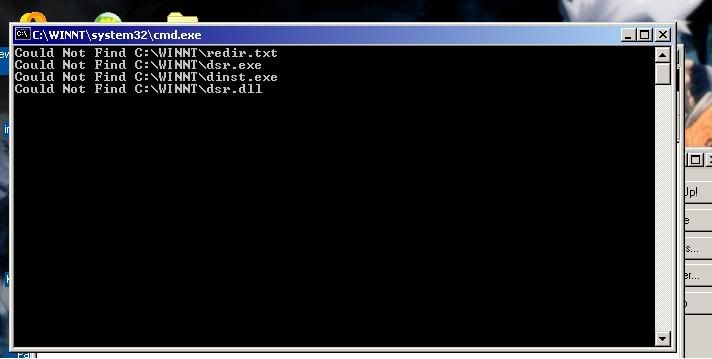











 Sign In
Sign In Create Account
Create Account

