The client PC in question is an AMD 3000+ with WinXP Home SP2.
The gateway PC works fine. It is an AMD 2200+ with WinXP SP1.
LAN using Direcway satellite (USB modem), onboard NIC to Linksys EZXS55W 5-port switch.
Everything worked well until the malware was discovered on the client PC. EVERYTHING works fine on the gateway PC (interent, network drive and network printer).
I have tried everything I know of including ipconfig /releasew and /renew, but the ip config /renew gives the message "An error occured while renewing interface ZyXEL NIC : An operation was attempted on something that was not a socket."
Also, in the Network Connections window, when I select the ZyXEL NIC card and choose Repair this connection, I get the error message "Windows could not finish re3peairing the problem because the following action could not be completed: Renewing your IP address."
Please help! I have been working on this %#*& thing for almost 3 weeks and don't have much hair left to pull out!



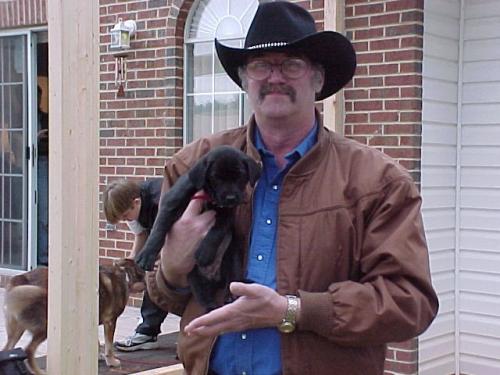












 Sign In
Sign In Create Account
Create Account

