Hi hava33. Welcome back to GTG. 
Please
Click Here download the latest version of Hijack This (1.99.1) and post a log in this thread and we'll get after it. 

Thanks, & here is Hijack log:
Logfile of HijackThis v1.99.1
Scan saved at 19:37:27, on 03/08/2005
Platform: Windows XP SP1 (WinNT 5.01.2600)
MSIE: Internet Explorer v6.00 SP1 (6.00.2800.1106)
Running processes:
C:\WINNT\System32\smss.exe
C:\WINNT\system32\winlogon.exe
C:\WINNT\system32\services.exe
C:\WINNT\system32\lsass.exe
C:\WINNT\System32\Ati2evxx.exe
C:\WINNT\system32\svchost.exe
C:\WINNT\System32\svchost.exe
C:\WINNT\system32\spoolsv.exe
C:\PROGRA~1\Grisoft\AVGFRE~1\avgamsvr.exe
C:\PROGRA~1\Grisoft\AVGFRE~1\avgupsvc.exe
C:\WINNT\system32\crypserv.exe
C:\WINNT\system32\Ati2evxx.exe
g:\ewido\security suite\ewidoctrl.exe
C:\Program Files\CA\SharedComponents\CA_LIC\LogWatNT.exe
C:\Program Files\Common Files\Microsoft Shared\VS7Debug\mdm.exe
C:\PROGRA~1\PESTPA~1\PPMemCheck.exe
C:\PROGRA~1\PESTPA~1\PPControl.exe
C:\PROGRA~1\PESTPA~1\CookiePatrol.exe
C:\Program Files\Common Files\Real\Update_OB\realsched.exe
C:\PROGRA~1\Grisoft\AVGFRE~1\avgcc.exe
C:\PROGRA~1\Grisoft\AVGFRE~1\avgemc.exe
C:\Program Files\ATI Technologies\ATI Control Panel\atiptaxx.exe
C:\WINNT\SOUNDMAN.EXE
d:\ProShowGold\ScsiAccess.exe
C:\WINNT\System32\svchost.exe
C:\Program Files\MSN Messenger\msnmsgr.exe
H:\program files\eMule\emule.exe
C:\Program Files\Internet Explorer\IEXPLORE.EXE
C:\WINNT\explorer.exe
C:\Documents and Settings\Haim1\Desktop\hi-jack-this\HijackThis.exe
R1 - HKCU\Software\Microsoft\Internet Explorer\Main,Search Page = about:blank
R0 - HKCU\Software\Microsoft\Internet Explorer\Main,Start Page =
http://www.google.co.il/R1 - HKCU\Software\Microsoft\Internet Explorer\Main,SearchURL = about:blank
R1 - HKLM\Software\Microsoft\Internet Explorer\Main,Search Page = about:blank
R0 - HKLM\Software\Microsoft\Internet Explorer\Main,Start Page =
R1 - HKLM\Software\Microsoft\Internet Explorer\Main,SearchURL = about:blank
R0 - HKLM\Software\Microsoft\Internet Explorer\Search,SearchAssistant = about:blank
R1 - HKLM\Software\Microsoft\Internet Explorer\Main,Start Page_bak = about:blank
R1 - HKCU\Software\Microsoft\Windows\CurrentVersion\Internet Settings,ProxyServer = localhost:2323
R1 - HKCU\Software\Microsoft\Windows\CurrentVersion\Internet Settings,ProxyOverride = local
O2 - BHO: SafeGuard Protect PCShield - {564FFB73-9EEF-4969-92FA-5FC4A92E2C2A} - C:\WINNT\System32\sfg_63fe.dll
O3 - Toolbar: &Radio - {8E718888-423F-11D2-876E-00A0C9082467} - C:\WINNT\System32\msdxm.ocx
O4 - HKLM\..\Run: [PPMemCheck] c:\PROGRA~1\PESTPA~1\PPMemCheck.exe
O4 - HKLM\..\Run: [PestPatrol Control Center] c:\PROGRA~1\PESTPA~1\PPControl.exe
O4 - HKLM\..\Run: [CookiePatrol] c:\PROGRA~1\PESTPA~1\CookiePatrol.exe
O4 - HKLM\..\Run: [TkBellExe] "C:\Program Files\Common Files\Real\Update_OB\realsched.exe" -osboot
O4 - HKLM\..\Run: [AVG7_CC] C:\PROGRA~1\Grisoft\AVGFRE~1\avgcc.exe /STARTUP
O4 - HKLM\..\Run: [AVG7_EMC] C:\PROGRA~1\Grisoft\AVGFRE~1\avgemc.exe
O4 - HKLM\..\Run: [QuickTime Task] "C:\Program Files\QuickTime\qttask.exe" -atboottime
O4 - HKLM\..\Run: [ATIPTA] C:\Program Files\ATI Technologies\ATI Control Panel\atiptaxx.exe
O4 - HKLM\..\Run: [KernelFaultCheck] %systemroot%\system32\dumprep 0 -k
O4 - HKLM\..\Run: [PCShield] regsvr32 /s "C:\WINNT\System32\sfg_63fe.dll"
O4 - HKLM\..\Run: [SoundMan] SOUNDMAN.EXE
O4 - HKLM\..\Run: [] C:\WINNT\System32\myproxy.exe
O4 - HKCU\..\Run: [msnmsgr] "C:\Program Files\MSN Messenger\msnmsgr.exe" /background
O4 - HKCU\..\Run: [Skype] "C:\Program Files\Skype\Phone\Skype.exe" /nosplash /minimized
O4 - HKCU\..\Run: [PCShield] regsvr32 /s "C:\WINNT\System32\sfg_63fe.dll"
O8 - Extra context menu item: E&xport to Microsoft Excel - res://C:\PROGRA~1\MICROS~2\Office10\EXCEL.EXE/3000
O8 - Extra context menu item: Open PDF in Word - res://D:\Program Files\ScanSoft\PDF Converter\IEShellExt.dll /100
O9 - Extra button: (no name) - {08B0E5C0-4FCB-11CF-AAA5-00401C608501} - C:\WINNT\System32\msjava.dll
O9 - Extra 'Tools' menuitem: Sun Java Console - {08B0E5C0-4FCB-11CF-AAA5-00401C608501} - C:\WINNT\System32\msjava.dll
O9 - Extra button: ICQ Pro - {6224f700-cba3-4071-b251-47cb894244cd} - C:\PROGRA~1\ICQ\ICQ.exe
O9 - Extra 'Tools' menuitem: ICQ - {6224f700-cba3-4071-b251-47cb894244cd} - C:\PROGRA~1\ICQ\ICQ.exe
O9 - Extra button: Microsoft AntiSpyware helper - {FB732E15-B7B4-48FB-8DC3-D060BAA5AF9F} - (no file) (HKCU)
O9 - Extra 'Tools' menuitem: Microsoft AntiSpyware helper - {FB732E15-B7B4-48FB-8DC3-D060BAA5AF9F} - (no file) (HKCU)
O15 - Trusted Zone:
http://Download.Windowsupdate.comO15 - Trusted IP range: 81.222.131.59
O16 - DPF: {03F998B2-0E00-11D3-A498-00104B6EB52E} (MetaStreamCtl Class) -
https://components.v...MetaStream3.cabO16 - DPF: {21F49842-BFA9-11D2-A89C-00104B62BDDA} (ChartFX Internet Control) -
https://hb2.bankleum...oad/CfxIEAx.cabO16 - DPF: {346685E3-C383-11CF-A5A4-00AA00A45705} (ActiveX Control) -
http://imd.gonext.co.../SISActiveX.cabO16 - DPF: {41603E7E-4007-415B-9A8D-3D55B1460A2A} (DrmInterface2 Class) -
http://www.takdinet....vw_safeview.cabO16 - DPF: {6414512B-B978-451D-A0D8-FCFDF33E833C} (WUWebControl Class) -
http://v5.windowsupd...b?1100461478546O16 - DPF: {8E0D4DE5-3180-4024-A327-4DFAD1796A8D} (MessengerStatsClient Class) -
http://messenger.zon...nt.cab28578.cabO16 - DPF: {9059F30F-4EB1-4BD2-9FDC-36F43A218F4A} (Microsoft RDP Client Control (redist)) -
http://62.90.29.179/tsweb/msrdp.cabO16 - DPF: {9A9307A0-7DA4-4DAF-B042-5009F29E09E1} (ActiveScan Installer Class) -
http://www.pandasoft.../as5/asinst.cabO16 - DPF: {B38870E4-7ECB-40DA-8C6A-595F0A5519FF} (MsnMessengerSetupDownloadControl Class) -
http://messenger.msn...pDownloader.cabO16 - DPF: {F59AB0C4-3443-4551-A78F-C101F9DE0215} (LauncherV1 Class) -
http://irc.tapuz.co....TV/launcher.cabO18 - Protocol: ssp - {1E8068DE-05AD-11D4-ACC8-EF447469245C} - D:\program files\Offline Commander\SSP.DLL
O20 - Winlogon Notify: NavLogon - C:\WINNT\System32\NavLogon.dll
O20 - Winlogon Notify: SideBySide - C:\WINNT\system32\e4020edoeh0c0.dll (file missing)
O23 - Service: Ati HotKey Poller - ATI Technologies Inc. - C:\WINNT\System32\Ati2evxx.exe
O23 - Service: ATI Smart - Unknown owner - C:\WINNT\system32\ati2sgag.exe
O23 - Service: AutoComplete Service (Autocomplete) - Unknown owner - C:\PROGRA~1\INTERN~2\autocomp.exe (file missing)
O23 - Service: AVG7 Alert Manager Server (Avg7Alrt) - GRISOFT, s.r.o. - C:\PROGRA~1\Grisoft\AVGFRE~1\avgamsvr.exe
O23 - Service: AVG7 Update Service (Avg7UpdSvc) - GRISOFT, s.r.o. - C:\PROGRA~1\Grisoft\AVGFRE~1\avgupsvc.exe
O23 - Service: CA License Client (CA_LIC_CLNT) - Computer Associates - C:\Program Files\CA\SharedComponents\CA_LIC\lic98rmt.exe
O23 - Service: CA License Server (CA_LIC_SRVR) - Computer Associates - C:\Program Files\CA\SharedComponents\CA_LIC\lic98rmtd.exe
O23 - Service: Crypkey License - Kenonic Controls Ltd. - C:\WINNT\SYSTEM32\crypserv.exe
O23 - Service: EPSON Printer Status Agent2 (EPSONStatusAgent2) - SEIKO EPSON CORPORATION - C:\Program Files\Common Files\EPSON\EBAPI\SAgent2.exe
O23 - Service: ewido security suite control - ewido networks - g:\ewido\security suite\ewidoctrl.exe
O23 - Service: Event Log Watch (LogWatch) - Computer Associates - C:\Program Files\CA\SharedComponents\CA_LIC\LogWatNT.exe
O23 - Service: Norton Unerase Protection (NProtectService) - Unknown owner - C:\Program Files\Norton AntiVirus\AdvTools\NPROTECT.EXE (file missing)
O23 - Service: Sandra Data Service (SandraDataSrv) - SiSoftware - C:\Program Files\SiSoftware\SiSoftware Sandra Lite 2005.SR1\RpcDataSrv.exe
O23 - Service: Sandra Service (SandraTheSrv) - SiSoftware - C:\Program Files\SiSoftware\SiSoftware Sandra Lite 2005.SR1\RpcSandraSrv.exe
O23 - Service: ScsiAccess - Unknown owner - d:\ProShowGold\ScsiAccess.exe
O23 - Service: Symantec Network Drivers Service (SNDSrvc) - Unknown owner - C:\Program Files\Common Files\Symantec Shared\SNDSrvc.exe (file missing)
I'd like to add another info:
Approximatly each 1 minute appears the window message I showed in my first post. However, I found (by "Windows task manager" ) a process called "dwwin.exe". When I delete this process, the window disappear - till the next munute, where a new pop-ups.
I searched drive C and found the following "dwwin" occurences in the attached figure. Does this info helps ?
Edited by hava33, 03 August 2005 - 10:52 AM.



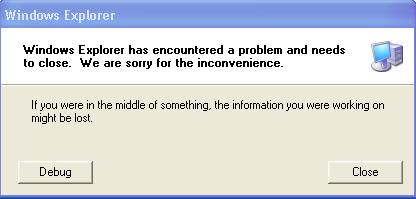


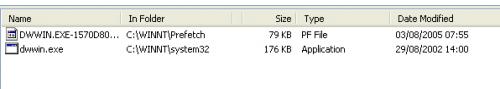











 Sign In
Sign In Create Account
Create Account

