Panda problems with cookies
Started by
kennyboi909
, Jul 27 2005 11:54 PM
#1

 Posted 27 July 2005 - 11:54 PM
Posted 27 July 2005 - 11:54 PM

#2

 Posted 02 August 2005 - 06:56 PM
Posted 02 August 2005 - 06:56 PM

#3

 Posted 04 August 2005 - 12:19 PM
Posted 04 August 2005 - 12:19 PM

Have the same problem, can't see your attached tumnails retrac?
#4

 Posted 04 August 2005 - 01:48 PM
Posted 04 August 2005 - 01:48 PM

TO ALLOW A CERTAIN WEB SITE COOKIES : Open Internet Explorer and click on the little button at top of page that says "Tools" then click on "Internet Options" this will open a new window...in that window click the button that says "Privacy" then click the button that says "Sites.." then search through the list of web sites and find the one you need (sometimes it takes the www off the address) and Double click it. It will pop up in the window above the list and then you click the "Allow" button and OK your way out. YOU THEN MUST close Internet Explorer and open a new one.
Edited by retrac, 04 August 2005 - 01:56 PM.
#5

 Posted 05 August 2005 - 03:18 AM
Posted 05 August 2005 - 03:18 AM

Thanks, however all these settings are OK. The problem is Panda software. It has to do with session time out. I visist a newspaper site on which I have to log on. I can log on, but every page I turn I need to log on again and on a certain moment there are to much sessions active. In case I close down Panda, the problem does not exitst. So it is the Panda software.
Petra
Petra
#6

 Posted 05 August 2005 - 09:50 AM
Posted 05 August 2005 - 09:50 AM

Well the problem fixed itself when I recently updated my ZoneAlarmPro...don't know how but the problem fixed itself
Similar Topics
0 user(s) are reading this topic
0 members, 0 guests, 0 anonymous users
As Featured On:










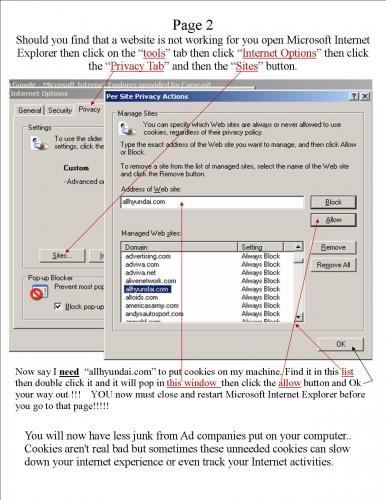




 Sign In
Sign In Create Account
Create Account

