Runtime Error!
Program: C:\windows\system32\spoolsv.exe
R6025
-Pure virtual function call
i close the error box and look in the printers and faxes folder and all of my printers are gone.
any suggestions?
i downloaded spybot s&d, the printing problem started around the time that i started running spybot.
thanks!




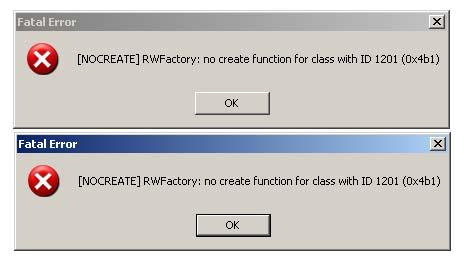
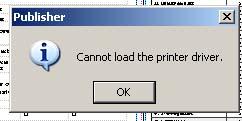
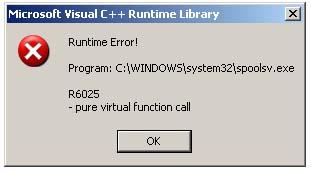
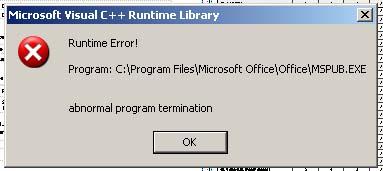
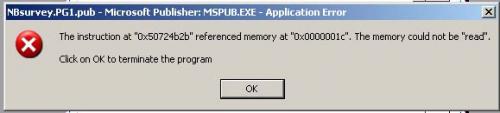











 Sign In
Sign In Create Account
Create Account

