It had infected the wininet.dll file which I understand is a file to do with internet connections. Have followed completly and about to run SFC/scannow to see if the windows files are still original.
However, I still ahve a problem connecting to the internet. (isn;t my machine but my aunt's) All virus/adaware/spybot scans come back clean. And Mcafee no longer says that the alemodi virus is there. Now if SFC/scannow comes back good have I missed something? is it worth downloading a clean version of Wininet.dll and overwriting?
Can't post a hijack this log as can't get on the net but have run one and dosen't look to be anything out of the ordinary there.

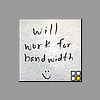
 This topic is locked
This topic is locked













 Sign In
Sign In Create Account
Create Account

