I have been trying to get it to work forever. But to no avail.
Here's what I've done.
* Plugged it into the correct ports in the back of the tower.
* Plugged the outlet thats connected to the printer into a socket.
* Installed it on my computer.
* Made sure the ink cartidges were full.
When I turn it on, type a document, and try to print it, it says that the document could not print. It's SO frustrating.
The scanner on it doesn't work, either. I don't know how to get images from it and it's so annoying.
The copier works fine. But the copier doesn't have anything to do with the computer. It's just...well...a copier. And you don't have to do anything with the computer to get it to work.
So please, SOMEONE. Help me out here.
Oh. And on the plug that goes into the socket, there is this big black box type thing. I'm not sure what it is but could it have something to do with the problem?

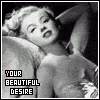














 Sign In
Sign In Create Account
Create Account

