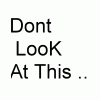
radeon fried?
Started by
tigersvain
, Aug 02 2005 04:25 PM
#1

 Posted 02 August 2005 - 04:25 PM
Posted 02 August 2005 - 04:25 PM

#2

 Posted 02 August 2005 - 05:02 PM
Posted 02 August 2005 - 05:02 PM

It could be either fired or driver complication sure. But I am leaning towards drivers.
From gerryf:
Add/remove control panel
Search for driver/software packages, click remove
reboot into safe mode
Run DriverCleanerPro (available at driver heaven, http://www.drivercleaner.net/)
Start up, install drivers.
-----------------------------------------
But make sure that you have the latest drivers installed for your video card. And if not the correct ones, then you will have this problem.
Peace,
Jared
From gerryf:
Add/remove control panel
Search for driver/software packages, click remove
reboot into safe mode
Run DriverCleanerPro (available at driver heaven, http://www.drivercleaner.net/)
Start up, install drivers.
-----------------------------------------
But make sure that you have the latest drivers installed for your video card. And if not the correct ones, then you will have this problem.
Peace,
Jared
#3

 Posted 02 August 2005 - 06:21 PM
Posted 02 August 2005 - 06:21 PM

i uninstalled it using drivercleanerpro and did all those steps before, still does it, but the thing is when i got the vid card i didn't get the install cd along with it, so i just downloaded the lastest catalyst and drivers off the ati website and used those, is there something on the install cd i was suppose to have? or is it alright to just use the catalyst and control panel i dl off the ati website?
#4

 Posted 02 August 2005 - 06:33 PM
Posted 02 August 2005 - 06:33 PM

It should be okay, as long as they are the right drivers for your model. Here are the correct drivers for your model card, and see if they are the ones that you installed:
http://www.ati.com/p...lyst/index.html
The links should be the first 2 after you scroll down. Are those the ones you installed? Are you sure the ones were for XP?
Jared
http://www.ati.com/p...lyst/index.html
The links should be the first 2 after you scroll down. Are those the ones you installed? Are you sure the ones were for XP?
Jared
#5

 Posted 02 August 2005 - 07:59 PM
Posted 02 August 2005 - 07:59 PM

yeah those are the ones i used
#6

 Posted 03 August 2005 - 04:57 AM
Posted 03 August 2005 - 04:57 AM

What type of monitor do you have? What resolution and refresh rat edo you have it set to?
#7

 Posted 03 August 2005 - 04:59 AM
Posted 03 August 2005 - 04:59 AM

And this could be risky, but if all else fails, could you try these drivers perhaps:?
http://downloads.gur...oad.php?det=865
Jared
http://downloads.gur...oad.php?det=865
Jared
#8

 Posted 03 August 2005 - 10:07 AM
Posted 03 August 2005 - 10:07 AM

i have samtron 76v montior, i usually keep it on 1024 X 768 and at 75 mhz
#9

 Posted 03 August 2005 - 11:17 AM
Posted 03 August 2005 - 11:17 AM

i just tryed those other drivers too and it still did it :S dunno whats going on
#10

 Posted 03 August 2005 - 03:20 PM
Posted 03 August 2005 - 03:20 PM

Did you originally have Integrated Graphics on your computer (I mean, not currently in use, but do you have it at all?) Because if you do, when you took out your old video card, you rcomputer may automatically have reverted to onboard (or integrated) graphics. And then when you installed the new one, you may have both the integrated and ATI drivers installed at the same time causing a conflict. Under device manager, assuming that you have integrated graphics, are the integrated ones disabled?
Peace,
Jared
Peace,
Jared
#11

 Posted 03 August 2005 - 04:15 PM
Posted 03 August 2005 - 04:15 PM

yeah i had integrated graphics originally, but i made sure that it was disabled after i installed the vid card
#12

 Posted 03 August 2005 - 04:54 PM
Posted 03 August 2005 - 04:54 PM

is the graphics card in properly. i had that color display thing when it wasn't in right.
#13

 Posted 03 August 2005 - 05:00 PM
Posted 03 August 2005 - 05:00 PM

i do believe so, it just pushes in the pci slot does it not, lol, and i'v tryed to multiply times, reinstalling it and so on, i probably would have had it in right one of the times
#14

 Posted 03 August 2005 - 05:04 PM
Posted 03 August 2005 - 05:04 PM

another thing you might want to check is if the card is an oem card from lets say dell or something....usually you have to installl the drivers provided by dell...I had this problem with my nvidia card on my laptop, if i installed the nvidia drivers from nvidia, I would have problems, however if i installed the dell provided drivers (from dell website) the card worked fine....just a thought...good luck
#15

 Posted 03 August 2005 - 05:50 PM
Posted 03 August 2005 - 05:50 PM

I tryed lookin for ati radeon 9250 driver for my intel celeron 1.oghz but i couldn't find anything 
Similar Topics
0 user(s) are reading this topic
0 members, 0 guests, 0 anonymous users
As Featured On:














 Sign In
Sign In Create Account
Create Account

