http://www.mrbass.or...ubuntu/install/
BUT WAS NOT PROMPT TO SETUP A ROOT USER
I tried, sudo /etc/init.d/gdm stop
then it prompted me for a password (I assume its the root password)
I wasnt asked to create a root password during install. WHY?!
so i cant stop gdm to configure Xserver...
"dpkg-reconfigure xserver-xorg"
After some research, I found a post to create a root password
(http://www.geekstogo...ntu-t46015.html)
If you would like to set a root password:
sudo passwd root
And, if you'd like to remain as root (can be dangerous):
sudo -s
Hope this helps!
Be well, SD
OK, armed with a new root password and logged in as SU (super user) or SUDO!
I tried to get into debian package/xserver configurator.
root@ubuntu:/home/andy # dpkg-reconfigure xserver-xorg
Package 'xserver-xorg' is not installed and no info is available.
User dpkg --info (= dpkg-deb --info) to examine archive files,
and dpkg --contents (+dpkg-deb --content) to list thier contents.
/usr/sbin/dpkg-reconfigure: xserver is not installed
PLEASE explain and howto setup X and monitor in Unbuntu!
i am starting to get put off by Unbuntu!
For more information please follow posts in forum below:
http://ubuntuforums....11&page=2&pp=10
Cheers
[email protected]
TOSHIBA Satellite 4080XCDT
PII 366Mhz
64/128MB RAM
FUJITSU 10GB
Trident Cyber 9525 video chipset with 2 Mb of video RAM
and UNBUNTU O/S
Edited by sorry_name_taken_already, 06 August 2005 - 01:59 AM.






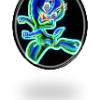











 Sign In
Sign In Create Account
Create Account

