For many years I've been concerned about the mutiplication of dll files.
From time to time I've gotten a dulpicate file finder but always get too scared to delete any.
Is there a way of discarding this flab that I'm sure slows the workings down?
I'm sure I'm not alone in this plight.
Thanks for help.





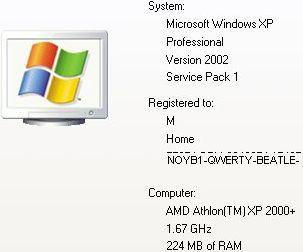






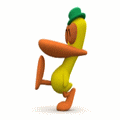











 Sign In
Sign In Create Account
Create Account

