Here's the problems that I've came across.
* In the Device Manager, under "Other Devices" there are 3 different things with a yellow question mark next to them. They are Multimedia Audio Controller, Ethernet Controller, & SM Bus Controller.
* Ever since my speakers stopped working, they've always had those yellow question marks.
* When I go to Properties, it says, "The drivers for this device are not installed [Code 28]."
* I hear no system sounds, nor can I play CD's or songs on my computer.
It's been like this for about a month now. I'm not sure exactly what to do, but PLEASE try to give me basic information because I am definately not an expert and I can't be sitting here trying to figure out what you're trying to say.
This is an emergency because I can't hear when people IM me when I'm in the other room and there is a serious issue going on within my family. And the internet is the only ways that we can communicate because I do not have long distance on my phone.
Thanks, all, and I appriciate it!

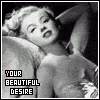













 Sign In
Sign In Create Account
Create Account

