I am lost on this one. I just put this machine together(nothing big, P4 machine with a Gigabyte mobo, 2.8 CPU, 2 500 MB sticks of Kingston RAM, integrated sound, vga, nic....XP PRO and downloaded SP2 and updates.
Boot the machine up and maybe every 3rd time or so, when it gets to the LOG IN SCREEN, it just reboots.
Sometimes upon the reboot, all works fine. Other times I get the "recovered from a serious error pop-up, and I can view the details about the error, but I have no idea what they mean.
I have ran MEMTEST as well as MICROSOFT's memory tester, and get no errors there.
I have also swapped out the power supply. Still doing the same thing.
Much appreciation to all who might have any ideas, because I am lost!
....Cutter




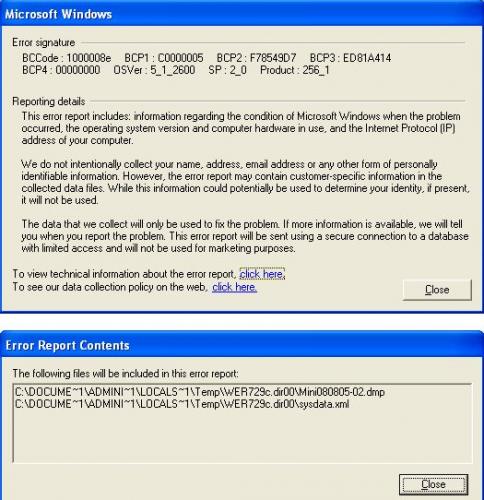

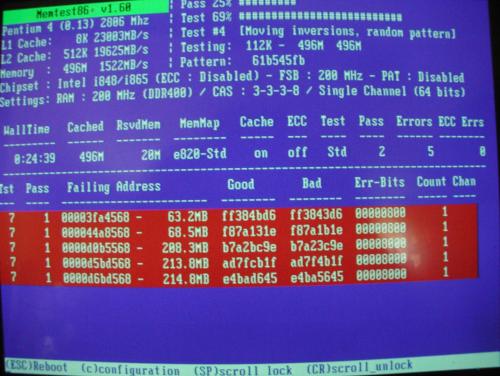

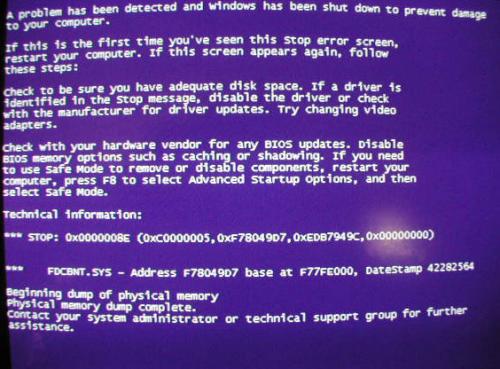
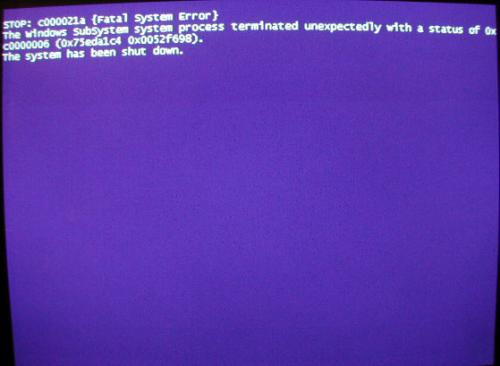











 Sign In
Sign In Create Account
Create Account

