This happens randomly whenever I use my computer (it seems even more likely to occur when there's heavy memory usage, but happens even when I'm just using Internet Explorer).
It happens at least once a day, and I fear it's really damaging my computer. The whole computer flickers black for half a second (you can hear the harddrive shutting down) and this message appears.
Before, the message would appear for 1 second before the computer restarts, but I turned off the restart feature in the BIOS (because when the computer starts again, the mouse and keyboard don't work).
I have no idea what this problem is, and all help is appreciated!
Edited by And1Viper, 09 August 2005 - 02:16 PM.



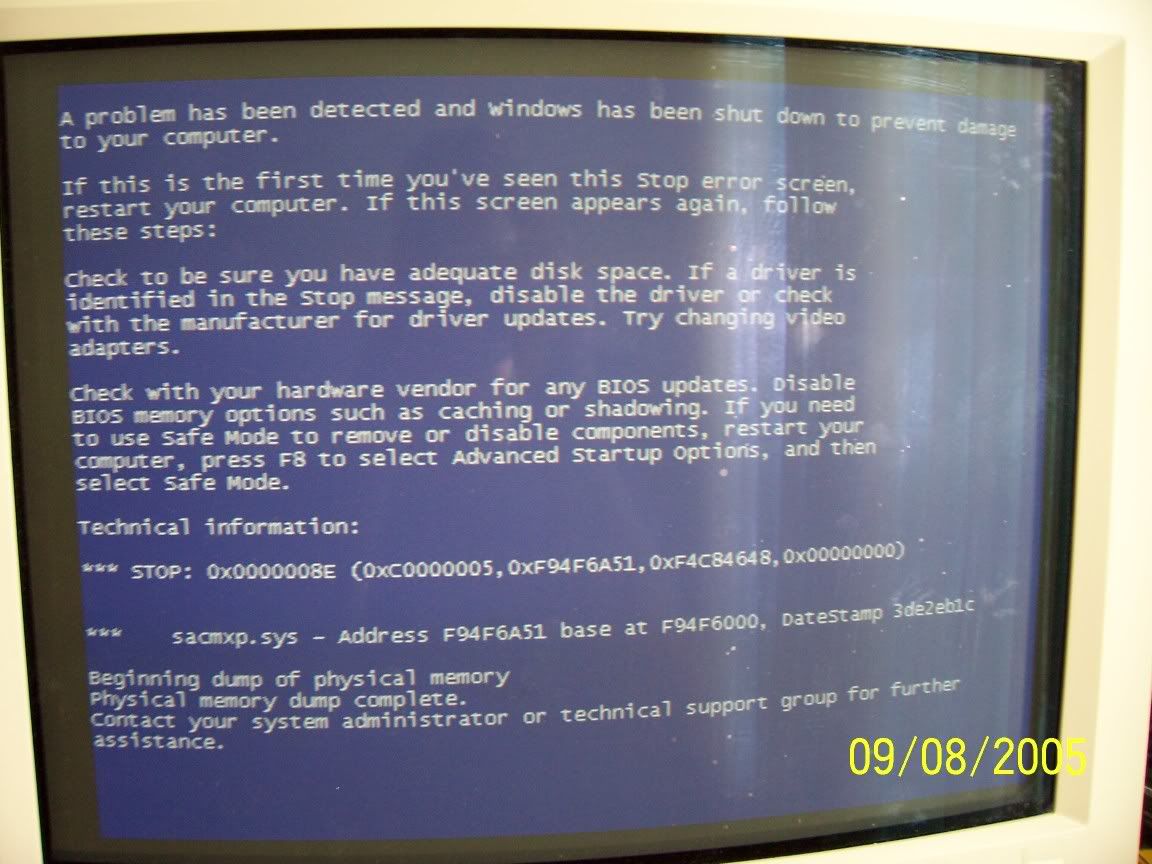














 Sign In
Sign In Create Account
Create Account

