i NEED TO KNOW NOW WHY MY CD/DVD AND SOUND IS GONE?
ALSO I GO TO MICROSOFT.COM
AND TRY TO DOWNLOAD THE WINDOWS XP SP2, BUT THE COMPUTER JUST STAYS CHECKING FOR UPDATES, AND IT NEVER GIVES ME THE SP2 FOR DOWNLOADING. AND THE ONE TIME THAT IT DID FINISH SCANNING IT GAVE ME AN ERROR.
PLEASE HELP. THANKS.



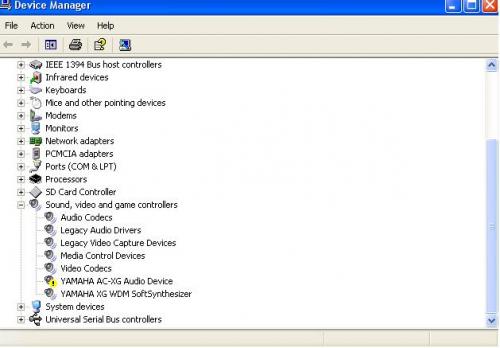













 Sign In
Sign In Create Account
Create Account

