What kind of cooler can I get for a graphics card?
Is there anything that is comparable to or slightly better than an ATI Radeon 9800 Pro that you recommend? I'm thinking something with 256 is better than 128 right?
I'm using my computer for FFXI if that helps your decision.
Thanks!
Edited by Twiztnin223, 12 August 2005 - 04:06 PM.

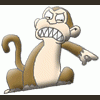














 Sign In
Sign In Create Account
Create Account

