(I HATE WINFIXER 2005)
Logfile of HijackThis v1.99.1
Scan saved at 9:52:12 PM, on 8/13/2005
Platform: Windows XP SP2 (WinNT 5.01.2600)
MSIE: Internet Explorer v6.00 SP2 (6.00.2900.2180)
Running processes:
C:\WINDOWS\System32\smss.exe
C:\WINDOWS\system32\winlogon.exe
C:\WINDOWS\system32\services.exe
C:\WINDOWS\system32\lsass.exe
C:\WINDOWS\system32\svchost.exe
C:\WINDOWS\System32\svchost.exe
C:\Program Files\Ahead\InCD\InCDsrv.exe
C:\WINDOWS\system32\spoolsv.exe
C:\WINDOWS\Explorer.EXE
C:\WINDOWS\System32\LVCOMSX.EXE
C:\Program Files\Logitech\Video\LogiTray.exe
C:\WINDOWS\system32\VTTimer.exe
C:\Program Files\Common Files\Symantec Shared\ccApp.exe
C:\Program Files\Java\j2re1.4.2_06\bin\jusched.exe
C:\Program Files\Ulead Systems\Ulead Photo Explorer 8.0 SE Basic\Monitor.exe
C:\Program Files\Ahead\InCD\InCD.exe
C:\Program Files\Viewpoint\Viewpoint Manager\ViewMgr.exe
C:\Program Files\SurfAccuracy\SAcc.exe
C:\Program Files\Yahoo!\Messenger\ypager.exe
C:\Program Files\AIM\aim.exe
C:\Program Files\Java\j2re1.4.2_06\bin\jucheck.exe
C:\Program Files\MSN Messenger\MsnMsgr.Exe
C:\Program Files\EarthLink TotalAccess\TaskPanl.exe
C:\Program Files\Common Files\Symantec Shared\ccEvtMgr.exe
C:\Program Files\Norton SystemWorks\Norton AntiVirus\navapsvc.exe
C:\Program Files\Norton SystemWorks\Norton Utilities\NPROTECT.EXE
C:\Program Files\Logitech\Video\FxSvr2.exe
C:\Program Files\Analog Devices\SoundMAX\SMAgent.exe
C:\PROGRA~1\NORTON~1\SPEEDD~1\nopdb.exe
C:\WINDOWS\System32\svchost.exe
C:\Program Files\Common Files\Symantec Shared\Security Center\SymWSC.exe
C:\Program Files\mIRC\mirc.exe
C:\PROGRA~1\Yahoo!\MESSEN~1\YServer.exe
C:\WINDOWS\System32\wisptis.exe
C:\Program Files\Microsoft Office\Office10\WINWORD.EXE
C:\Program Files\Internet Explorer\iexplore.exe
C:\Program Files\Common Files\Symantec Shared\NMain.exe
C:\WINDOWS\system32\wuauclt.exe
C:\Program Files\Messenger\msmsgs.exe
C:\Program Files\hijackthis\HijackThis.exe
R1 - HKCU\Software\Microsoft\Internet Explorer\Main,Default_Page_URL = http://start.earthlink.net
R1 - HKCU\Software\Microsoft\Internet Explorer\Main,Default_Search_URL = http://www.earthlink...ton/search.html
R1 - HKCU\Software\Microsoft\Internet Explorer\Main,Search Bar = http://us.rd.yahoo.c.../search/ie.html
R1 - HKCU\Software\Microsoft\Internet Explorer\Main,Search Page = http://us.rd.yahoo.c...//www.yahoo.com
R0 - HKCU\Software\Microsoft\Internet Explorer\Main,Start Page = http://start.earthlink.net/
R1 - HKLM\Software\Microsoft\Internet Explorer\Main,Default_Search_URL = http://www.earthlink...ton/search.html
R1 - HKLM\Software\Microsoft\Internet Explorer\Main,Search Bar = http://start.earthlink.net/AL/Search
R1 - HKLM\Software\Microsoft\Internet Explorer\Main,Search Page = http://www.earthlink...ton/search.html
R0 - HKLM\Software\Microsoft\Internet Explorer\Main,Start Page = http://start.earthlink.net
R0 - HKLM\Software\Microsoft\Internet Explorer\Search,SearchAssistant = http://start.earthlink.net/AL/Search
R0 - HKCU\Software\Microsoft\Internet Explorer\Toolbar,LinksFolderName =
R3 - Default URLSearchHook is missing
N3 - Netscape 7: user_pref("browser.search.defaultengine", "engine://C%3A%5CProgram%20Files%5CNetscape%5CNetscape%5Csearchplugins%5CSBWeb_01.src"); (C:\Documents and Settings\Baron Cimitere\Application Data\Mozilla\Profiles\default\lrzmq6ay.slt\prefs.js)
O2 - BHO: Yahoo! Companion BHO - {02478D38-C3F9-4efb-9B51-7695ECA05670} - C:\Program Files\Yahoo!\Companion\Installs\cpn1\ycomp5_5_7_0.dll
O2 - BHO: AcroIEHlprObj Class - {06849E9F-C8D7-4D59-B87D-784B7D6BE0B3} - C:\Program Files\Adobe\Acrobat 7.0\ActiveX\AcroIEHelper.dll
O2 - BHO: (no name) - {29A88382-54B9-5A1C-6448-795C698D2F11} - (no file)
O2 - BHO: PnIEBrowserHelperObj Class - {4B5F2E08-6F39-479a-B547-B2026E4C7EDF} - C:\Program Files\EarthLink TotalAccess\PnEL.dll
O2 - BHO: AOL Toolbar Launcher - {7C554162-8CB7-45A4-B8F4-8EA1C75885F9} - C:\Program Files\AOL\AOL Toolbar 2.0\aoltb.dll
O2 - BHO: CNavExtBho Class - {BDF3E430-B101-42AD-A544-FADC6B084872} - C:\Program Files\Norton SystemWorks\Norton AntiVirus\NavShExt.dll
O3 - Toolbar: Norton AntiVirus - {42CDD1BF-3FFB-4238-8AD1-7859DF00B1D6} - C:\Program Files\Norton SystemWorks\Norton AntiVirus\NavShExt.dll
O3 - Toolbar: EarthLink Toolbar - {D7F30B62-8269-41AF-9539-B2697FA7D77E} - C:\Program Files\EarthLink TotalAccess\PnEL.dll
O3 - Toolbar: AOL Toolbar - {DE9C389F-3316-41A7-809B-AA305ED9D922} - C:\Program Files\AOL\AOL Toolbar 2.0\aoltb.dll
O3 - Toolbar: Yahoo! Companion - {EF99BD32-C1FB-11D2-892F-0090271D4F88} - C:\Program Files\Yahoo!\Companion\Installs\cpn1\ycomp5_5_7_0.dll
O4 - HKLM\..\Run: [LVCOMSX] C:\WINDOWS\System32\LVCOMSX.EXE
O4 - HKLM\..\Run: [LogitechVideoRepair] C:\Program Files\Logitech\Video\ISStart.exe
O4 - HKLM\..\Run: [LogitechVideoTray] C:\Program Files\Logitech\Video\LogiTray.exe
O4 - HKLM\..\Run: [VTTimer] VTTimer.exe
O4 - HKLM\..\Run: [ccApp] "C:\Program Files\Common Files\Symantec Shared\ccApp.exe"
O4 - HKLM\..\Run: [ccRegVfy] "C:\Program Files\Common Files\Symantec Shared\ccRegVfy.exe"
O4 - HKLM\..\Run: [SunJavaUpdateSched] C:\Program Files\Java\j2re1.4.2_06\bin\jusched.exe
O4 - HKLM\..\Run: [Symantec NetDriver Monitor] C:\PROGRA~1\SYMNET~1\SNDMon.exe /Consumer
O4 - HKLM\..\Run: [Ulead AutoDetector] C:\Program Files\Ulead Systems\Ulead Photo Explorer 8.0 SE Basic\Monitor.exe
O4 - HKLM\..\Run: [NeroFilterCheck] C:\WINDOWS\system32\NeroCheck.exe
O4 - HKLM\..\Run: [InCD] C:\Program Files\Ahead\InCD\InCD.exe
O4 - HKLM\..\Run: [ViewMgr] C:\Program Files\Viewpoint\Viewpoint Manager\ViewMgr.exe
O4 - HKLM\..\Run: [KernelFaultCheck] %systemroot%\system32\dumprep 0 -k
O4 - HKLM\..\Run: [SurfAccuracy] C:\Program Files\SurfAccuracy\SAcc.exe
O4 - HKLM\..\Run: [WinFixer 2005] C:\Program Files\WinFixer 2005\wfx5.exe
O4 - HKCU\..\Run: [Yahoo! Pager] C:\Program Files\Yahoo!\Messenger\ypager.exe -quiet
O4 - HKCU\..\Run: [LogitechSoftwareUpdate] "C:\Program Files\Logitech\Video\ManifestEngine.exe" boot
O4 - HKCU\..\Run: [AIM] C:\Program Files\AIM\aim.exe -cnetwait.odl
O4 - HKCU\..\Run: [MsnMsgr] "C:\Program Files\MSN Messenger\MsnMsgr.Exe" /background
O4 - HKCU\..\Run: [E6TaskPanel] "C:\Program Files\EarthLink TotalAccess\TaskPanl.exe" -winstart
O4 - Startup: Adobe Gamma.lnk = C:\Program Files\Common Files\Adobe\Calibration\Adobe Gamma Loader.exe
O4 - Global Startup: Adobe Gamma Loader.exe.lnk = C:\Program Files\Common Files\Adobe\Calibration\Adobe Gamma Loader.exe
O4 - Global Startup: Adobe Reader Speed Launch.lnk = C:\Program Files\Adobe\Acrobat 7.0\Reader\reader_sl.exe
O4 - Global Startup: Microsoft Office.lnk = C:\Program Files\Microsoft Office\Office10\OSA.EXE
O6 - HKCU\Software\Policies\Microsoft\Internet Explorer\Control Panel present
O8 - Extra context menu item: &AIM Search - res://C:\Program Files\AIM Toolbar\AIMBar.dll/aimsearch.htm
O8 - Extra context menu item: &AOL Toolbar Search - res://c:\program files\aol\aol toolbar 2.0\aoltbhtml.dll/search.html
O8 - Extra context menu item: &Yahoo! Search - file:///C:\Program Files\Yahoo!\Common/ycsrch.htm
O8 - Extra context menu item: E&xport to Microsoft Excel - res://C:\PROGRA~1\MICROS~2\Office10\EXCEL.EXE/3000
O8 - Extra context menu item: Yahoo! &Dictionary - file:///C:\Program Files\Yahoo!\Common/ycdict.htm
O8 - Extra context menu item: Yahoo! &Maps - file:///C:\Program Files\Yahoo!\Common/ycdict.htm
O9 - Extra button: AOL Toolbar - {3369AF0D-62E9-4bda-8103-B4C75499B578} - C:\Program Files\AOL\AOL Toolbar 2.0\aoltb.dll
O9 - Extra button: Messenger - {4528BBE0-4E08-11D5-AD55-00010333D0AD} - C:\Program Files\Yahoo!\Messenger\yhexbmes0521.dll
O9 - Extra 'Tools' menuitem: Yahoo! Messenger - {4528BBE0-4E08-11D5-AD55-00010333D0AD} - C:\Program Files\Yahoo!\Messenger\yhexbmes0521.dll
O9 - Extra button: AIM - {AC9E2541-2814-11d5-BC6D-00B0D0A1DE45} - C:\Program Files\AIM\aim.exe
O9 - Extra button: Messenger - {FB5F1910-F110-11d2-BB9E-00C04F795683} - C:\Program Files\Messenger\msmsgs.exe
O9 - Extra 'Tools' menuitem: Windows Messenger - {FB5F1910-F110-11d2-BB9E-00C04F795683} - C:\Program Files\Messenger\msmsgs.exe
O12 - Plugin for .mid: C:\Program Files\Internet Explorer\PLUGINS\npqtplugin.dll
O16 - DPF: {04E214E5-63AF-4236-83C6-A7ADCBF9BD02} (HouseCall Control) - http://housecall60.t...all/xscan60.cab
O16 - DPF: {205FF73B-CA67-11D5-99DD-444553540013} (CInstall Class) - http://adserver.shar...ver/Install.cab
O16 - DPF: {70BA88C8-DAE8-4CE9-92BB-979C4A75F53B} - http://launch.gamesp...nch/alaunch.cab
O16 - DPF: {74D05D43-3236-11D4-BDCD-00C04F9A3B61} (HouseCall Control) - http://a840.g.akamai...all/xscan53.cab
O16 - DPF: {9A9307A0-7DA4-4DAF-B042-5009F29E09E1} (ActiveScan Installer Class) - http://www.pandasoft...free/asinst.cab
O16 - DPF: {B38870E4-7ECB-40DA-8C6A-595F0A5519FF} (MsnMessengerSetupDownloadControl Class) - http://messenger.msn...pDownloader.cab
O23 - Service: Adobe LM Service - Adobe Systems - C:\Program Files\Common Files\Adobe Systems Shared\Service\Adobelmsvc.exe
O23 - Service: Symantec Event Manager (ccEvtMgr) - Symantec Corporation - C:\Program Files\Common Files\Symantec Shared\ccEvtMgr.exe
O23 - Service: Symantec Password Validation Service (ccPwdSvc) - Symantec Corporation - C:\Program Files\Common Files\Symantec Shared\ccPwdSvc.exe
O23 - Service: ujvcfguxzrhx (godumtxc6) - Unknown owner - C:\WINDOWS\system32\rxzsbxfb6.exe (file missing)
O23 - Service: InCD Helper (InCDsrv) - Ahead Software AG - C:\Program Files\Ahead\InCD\InCDsrv.exe
O23 - Service: InCD Helper (read only) (InCDsrvR) - Ahead Software AG - C:\Program Files\Ahead\InCD\InCDsrv.exe
O23 - Service: Norton AntiVirus Auto Protect Service (navapsvc) - Symantec Corporation - C:\Program Files\Norton SystemWorks\Norton AntiVirus\navapsvc.exe
O23 - Service: Norton Unerase Protection (NProtectService) - Symantec Corporation - C:\Program Files\Norton SystemWorks\Norton Utilities\NPROTECT.EXE
O23 - Service: ScriptBlocking Service (SBService) - Symantec Corporation - C:\PROGRA~1\COMMON~1\SYMANT~1\SCRIPT~1\SBServ.exe
O23 - Service: Symantec Network Drivers Service (SNDSrvc) - Symantec Corporation - C:\Program Files\Common Files\Symantec Shared\SNDSrvc.exe
O23 - Service: SoundMAX Agent Service (SoundMAX Agent Service (default)) - Analog Devices, Inc. - C:\Program Files\Analog Devices\SoundMAX\SMAgent.exe
O23 - Service: Speed Disk service - Symantec Corporation - C:\PROGRA~1\NORTON~1\SPEEDD~1\nopdb.exe
O23 - Service: SymWMI Service (SymWSC) - Symantec Corporation - C:\Program Files\Common Files\Symantec Shared\Security Center\SymWSC.exe
thanks in advance
Rob

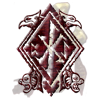
 This topic is locked
This topic is locked













 Sign In
Sign In Create Account
Create Account

