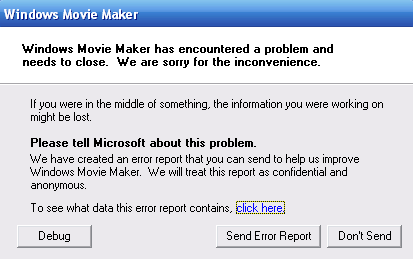
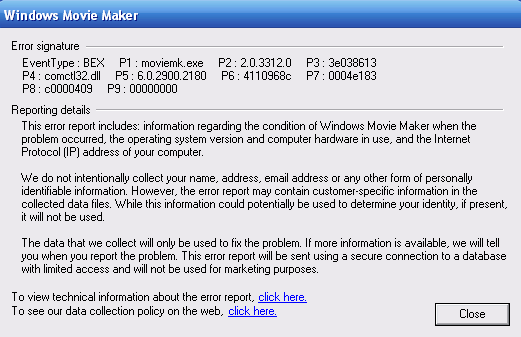
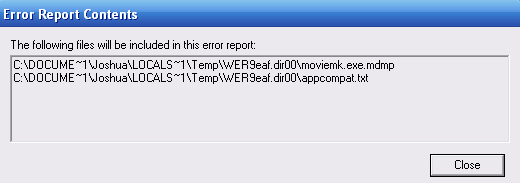
If I could get some help, it'd be greatly appreciated.

Need help with your computer or device? Want to learn new tech skills? You're in the right place!
Geeks to Go is a friendly community of tech experts who can solve any problem you have. Just create a free account and post your question. Our volunteers will reply quickly and guide you through the steps. Don't let tech troubles stop you. Join Geeks to Go now and get the support you need!

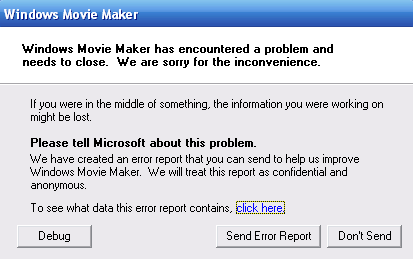
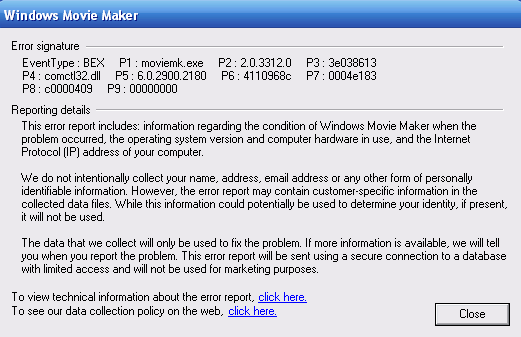
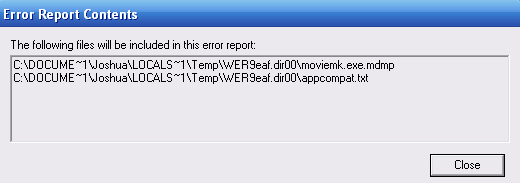



It happens right when I start running WMM. I don't think I'm saving anything.
Edited by Tyger, 14 August 2005 - 08:17 PM.


I don't run many programs at once because I know it causes lag and such. Is there something i can download that will help me free up my memory?


Usually I dont run many applications at once. Mostly it's just MSN Messanger that I have running. And I have like...100GB of memory, if not more, left. And my Virtual Memory is set at 1536MB.
Should I just give up on Movie Maker?


I checked my Task Manager and the total Memory Usage is only about 500KB. Maybe its just the WMM. I'll mess with it a bit and see what happens.

0 members, 0 guests, 0 anonymous users







Community Forum Software by IP.Board
Licensed to: Geeks to Go, Inc.