I have two computers, I'll call them A and B. A has cable internet and B used to share it using 2 NIC cards and a crossover cable. Recently B was formatted and in tinkering with the network settings on A, i can't get internet sharing to work anymore!
A can see B, i.e when B is turned on or off I can see that a 'local area connection' has been unplugged etc. Now, my internet connection is set to 'shared' but when I click Network wizard nothing happens which is annoying but nevermind. So I need to remember what IP settings to use on each of the computers! So if I put my default gateway down maybe you guys can tell me what I need to put as the IP's and gateways and subnets etc on both computers? Thank ye'! OH and do I need to make a network bridge?
Cable connection:
IP address 82.42.x.x
Subnet mask 255.255.248.0
Default gateway 82.42.104.1
Thanks in advance!
-Alsa



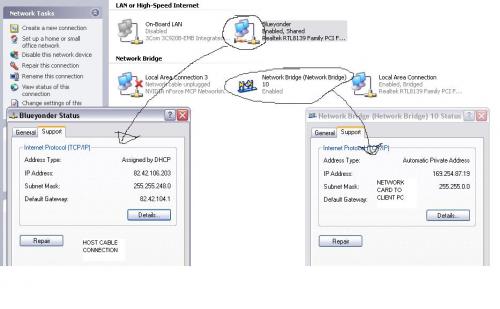











 Sign In
Sign In Create Account
Create Account

