I need help on a gateway 2000 colorbook laptop, i got it free and it starts ok with the memory scan and it boots so far to the point where it says floppy disk fault --insert valid boot disk and press any key.
Please help. Michael
Edited by boylin, 16 August 2005 - 09:51 AM.

 This topic is locked
This topic is locked


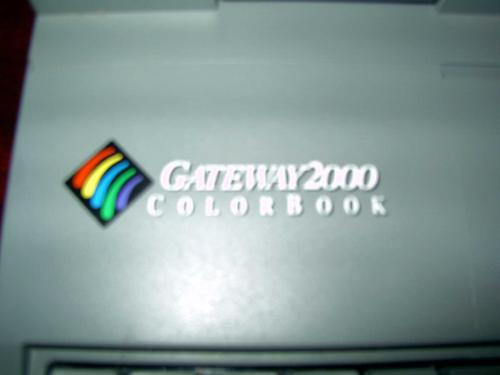
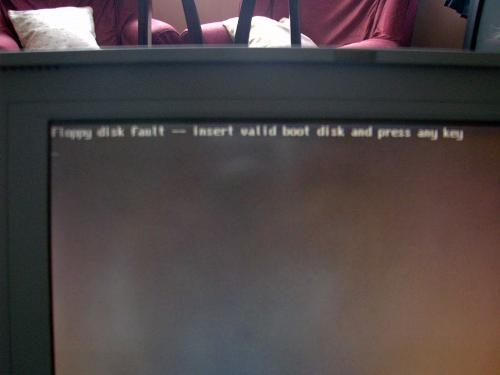
















 Sign In
Sign In Create Account
Create Account

