ctrl alt delete broke
Started by
finnek
, Aug 16 2005 05:58 PM
#1

 Posted 16 August 2005 - 05:58 PM
Posted 16 August 2005 - 05:58 PM

#2

 Posted 16 August 2005 - 05:59 PM
Posted 16 August 2005 - 05:59 PM

when you click ctrl-alt-del nothing happens at all
#3

 Posted 16 August 2005 - 07:17 PM
Posted 16 August 2005 - 07:17 PM

Click start then run, type sfc /scannow then press enter to replace the system files, you need the XP CD and get a blue bar, when the bar goes, reboot.
Click start, all programmes, accessories, command prompt
Click start, all programmes, accessories, command prompt
#4

 Posted 17 August 2005 - 01:13 AM
Posted 17 August 2005 - 01:13 AM

If Keith's advise does'nt do the trick, then download and open taskmanager.reg (from Kelly's Korner).
Edited by darth_ash, 17 August 2005 - 01:13 AM.
#5

 Posted 17 August 2005 - 10:28 AM
Posted 17 August 2005 - 10:28 AM

ok so so Keith's sfc /scannow didn't work. thanks anyway.
Kelly's download didn't work either.
any other ideas?
Kelly's download didn't work either.
any other ideas?
#7

 Posted 17 August 2005 - 11:02 AM
Posted 17 August 2005 - 11:02 AM

Didn't work.
#8

 Posted 17 August 2005 - 11:36 AM
Posted 17 August 2005 - 11:36 AM

Did the script give u any errors?
#9

 Posted 17 August 2005 - 01:13 PM
Posted 17 August 2005 - 01:13 PM

nope. nothing
#10

 Posted 17 August 2005 - 01:20 PM
Posted 17 August 2005 - 01:20 PM

Follow the steps:
Start -> Run.
Type: regedit.
Press <enter>.
Goto:
HKEY_LOCAL_MACHINE\SOFTWARE\Microsoft\Windows NT\CurrentVersion.
In the right pane, Delete DisableCAD key.
Reboot.
Run the regfix in Post#3 again.
Start -> Run.
Type: regedit.
Press <enter>.
Goto:
HKEY_LOCAL_MACHINE\SOFTWARE\Microsoft\Windows NT\CurrentVersion.
In the right pane, Delete DisableCAD key.
Reboot.
Run the regfix in Post#3 again.
#11

 Posted 17 August 2005 - 01:29 PM
Posted 17 August 2005 - 01:29 PM

If you do Start>run>taskmgr, does it open up Task Manager? or does it say another program is using the file?
#12

 Posted 17 August 2005 - 07:27 PM
Posted 17 August 2005 - 07:27 PM

ok, now i think i'm getting somewhere, kind of.
Darth Ash >> it opens up the window but it closes it right away, it was always like that, maybe its teh home edition or the Gateway thing. idk. a blank black window pops up and disappears in less than a second.
as for Pete's solution. i get an error message saying that another program is using it. hmmm... now we're getting somewhere (I hope)
Darth Ash >> it opens up the window but it closes it right away, it was always like that, maybe its teh home edition or the Gateway thing. idk. a blank black window pops up and disappears in less than a second.
as for Pete's solution. i get an error message saying that another program is using it. hmmm... now we're getting somewhere (I hope)
#13

 Posted 17 August 2005 - 07:38 PM
Posted 17 August 2005 - 07:38 PM

Click start, all programmes then accessories and press command prompt
#14

 Posted 17 August 2005 - 08:02 PM
Posted 17 August 2005 - 08:02 PM

Sorry, forgot to mention that. Tried Keith's thing, that didn't work. sry man, should have said something before. My blame.
#15

 Posted 17 August 2005 - 08:44 PM
Posted 17 August 2005 - 08:44 PM

ok well thanks for all the help anyway everyone! I think im just gonna reformat my drive, its getting slow and bunch of other problems.
Thanks to Everyone that Tried to Help!
Thanks to Everyone that Tried to Help!
Similar Topics
0 user(s) are reading this topic
0 members, 0 guests, 0 anonymous users
As Featured On:










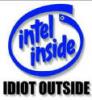




 Sign In
Sign In Create Account
Create Account

