dvd-rom
Started by
nost
, Aug 18 2005 11:34 AM
#1

 Posted 18 August 2005 - 11:34 AM
Posted 18 August 2005 - 11:34 AM

#2

 Posted 18 August 2005 - 12:21 PM
Posted 18 August 2005 - 12:21 PM

Did a mesege pop up like Stop: 0X0000001E (0xC0000005, 0xF7565A59, 0x00000000, 0x00000028) or KMODE_EXCEPTION_NOT-HANDLED
*** Address F7565A59 base at F7564000, DateStamp 3d90d765 – Cdr4_2K.sys
*** Address F7565A59 base at F7564000, DateStamp 3d90d765 – Cdr4_2K.sys
#3

 Posted 18 August 2005 - 05:00 PM
Posted 18 August 2005 - 05:00 PM

no it just says insert disk in to d:/ when i click on my computer then d:/ but there is a disk in there but it doesnt read it but it reads the windows xp cd thanks nost
#4

 Posted 19 August 2005 - 10:39 AM
Posted 19 August 2005 - 10:39 AM

Hi try this, go in to My Control Panel. Then click on performance and Maintenance and click on system at the bottom. Then click on Hardware at the top and click on device manager. Finally double left click the DVD-ROM drive then right click to go to properties and see if it is disable if it is enable it. Then see if it works. If it is enabled and does not work. Go to device manager and right click the drive and click scan for hardware changes. That should work if It does not Did you ever update you're driver for the DVD-ROM?
#5

 Posted 20 August 2005 - 04:21 PM
Posted 20 August 2005 - 04:21 PM

no i didnt need to update the driver it just stopped working on its own why?
but how do i install new drivers Thanks nost.
but how do i install new drivers Thanks nost.
Similar Topics
0 user(s) are reading this topic
0 members, 0 guests, 0 anonymous users
As Featured On:









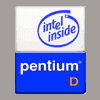




 Sign In
Sign In Create Account
Create Account

