I hav'been hanging round in the HijackThis section for the past week and you guys fixed my spyware problem. thank for that.
But the battle with my PC continuous.
now that my PC is clean. I realy want to reinstall ME. Becaus I have been messing around with registry and aparently I erased to much.
Example: Office is installed on my system but is not working anymore, and I can not uninstall them; My CDR does not work any more (I alredy trayed several programs); ...
I realy want to start with a clean windows again. But I have the problem that I can not backup my data on cd's.
Is it possible to delete just windows Me and keep other files intact? as discribed in the pinned topic of this forum?

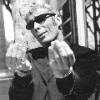














 Sign In
Sign In Create Account
Create Account

