first i wanna start by saying i'm fairly new to the reformatting stuff.
ok.now for my question,i got caught with a virus nad now my os wont boot up.
once i start the comp it says windows couldnt start...(missing file or corrupt..
"windows root/system32/hal.dll)ive just about tried everything ive being told to do.
and still the same,plus i'm limited when i dont have a recovery disk.i would like to know what steps i would have to take in refomatting my hard drive..running windows xp media edition,and would like to change to xp pro...would i need a boot up disk?,if yes ,where would i go in getting it?, can anyone please take a moment in explaining step by step in how,i havent got a clue
thanks,
cluesless,in how to get this done !!!!



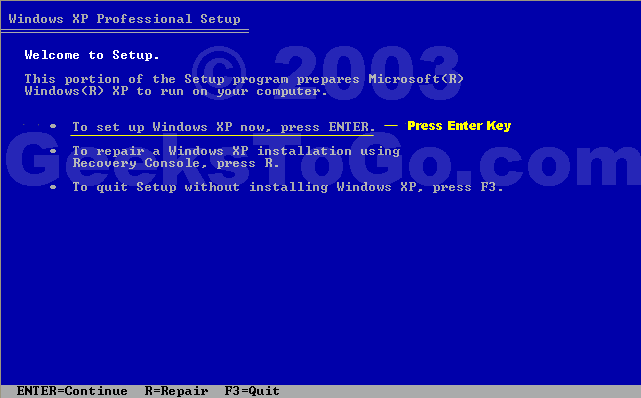
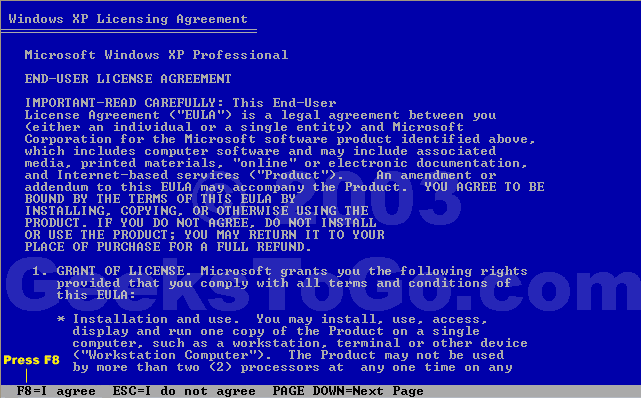












 Sign In
Sign In Create Account
Create Account

