Everytime I run a windows installer app.The Windows Installer Service could not be accessed. This can occur if you are running Windows in safe mode, or the Windows Installer is not correctly installed. Contact your support personnel for assistance.
http://support.micro...b;en-us;Q319624
that says that this doesn't work in windows xp. I have xp, and want to know how to fix it. Also, I have tried those solutions. Thanks.





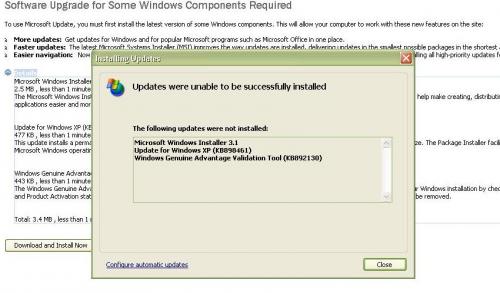











 Sign In
Sign In Create Account
Create Account

