I had trouble with blue screens and games crashing. I thought it could be a memory error so I ran memtest on both my sticks, there were some errors on one stick but the other had none. I took one out, but still games would crash or i'd get a BSOD.
Next I decided to replace my power supply as it was pretty crappy. I installed that today but i'm STILL having problems. Every single game I play crashes at one point or another. For example, Half Life 2 I can play for up to 30 minutes sometimes, other times I can only play for maybe 5 minutes before it crashes. Doom 3 crashes as soon as I move in the game. Every other game i've tried either crashes or comes up with a 'memory could not be read' error
I've had nothing but trouble with this computer



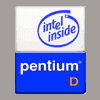












 Sign In
Sign In Create Account
Create Account

